Here's how you can purchase or load
Globe at Home MySchoolSurf1499 using your GCash account. Just make sure you have enough balance inside your GCash, as well as an internet connection or mobile data to open your GCash account. See steps below.
Globe at Home MySchoolSurf1499 Promo details:☑ Description: for EDUC users only and exclusive add-on to mySchoolSurf Promos
☑ Validity: 30 days
☑ Mobile data: 200GB data for all sites (80GB + 4GB daily for Learn, Collaboration & Productivity apps)
☑ Unlicall: none
☑ Unlitext: none
How to load Globe at Home MySchoolSurf1499 using GCash 2022
✅ Inside your GCash account, press
Load.
✅ Inside
Buy Load, press
BROADBAND tab. In the
Select Broadband Network select
Globe. In the
Buy load for, type the mobile number of the
Globe at Home MySchoolSurf1499 promo recipient. Press
Next to continue.
✅ In the next step, review your inputs and then press
Yes, Proceed.
✅ In the
Buy Load, select
EDUCATION tab. Find and select
Globe at Home MySchoolSurf1499 1499PHP. Press Next to proceed.
✅ Press the PAY PHP 1499.00 below your screen.
✅ Done! You have successfully purchased Globe at Home MySchoolSurf1499 promo using your GCash account. Just wait for a message from GCash regarding the purchase.


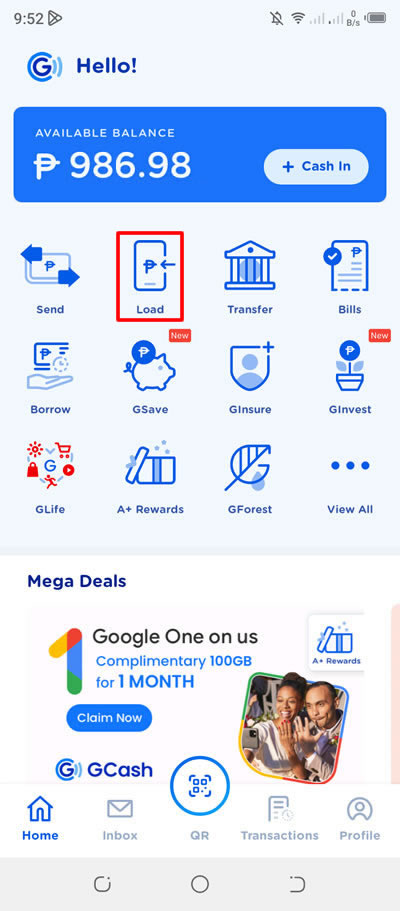




0 Comments
Please comment according to the post topic. Any links and off-topic comments will not be published. Thanks!