If you wanted to download a Mega.nz link using IDM or internet download manager, you just need to follow the simple steps below.
What is Mega.nz? [ source ]
MEGA's core is end-to-end encrypted cloud storage and communication. In the future, MEGA will continue to develop innovative products and features that complement its existing platform for both individuals and businesses to help them improve their security on the Internet without compromising on usability.
Is Mega.nz sage? [ source ]
Mega.nz uses AES-128 encryption. This is fine, but the 256-bit is considered to be the gold standard of the encryption. ... Overall, a great showing from Mega.nz in the safety department. You can be quite confident that your data is safe with the company.
Is Mega.nz illegal? [ source ]
In short, where Megaupload provided incentives and tools that encouraged users to upload (often illegal) files for mass download, Mega does not and in fact has a structure and service that puts barriers up against mass downloading of files, legal or otherwise. Mega is simply aimed at a different purpose.
Now, here is the tutorial. Please download the MegaDownload here.
1. Open the MegaDownloader.
2. Go to Options.
3. Under Options, go to Configuration.
4. Now, click the Streaming tab.
5. Inside Streaming tab, check "Use streaming server" and click Save button.
6. Go to the mega.nz link that you want to download and copy it.
7. Just ignore the Add links that will popup.
8. Now click the Streaming menu and click Watch online.
9. Paste your mega.nz link in the MEGA URL link.
10. After pasting the mega.nz link, the Streaming URL link will appear. Copy that link.
11. Open your IDM and click Add URL button. Just wait for IDM to read your link and convert it into a downloadable file. IDM will then show you the filename and file size of the mega.nz file that you are going to download.
12. Done!
Footer Menu Widget
Designed with by Way2Themes | Distributed By Gooyaabi Themes


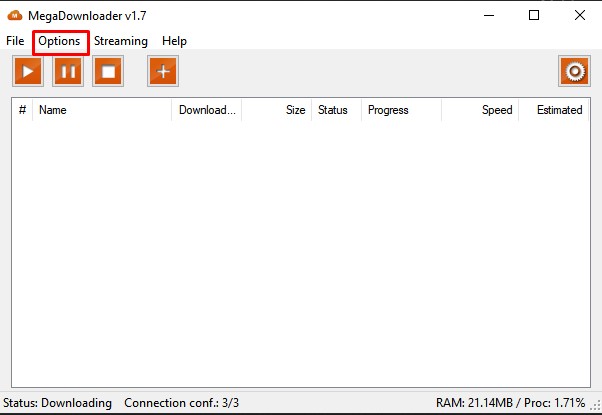










0 Comments
Please comment according to the post topic. Any links and off-topic comments will not be published. Thanks!