Here is the very simple way to
send or transfer money or
funds from your
GCash account to another
GCash account. See the detailed step-by-step tutorial below.
How to Send/Transfer Money from GCash to GCash
1. Inside your GCash account press on
Send Money.
2. In the
Send Money to a GCash Account, press on
Express Send.
3. Inside
Express Send, type the number of the money receiver in the
Send to field, and the amount in PHP in the
Amount field. For this tutorial, I will be sending P50.00.
4. Make sure to double-check all the details that you have typed. When already sure, press the
NEXT button to continue.
5. Now, press the
SEND PHP 50.00.
6. A message saying:
Successfully sent to, together with the name of the
money receiver and the
amount sent will be seen.
7. Just press OK to continue.
8. Check your phone number for a verification message for a successful GCash to GCash money transfer. If successful, you will see the following message below:
You have sent PHP50.00 of GCash to JUAN DELA CRUZ 09262243647 on 02-21-2021 10:10 PM. Your new balance is PHP550.88. Ref. No. 8000....
9. Done!







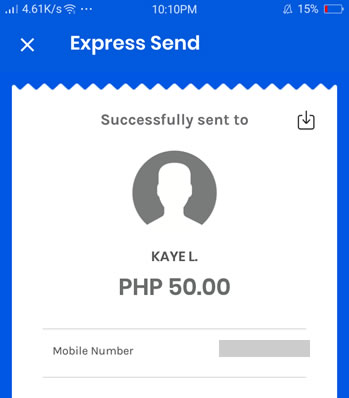



0 Comments
Please comment according to the post topic. Any links and off-topic comments will not be published. Thanks!