How to openline & access/change Bands Locking Globe at Home ZLT P25
👉 Go to your Globe at Home IP address.
👉 Press Login link.
👉 Login using user as username and @l03e1t3 as password. Note: Next to @ is small letter L followed by number 0, e, e, number 1, letter t and 3. Press Login button to proceed.
👉 Inside, press Device Settings > Advance Settings.
👉 Now, press Router.👉 Go to the address bar and edit your current URL. From http://192.168.254.254/index.html?t=MjAxOS0wNi0xM18yMDoxNQ==#router_setting, change it to http://192.168.254.254/index.html?t=MjAxOS0wNi0xM18yMDoxNQ==#mcc_mnc_locking and press ENTER or GO.
👉 Inside MCC|MNC Locking page do the following:
Enable MCC|MNC Locking: Disabled
In the PLMN: type the code of network (see list below) that you want to unlock and press Add.
MCCMNC codes
☑ Smart: 51503
☑ Sun: 51505
☑ Globe: 51501 or 51502
☑ Gomo: 47002
☑ Dito: 51566
👉 When done, press the Apply button to save your settings.
How to change and lock band in SEI 120G
👉 Just repeat the steps above from 1 to 5.
👉 Go to the address bar and edit your current URL. From http://192.168.254.254/index.html?t=MjAxOS0wNi0xM18yMDoxNQ==#router_setting, change it to http://192.168.254.254/index.html?t=MjAxOS0wNi0xM18yMDoxNQ==#frequency and press ENTER or GO.
👉 Inside Frequency & Network, select the band that gives your Globe at Home the highest signal. And press Apply. Your device will restart. Choose 1 band only, do not select all the bands.
👉 Done!
Other important URLs that you might want to access and modify its settings:
✅ #apn_setting - APN Setting
✅ #net_lockpci - Cell ID Locking
✅ #flow_setting - Internet / Data Limiter
✅ #unlock - Input Network Unlock Code
✅ #mcc_mnc_locking - Network Lock Disable/Enable(Openline) - Popular Setting
✅ #frequency - Frequency Band Selection - Popular Setting
✅ #net_select - Network Selection (4G/3G/2G)
✅ #backup_data - export/upload .BIN file to upgrade, debrand Globe at Home device


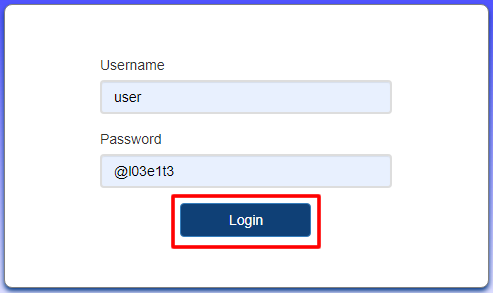






2 Comments
How to open 2.10.1?
ReplyDeletehere: https://www.listph.com/2022/01/openline-zlt-s10g-2.10.1-using-files-pc-laptop-lan-cable.html
DeletePlease comment according to the post topic. Any links and off-topic comments will not be published. Thanks!