It is very easy to share or Pasa your GigaPoints earned inside your GigaLife app. Earning more points means that you can redeem different available promo listed inside GigaLife as long as you have enough Points. Meanwhile, see the steps below to be able to Pasa your Points to others, or your own other number.
How to Pasa Points GigaLife app
1. Login your
TNT/Sun/Smart number that you will use to Pasa your Points. As you can see below, my TNT Prepaid account has a total of
20 points. To start, press
Lifeline.
2. Inside
Lifeline, enter the
mobile number of the Points recipient. Press
Continue to proceed.
3. In the
What do you want to do? just press
Pasa Points.
4. The minimum points that you can Pasa is 5. For this tutorial I will select
20 points.
5. Make sure you have at least P1.00 load to be able to Pasa your Points. Press
Confirm to proceed.
6. An
OTP will be sent to your number. Enter the
4-digit pin correctly. Press
Proceed to continue.
7. A message saying
"Thank You! You have sent 20 GigaPoints to (09471234567). You were charged P1 transaction fee." will appear.
8. Done! You have successfully transferred your GigaPoints. You will also receive a text message regarding the transaction.




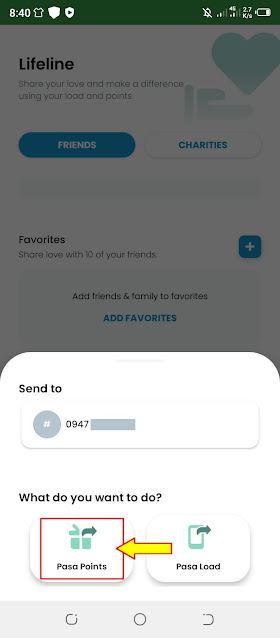
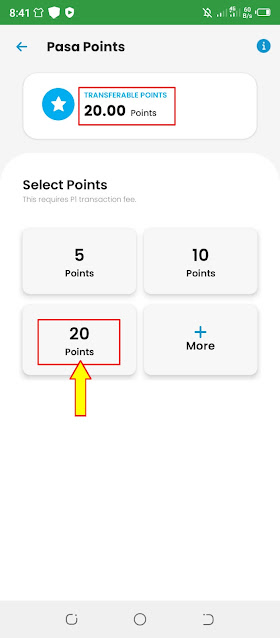




0 Comments
Please comment according to the post topic. Any links and off-topic comments will not be published. Thanks!