If you wanted to order online a DITO sim, do not order on Shopee or Lazada because the shipping fee will make your DITO sim card expensive. I tried to Add to Cart DITO sim card which costs P99. But upon checkout, its total cost is P157 because the shipping fee is worth P58. The same goes for DITO Sim card Starter Pack with 3GB DATA, it is only worth P49, but open checkout its total price is P107 because of the shipping fee.
So, you better order your DITO sim card on DITO Telecommunity official website. See the tutorial below to be able to purchase your sim.
How to Order DITO Sim online no shipping fee using GCash
1. Visit
dito.ph and press the
Get SIM link. See image below.
2. Then, press the
Order your DITO Sim Card now button.
3.
Select your
location. Then,
check the 3 "I agree" checkbox below. Press
Proceed to continue.
4. Select the DITO sim card that you want to purchase. For this tutorial, I purchased
DITO Level-up 99 with sim which is worth
P99. It has
7GB high-speed data,
unlimited texts to all networks,
unlimited calls to DITO-to-DITO,
300 minutes calls to other mobile networks, and
valid for 30 days. Press
Proceed button to continue.
5. In the
Quantity of sim, you can purchase up to 5 DITO Prepaid SIM. For this tutorial I only purchased one. Press
Confirm to continue.
6a. In the Customer Delivery Information, just fill up all the needed information. Your First Name, Last Name, Mobile number (active/valid), email address (valid/active)...
6b. As well as your complete address with Floor/Unit/House No. (if none just type NA), Street name/village name, province, city and barangay, zip code, and delivery landmark (optional). When done, check your details and press
Finalize your SIM order button to continue.
7. A
6-digit OTP (one-time pin) will be sent to the
mobile phone you just registered in the step above. The OTP correctly in the field provided. When done, press
Proceed.
8. In the next page, review your personal info as well as your order details. When done, press
Checkout.
9. In the Payment option, select
GCash and press
Proceed.
10. Type your
GCash mobile number and press
NEXT. Input the OTP that will be sent via SMS and your OTP and go along with the remaining process.
11. When done, a
Purchase successful message will be seen. Press
Done to proceed.
Kindly check your inbox or spam folder for purchase confirmation email which includes complete order details and how to track your order.
Estimated delivery lead time for YOUR PLACE is 2 to 4 Business Days. Due to Covid-19, you may experience slight delays in delivery.
Reminder: Please prepare a valid ID or a copy of email confirmation with order number to....
12. Inside My Order, you will see your order details. The amount that you will be paying upon delivery and the estimated days of delivery and more.
13. Done!




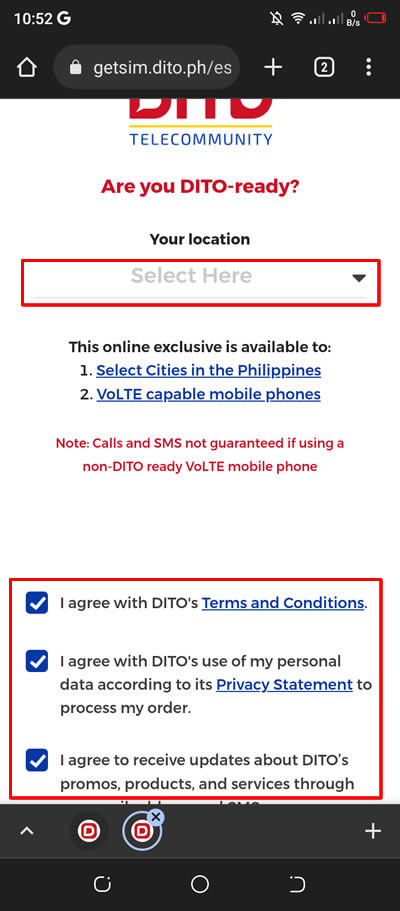



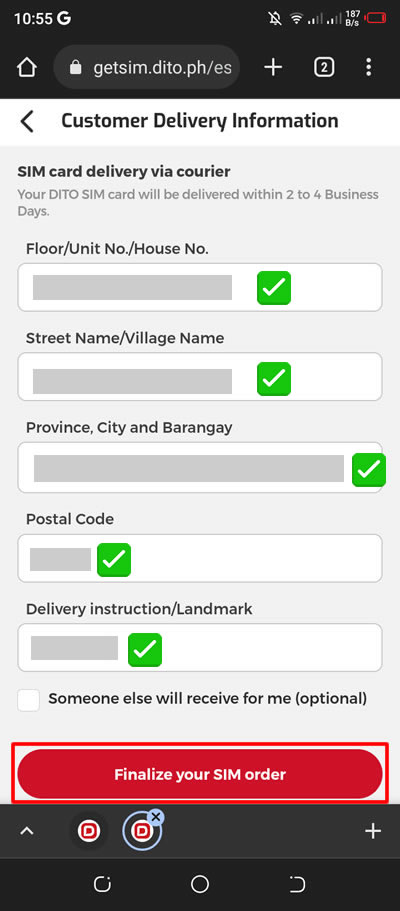



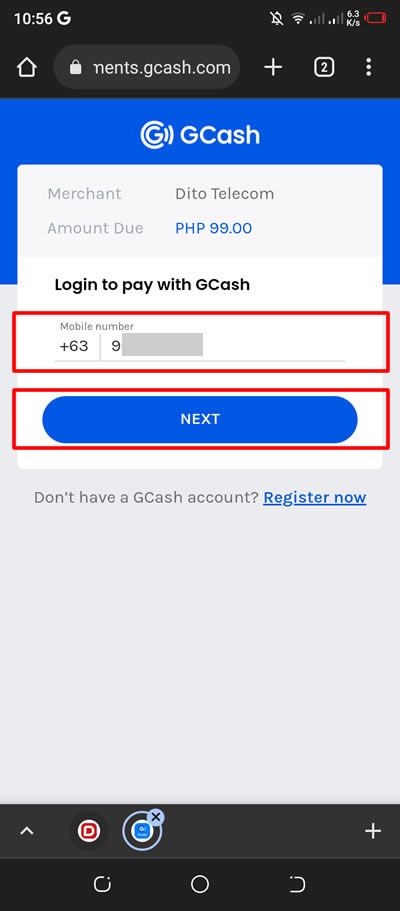



0 Comments
Please comment according to the post topic. Any links and off-topic comments will not be published. Thanks!