There are many different ways to earn money and receive all your payment to your GCash account. And there are many banks available for you to be able to transfer your money from your GCash to your bank account.
For this tutorial, I will be sending my earned money from GCash to my Metrobank account. But to be able to do this, you need to install first Metrobank mobile app. Just open your Play Store and search for Metrobank and then download and install it. After that, open your app and register for an account. You can use your enrolled account in Metrobank as credentials to be able to have a Metrobank Online account that you can easily access using your phone anytime, anywhere.
Assuming that you successfully registered in the Metrobank mobile app, then continue doing the given steps below.
Here are the steps to transfer money from your GCash account to Metrobank
1. Login and open your GCash account. Inside, tap on Transfer.

2. Inside Bank Transfer under Select Partner Banks, tap Metrobank.
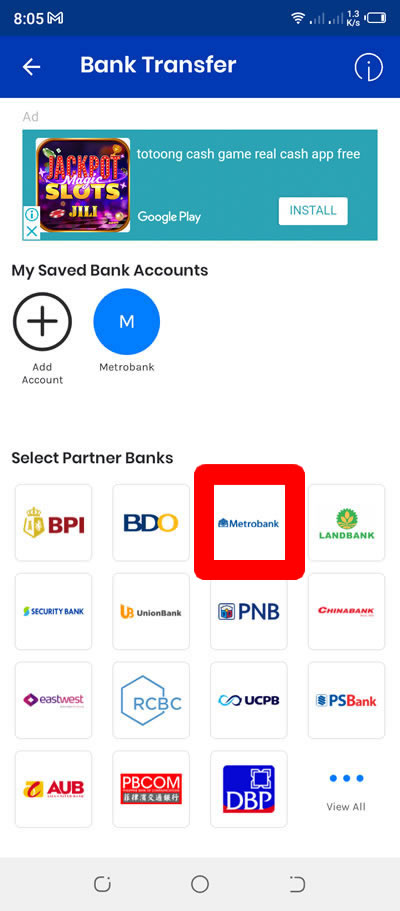
3. Enter the amount that you wanted to transfer. Note that there is transfer fee of P15.00 when using InstaPay. But the transfer is instant or real-time. Enter the Account Name. It is the same name located in your Metrobank debit card. Then enter your 13-digit Account Number. It is also located in your card. Press Send Money button to confirm.
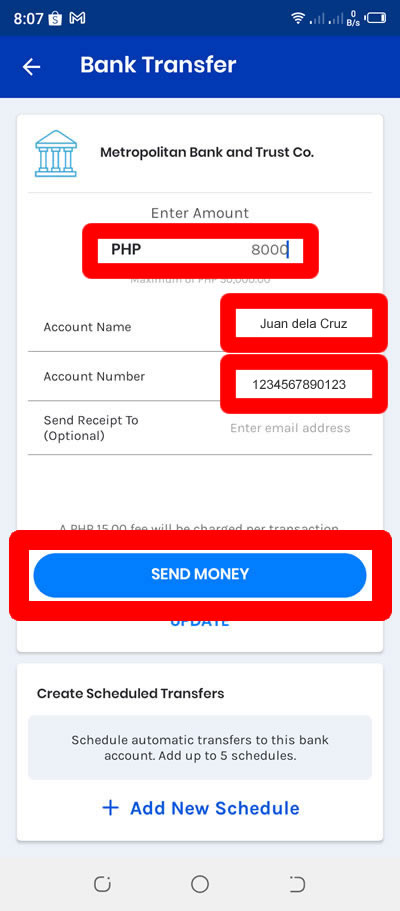
4. Review your transaction details and then press the Confirm button to confirm.
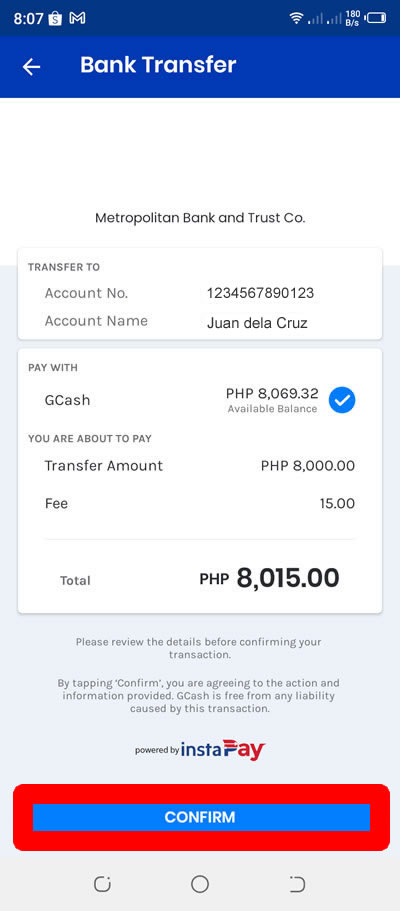
5. A 6-digit OTP will be sent to your registered mobile number. Input the OTP and press Submit to proceed.
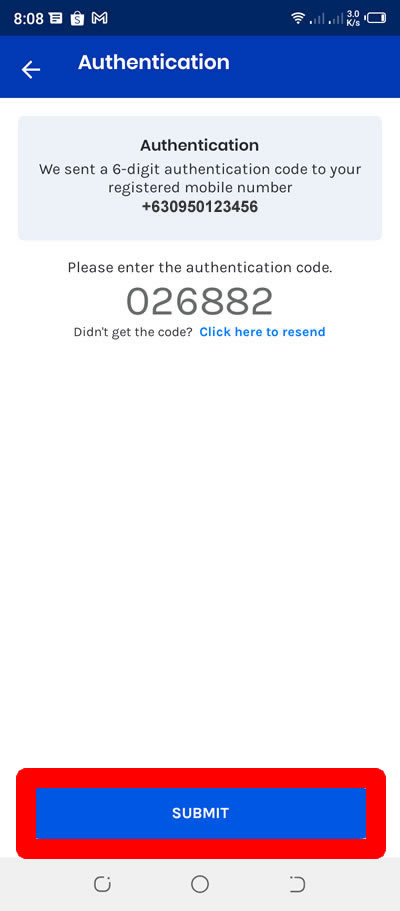
6. It will now say that the Bank Transfer is being processed. Just press the X button to exit.
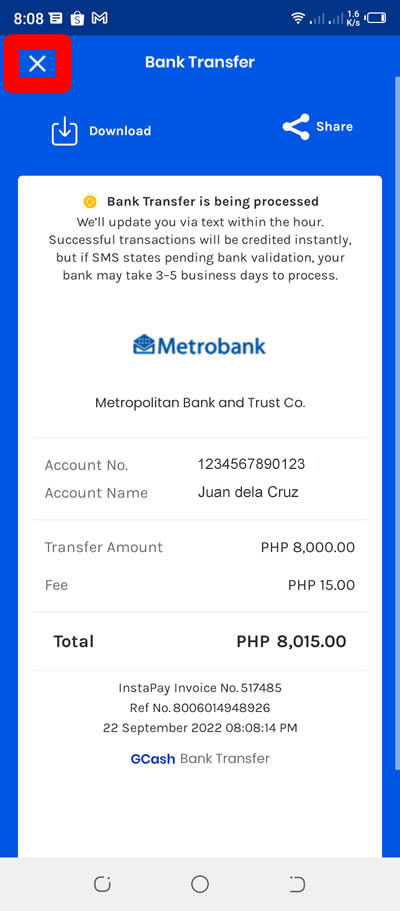
7. You will notice that your current Available balance in GCash changed.
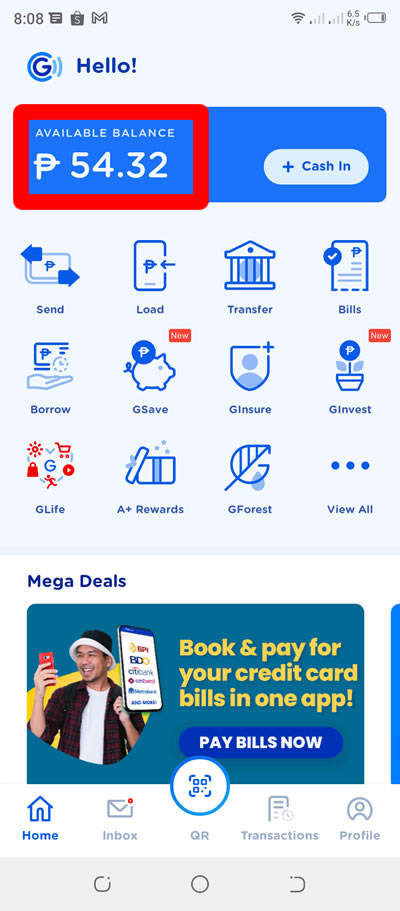
8. You will also receive a text message from GCash regarding the transfer of money to your bank.
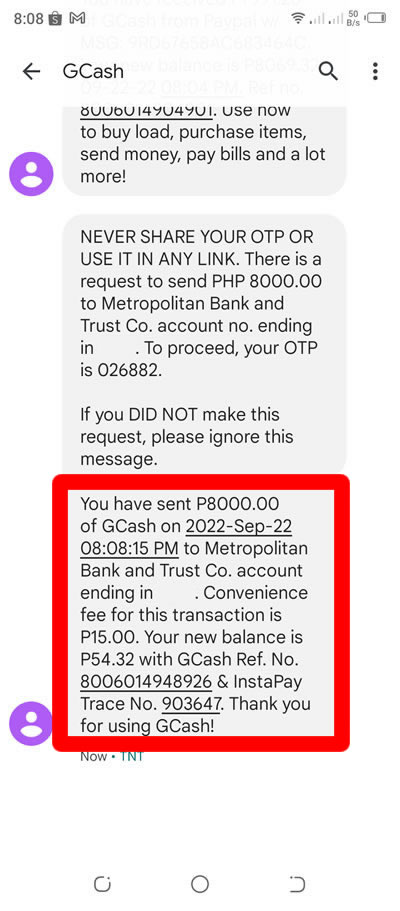
9. Leave or close your GCash app and open Metrobank app. Login your account.

10. Inside Press the 3 dots located near your debit card account number.

11. In the menu that will appear, tap on History.
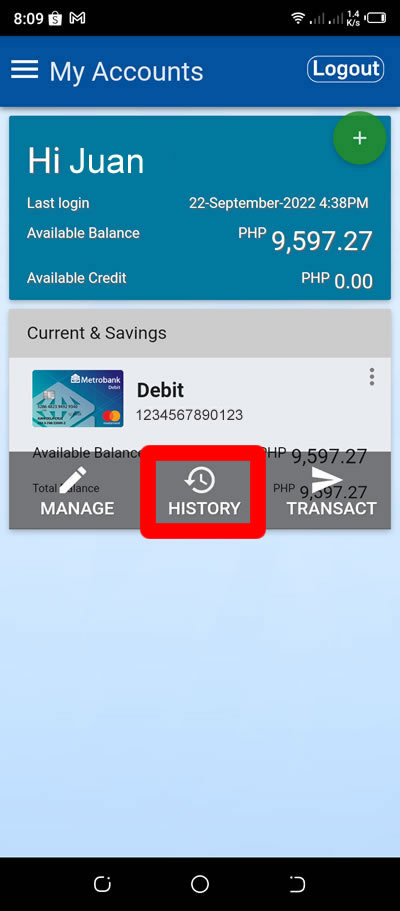
12. And you will see there the amount that you just transferred coming from your GCash account.

Done! You have successfully transferred your GCash balance to your Metrobank mobile app account.
If you have question, leave a comment below.


0 Comments
Please comment according to the post topic. Any links and off-topic comments will not be published. Thanks!