Table of Contents:
✅ Download/install Bluestacks
✅ Opening Bluestacks
✅ Opening Play Store inside Bluestacks
✅ Searching for TikTok app
✅ Downloading, installing TikTok
✅ Opening TikTok app
How to open TikTok in Computer
👉 First, you need to download and install the Bluestacks emulator in your pc. See complete tutorial here.
👉 Assuming that you already installed Bluestacks, open it. Press the Play Store icon to continue.
👉 In the search field, type tiktok. Click tiktok in the results that you will see.
👉 Inside TikTok app page, click the Install button.
👉 Wait for the download to finish. After downloading, TikTok will install itself, you also need to wait for awhile.
👉 When done, click the Open button to open your TikTok app.
👉 TikTok will now load inside your Bluestacks.
👉 Just press the Agree and continue button to proceed.
👉 In the Choose your interests. Get better video recommendations, just press the Skip button.
👉 Just press the Start watching button to continue.
👉 And you have successfully opened TikTok using your computer. Done!




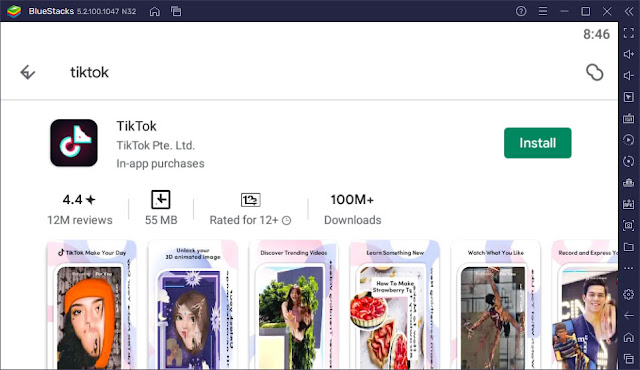

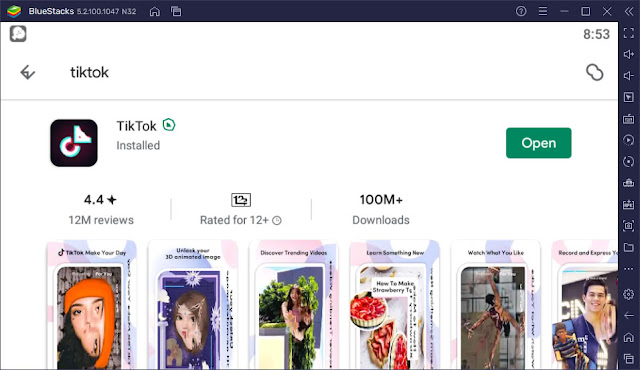






0 Comments
Please comment according to the post topic. Any links and off-topic comments will not be published. Thanks!