If you want to buy Globe Regular load using your PayMaya app, then, you can do so, just make sure you have enough funds to complete a load purchase.
Regular Load includes:
👉All regular load denominations are valid for 365 days with 5% cashback voucher from PayMaya after purchase.
✅ P10.00 - P0.5 cashback voucher
✅ P20.00 - P1.00 cashback voucher
✅ P50.00 - P2.50 cashback voucher
✅ P100.00 - P5.00 cashback voucher
✅ P350.00 - P17.50 cashback voucher
✅ P450.00 - P22.50 cashback voucher
✅ P550.00 - P27.50 cashback voucher
✅ P600.00 - P30.00 cashback voucher
✅ P700.00 - P35.00 cashback voucher
✅ P900.00 - P45.00 cashback voucher
Now, see the steps below to be able to buy Globe regular load via PayMaya app.
Table of Contents:👉 Open PayMaya
👉 Press Load
👉 Press Regular Load to purchase
👉 Type recipient number
👉 Slide arrow to confirm purchase
How to Buy Globe Regular Load using PayMaya
👉 Open your PayMaya account. Find and press
Load.
👉 Inside
Shop, under the
Load tab, press
Globe icon.
👉 Inside Buy, just scroll down to load more menus until you see the list of regular load available to purchase. I already listed the different Globe regular load above that you can buy. For this tutorial, I will be buying the Regular Load 50 with 5% cashback voucher; P50 Airtime Load, valid for 365 days...
👉 Now, type the
recipient mobile number and press the
Next button to continue.
👉 In the
Confirm Purchase, you will see there all the information regarding the Regular Load you are purchasing. Just
slide the arrow button from left to right to
Buy the load or confirm your purchase.
👉 Done!






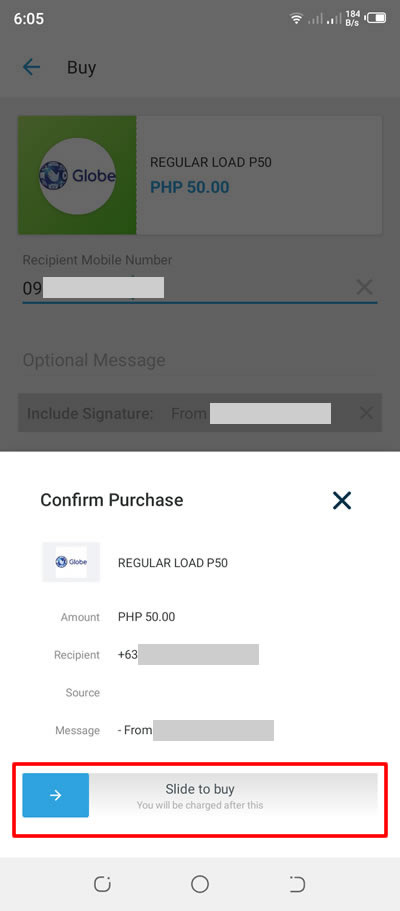

0 Comments
Please comment according to the post topic. Any links and off-topic comments will not be published. Thanks!