For this post, you will learn how to easily load your DITO sim card using GCash. But before anything else make sure you met the following listed requirements to be able to do the tutorial below.
Requirements:
✅ GCash app with funds or money. You can't buy DITO load without it.
✅ Internet connection
✅ Your DITO number or the number of the DITO subscriber
How buy regular load for DITO using GCash
👉 Open your GCash app.
Login your account. Inside, press
Buy Load.
👉 Inside Buy Load, make sure you are in the
TELCO LOAD tab. Press
DITO. In the
Buy Load for, type the DITO number that will receive the load. Pres the
NEXT button to continue.
👉 A message saying:
Are you sure the telco and number you're buying load for is correct?
Just press the Yes, proceed button to continue.
👉 In the DITO load for, press the
Regular tab. For this post, we will be loading our DITO sim with P10 worth of load. You can either type the amount or select it in the choices of load amount available. Press
Next button to continue.
👉 Inside
Payment, you will see there amount of load you are buying as well as the price that you are going to pay. Press the
Pay PHP 10.00 button to continue.
👉 And you have successfully loaded your DITO sim card with a regular one.
👉 You will then receive a confirmation text from GCash saying:
You have paid P10.00 of GCash to purchase php 10.00 load for 08963662110 on 12-25-21 05:16 PM. Your GCash balabce is P51.19. Ref.No.881375933.
👉 Done!


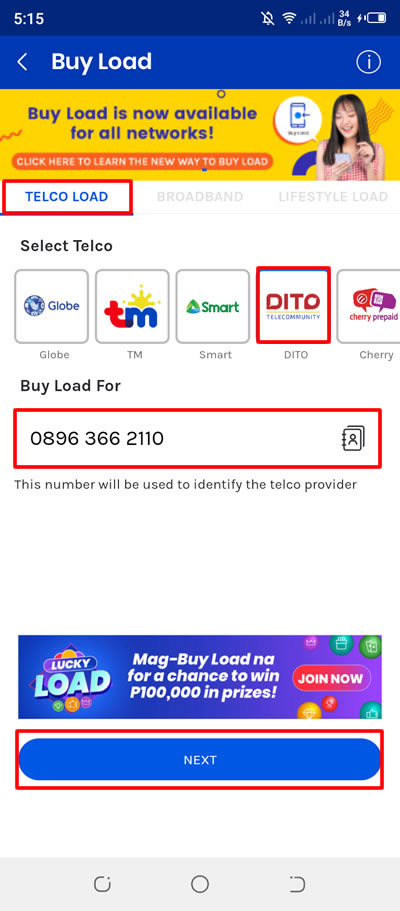






0 Comments
Please comment according to the post topic. Any links and off-topic comments will not be published. Thanks!