For this tutorial, I will show you how to add cool Christmas Lights on your Blogspot. You can choose to have your blog Christmas lights from all sides, top-only, bottom-only, or left-right sides only. See steps below to implement the codes on your own.
But before anything else, you can see the LIVE DEMO of these beautiful Christmas Lights below.
Christmas Lights CSS/JavaScript Code for Blogspot
👉 On your Blogger go to Layout.
👉 Done!
Download Christmas Lights CSS and JavaScript codes here:
💙 Christmas Lights Top-Only: [ Text file download ]
💚 Christmas Lights Bottom-Only: [ Text file download ]
💛 Christmas Lights Left-Right sides only: [ Text file download ]
💜 Christmas Lights All-sides: [ Text file download ]
Live Demo:
💙 Christmas Lights Top-Only: [ See demo here ]
💚 Christmas Lights Bottom-Only: [ See demo here ]
💛 Christmas Lights Left-Right sides only: [ See demo here ]
💜 Christmas Lights All-sides: [ See demo here ]
[ credits ]


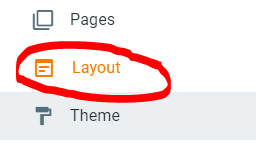

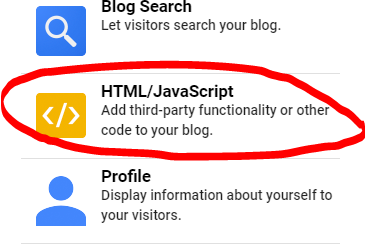
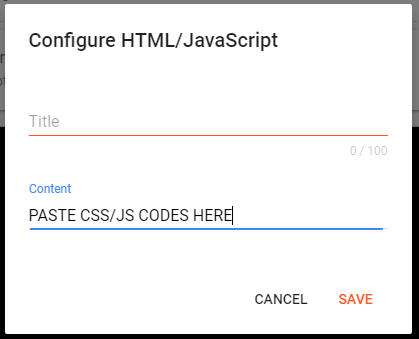

0 Comments
Please comment according to the post topic. Any links and off-topic comments will not be published. Thanks!