How to block connected device in your WiFi Globe at Home
1. Login to your Globe at Home. Username is user and password is @l03e1t3.
2. Press Device Settings, then Connected Devices.
3. Under Wireless Access Device, see the MAC address of the unknown device. It could be a mobile phone, a laptop/pc or desktop computer. Copy the MAC address.
4. Now, press Wi-Fi Settings.
5. Then press MAC Filter.
6. In the MAC Filter Format, from Disable, change it to Black List. Then paste the MAC address of the device that you wanted to block or ban in your Wi-Fi. Press Apply to save your work.
3. Under Wireless Access Device, see the MAC address of the unknown device. It could be a mobile phone, a laptop/pc or desktop computer. Copy the MAC address.
6. In the MAC Filter Format, from Disable, change it to Black List. Then paste the MAC address of the device that you wanted to block or ban in your Wi-Fi. Press Apply to save your work.
7. Done!



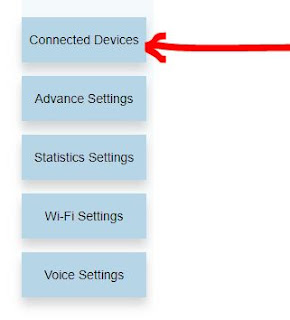


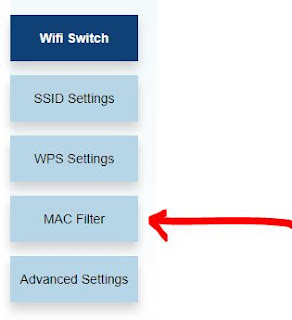


0 Comments
Please comment according to the post topic. Any links and off-topic comments will not be published. Thanks!