For this post, you will going to know how to openline and debrand your ZLT S10g 2.00 modem for free. When it is openline, you can insert any sim card inside it. You can also access some super admin settings like the Bands Locking (to select and lock a strong band), and the Cell Locking.
See the tutorial below to openline/unlock your ZLT S10g 2.00 modem now.
👉 Go to your 192.168.254.254.
👉 Press Login link.
👉 Login using user as username and @l03e1t3 as password. Note: Next to @ is small letter L followed by number 0, 3, e, number 1, letter t and 3. Press Login button to proceed.
👉 Inside, press Device Settings > Advanced Settings.
👉 Now, press DHCP.
👉 Go to the address bar and edit your current URL. From http://192.168.254.254/index.html?t=#device_settings, change it to http://192.168.254.254/index.html?t=#backup_data and press ENTER or GO.
👉 After browsing for the BIN file, press Update button.
See the tutorial below to openline/unlock your ZLT S10g 2.00 modem now.
How to openline/debrand ZLT S10g 2.00 permanently
👉 Go to your 192.168.254.254.
👉 Go to the address bar and edit your current URL. From http://192.168.254.254/index.html?t=#device_settings, change it to http://192.168.254.254/index.html?t=#backup_data and press ENTER or GO.
👉 Inside Backup Data, press Browse and browse for the BIN file (download the file below).
👉 Wait for the updating to be completed. If you are being logout, just login again as user.
👉 After logging in, go to System Settings > Restore to Factory Setting > Reset Factory Settings > YES
👉 After your modem restarts, you will see the SZTozed logo. This means that your modem is now openline and debranded. You can now change band by going to Device Setting > Advance Settings > Bands Locking. You can also insert any sim card.
👉 Done!Download: ZLT-S10G 2.00 Debrand & Unlock.bin


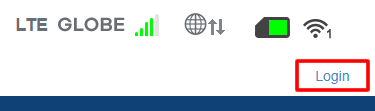
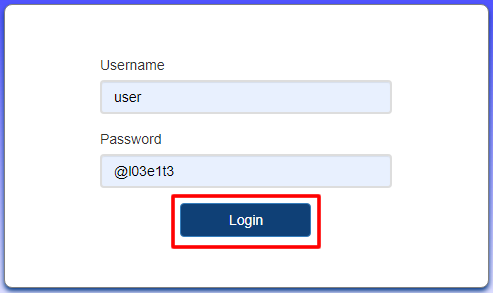
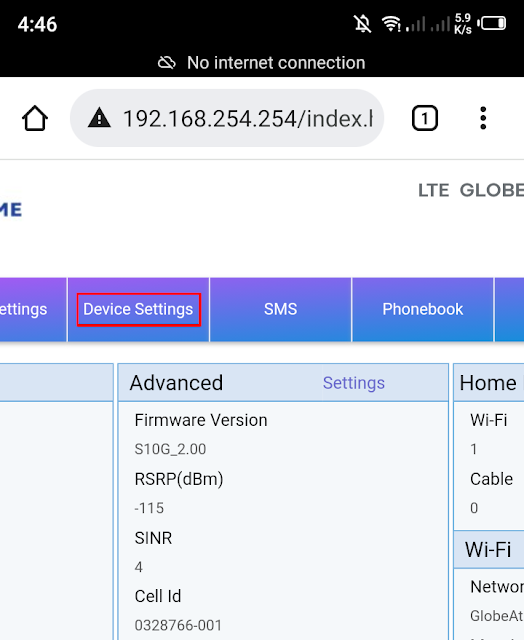
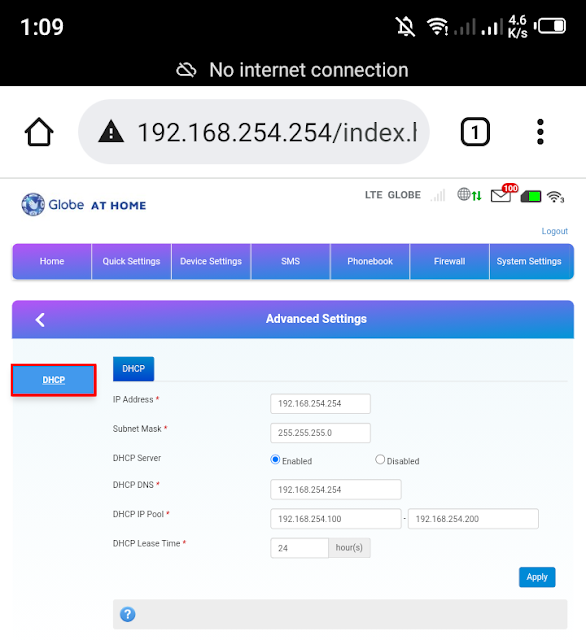


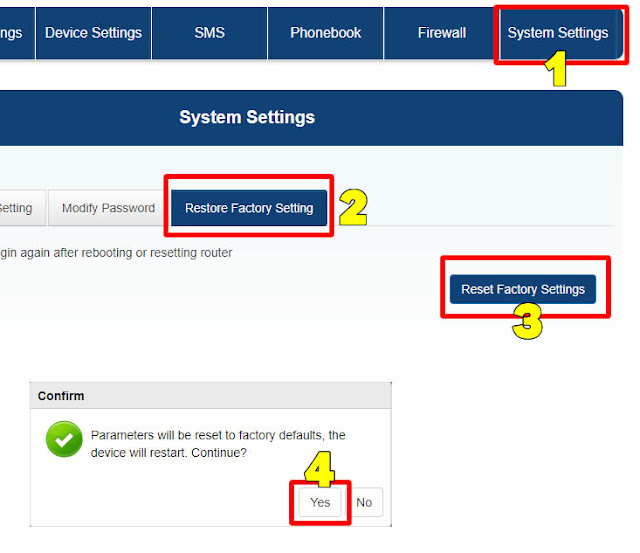


0 Comments
Please comment according to the post topic. Any links and off-topic comments will not be published. Thanks!