[FREE] How to bypass Unlidata 99, 299, 599 data capping using OpenVPN
👉 Download and install OpenVPN first.📂 PC/laptop: here
📂 Mobile/cellphone: here
👉 I selected Free Indonesia 3 for this tutorial because it has the 8080 port. For me it is a must that you find a server with an available 8080 port. When done, press the Create OpenVPN button to continue.
👉 Just enter any username and password. Tick the I'm not a robot box, and then press the Create Free OpenVPN button.
👉 Done! You have successfully created an OpenVPN account. Press the Download OpenVPN Config button. After downloading extract the zip file.
👉 Open your OpenVPN. Press the + button.
👉 Press File > Browse.
👉 Find the config file that you extracted earlier. Select the server with 8080 port. Then press OPEN.
👉 In the username type the username that you created earlier as well as the password. Press Connect to proceed.
👉 Done! You are now connected.
👉 Check your newly improved speed using Fast.com. As you can see using OpenVPN my speed is 23mpbs.
👉 But without the OpenVPN, my speed is only 1.3mpbs.
👉 Visit https://www.vpnjantit.com.
👉 Find any OpenVPN server available.
👉 Just enter any username and password. Tick the I'm not a robot box, and then press the Create Free OpenVPN button.
👉 This is absolutely for free and won't block your TNT, Smart, or Rocketsim sim card. Enjoy your uncapped internet speed now. Do not forget to comment below for feedbacks. Thanks!
Note: The config is only valid for 7 days. After 7 days you need to register for another one.


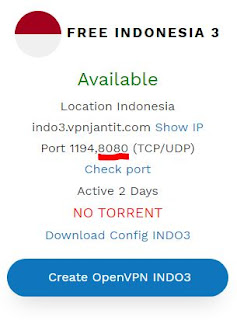



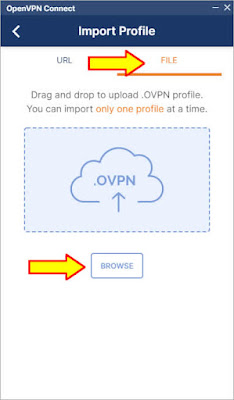


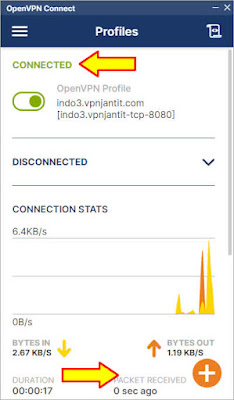



0 Comments
Please comment according to the post topic. Any links and off-topic comments will not be published. Thanks!