Requirements:
✅GCash account (verified)
✅GCash balance. Ensure you have enough credit to pay what you need in your ORMECO bill. As you can see in the image below, the current monthly bill is Php 800.57.
✅ORMECO Bill Reference number (see image below). It is a 23-digit number.
✅ORMECO Bill Account Name and Surname (see image above)
✅You must pay your bill 1 day after its due date. If your due is April 30, then pay it on the 29th. (See the 1st image above)
✅Additional P10.00 for service fee (If your bill is P500, then you need 510 in your GCash balance)
Now, here are the steps to pay your bill quickly.
How to Pay ORMECO Bill using GCash
1. Open your GCash account and press Bills.
2. Inside Pay Bills, press Electric Utilities.
3. In the Electric Utilities, find and press ORMECO.
4. Under ORMECO Pay Bills, do the following. PHP - type the exact amount that you need to pay in your bill. For the Bill Reference Number - type the 23-digit number in your bill. We already discussed this in the Requirements above. For Surname and Name, just type the complete name found in your bill. When done, press the NEXT button to proceed.
5. Under the confirmation page, just recheck the details you input to ensure they are all correct; when done, press the CONFIRM button to proceed.
6. And there you have it! You have successfully paid your ORMECO bill using GCash. The "Payment Received" under Pay Bills confirms that the payment went through. Under the page, you will also see the Total amount paid, the Service fee amount, Account Name, and number. Take note of the Reference number in case of an issue; you can use it to report on GCash.
7. Done!





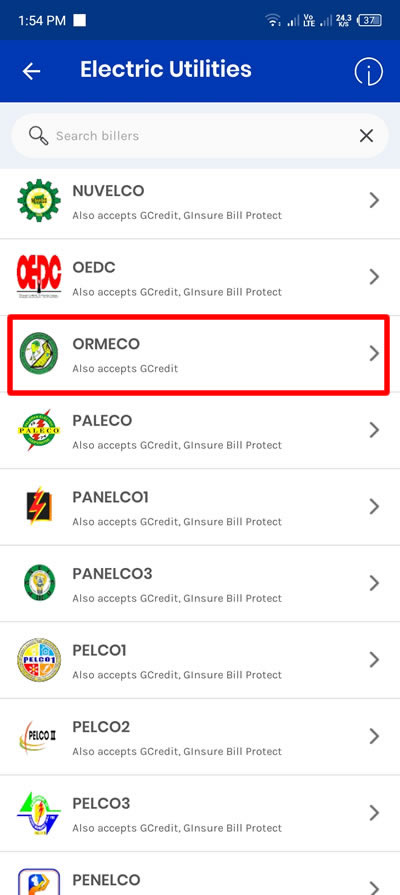
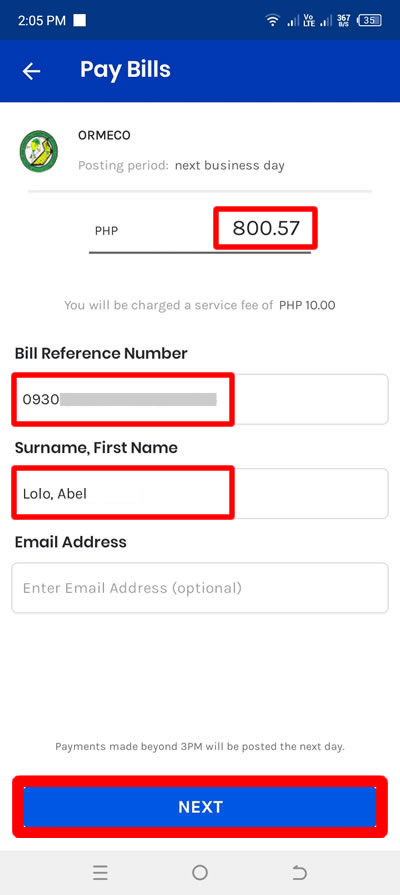

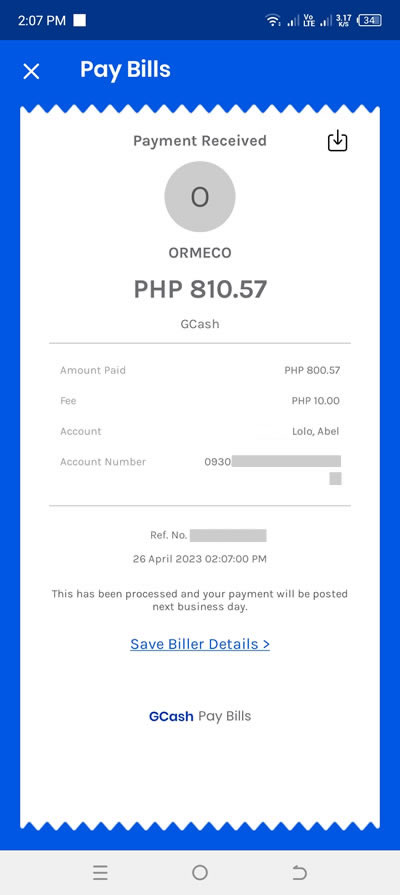

0 Comments
Please comment according to the post topic. Any links and off-topic comments will not be published. Thanks!