Every time you download a file like mp3, apk, document, mp4 (other movie file extensions), and lots of other file on your android phone using your Google Chrome, it will be saved by default in your internal storage or phone storage. If your storage is already full, then, you need to add or expand your storage by inserting a memory card or SD card.
For this post, I will show you how to change the default download location of your Chrome in your android phone. But make sure you already have an SD card to be able to do this. Because you can't change to another download location if there is only one storage available. If you do not have it yet, then, you can borrow one from your friend or buy online or to the nearest mobile & computer store near you.
Assuming that you have it in you, then, follow the tutorial below.
Here are the steps on how to change download location in Chrome on your android
1. Open your Google Chrome app.

2. Tap on the 3 dots located near the upper-right corner of your screen (see image below).

3. In the menu that will appear, tap on Settings.

4. Inside Settings, press Downloads.

5. Inside Downloads, find Download location. You will see there the path like this one: Downloads/storage/emulated/0/Android/data/com.android.chrome/files/Download. Tap on the path.

6. From Downloads, change it to SD card. (Note: I already stated above, that you should already inserted your SD card in your phone to be able to have the option to change your download location to SD card). Press on Done to confirm.
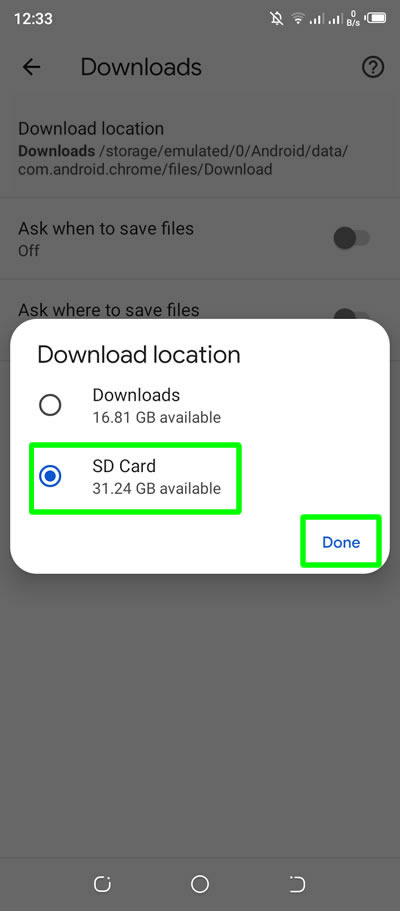
7. Your Download location is now set to SD Card like this one: SD Card/storage/B923-15FB/Android/data/com.android.chrome/files/Download.

8. Done! You have successfully changed your download location in your Google Chrome app on your android phone.
If you have question, leave a comment below. Cheers!


2 Comments
Doesn't work, or at least not without an SD card.
ReplyDeleteNow if you could switch it back to storage/emulated/0/download like it was originally
ReplyDeletePlease comment according to the post topic. Any links and off-topic comments will not be published. Thanks!