This tutorial is 100% free so please, if this do not worked for you just a little thank you is good enough for me.
Globe at Home ZLT S10G Version 2.10.1 Openline using URL only
UPDATE: If this tutorial do not work for you, PM me on Facebook for free for a new and 100% working tutorial. Click here
👉 Go to http://192.168.254.254/ and login using user as username and @l03e1t3 as password.
👉 Inside Quick Settings, press Next.
👉 Make sure you are inside the Security Mode page. Now edit your URL from http://192.168.254.254/index.html?t=#quick_setting to http://192.168.254.254/index.html?t=#mcc_mnc_locking. Press ENTER.
👉 Now, Disable MCC|MNC Locking.
👉 In the PLMN type MCCMNC code for the network that you want to unlock and press the Add button.
MCCMNC codes
☑ Smart: 51503
☑ Sun: 51505
☑ Globe: 51501 or 51502
☑ Gomo: 47002
☑ Dito: 51566
Accessing #frequency
👉 Press Quick Settings again.
👉 Inside Quick Settings, press Next.
👉 Make sure you are inside the Security Mode page. Now edit your URL from http://192.168.254.254/index.html?t=#quick_setting to http://192.168.254.254/index.html?t=#frequency. Press ENTER.
Accessing #backup_data
👉 Press Quick Settings again.
👉 Inside Quick Settings, press Next.
👉 Make sure you are inside the Security Mode page. Now edit your URL from http://192.168.254.254/index.html?t=#quick_setting to http://192.168.254.254/index.html?t=#backup_data. Press ENTER.
👉 Now, you can browse the BIN file or firmware to upgrade/openline your device.
Other important URLs that you might want to access and modify its settings:
✅ #apn_setting - APN Setting
✅ #net_lockpci - Cell ID Locking
✅ #flow_setting - Internet / Data Limiter
✅ #unlock - Input Network Unlock Code
✅ #mcc_mnc_locking - Network Lock Disable/Enable(Openline) - Popular Setting
✅ #frequency - Frequency Band Selection - Popular Setting
✅ #net_select - Network Selection (4G/3G/2G)
✅ #backup_data - export/upload .BIN file to upgrade, debrand Globe at Home device
Important note: Make sure you go first to Quick Settings > press Next. And inside Security Mode before changing #quick_setting to any of the given URL settings above.








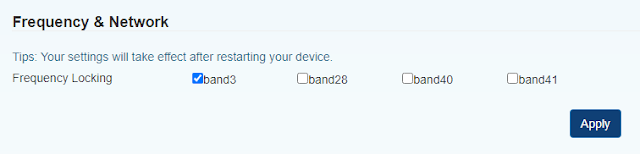



9 Comments
patulong po paano mag openline ng zlt S10g 2.10.1
ReplyDeleteeto po ang working tutorial para sa zlt s10g 2.10.1 - https://www.listph.com/2021/12/openline-debrand-zlt-s10g-2.10.1-free.html
DeleteI have tried everything that people online tell me what to do to change the band and nothing is working. Can somebody help me with this cz my router is only showing sometimes 1 bar and other time no bars at all. I have the Globe Prepaid router s10g
ReplyDeleteeto po ang working tutorial para sa zlt s10g 2.10.1 - https://www.listph.com/2021/12/openline-debrand-zlt-s10g-2.10.1-free.html
Deletepaki-try nalang po.
this does not work on my Globe prepaid router the zlt s10g model, i have done nothing to alter my router so why does'nt it work? and if you reply to me with an answer please i only understand english.
ReplyDeletebaka may new tutorial na po kayo, not working na po sa newly purchase device
ReplyDelete" pwede po paHingi ng file....yong iaUpload ko nalang salamat..
ReplyDeletehow to download s10g v2.0 n v2.03.3.gz
ReplyDeletealready done making my zlt s10g openline..however, the date and time is not able to sync with any available sntp servers. sad part, upon backing up the data (to do some trick on the config) the bin file is in chinese language. :(
ReplyDeletePlease comment according to the post topic. Any links and off-topic comments will not be published. Thanks!