If you are going to travel abroad, or you wanted to get a
COVID-19 Vaccination Certificate, you can easily have one. All you need to do is follow the given steps below.
Note: You won't able to get a vaccination certificate if you are not yet vaccinated. So make sure you are already vaccinated before doing the steps below. Please get your COVID-19 Vaccination ID because you will need valuable details on it when getting your COVID-19 Vaccination Certificate online.
This process is absolutely free of charge. All you need is phone or pc/laptop with data or internet.
How to get/download COVID-19 Vaccination Certificate
👉 Visit
https://vaxcert.doh.gov.ph.
👉 In the Enter Details, just press/click the "Were you vaccinated more than 48 hours ago for any of your doses?"
👉 If YES just select yes and NO if not. Then press OK to proceed.
👉 Press the
NEXT button to continue.
👉 In the "
Personal information," make sure that what you are going to type in the given fields matched the details on your vaccination card. Type in your Last, First, Middle Name, Suffix if any, and your Birthdate. Press the
NEXT button to continue.
👉 For the Vaccination Details, make sure you also input the exact date that got your first and second dose (if any) as well as where you got those doses. If your vaccine brand is Johnson & Johnson, just check the "
Please tick if your vaccine brand is Johnson & Johnson." When done, press the
Verify Vaccination Information button to proceed.
👉 You will be asked to review the details you entered. If you are sure that all details are correct, press the
Continue button. If there is/are wrong detail(s), just press the Back button to correct it.
👉 You will be asked to enter some characters correctly. When done, just press
OK.
👉 If your record is true or you typed all needed details correctly, you will see a
Record Found! message. The page also contains the Vaccinee Name, Birthdate, Vaccination details, etc. If you are going to use the certificate for travel purposes, you will need to tick the given box below and enter your Passport number. Just press the
Generate Vaccination Certificate to continue.
👉 The page will then create your COVID-19 Vaccination Certificate. It has the message saying:
Congratulations! You have successfully generated your vaccination certificate. You can download, print or simply take a screenshot of your certificate's QR CODE.
If you want to download the certificate, then, just press the Download Vaccination Certificate button, and then print it if you have a printer.
The certificate contains:
✅ your secure and unique QR CODE
✅ Full Name
✅ Date of Birth
✅ Issuer of the certificate which is the DOH
✅ Issuance Date and Time
✅ Certificate ID number
✅ Number of Doses taken
✅ Date of Vaccination,
✅ Vaccine/Prophylaxis
✅ Brand/Manufacturer of the Vaccine
✅ Lot Number
✅ Country of Vaccination
👉 Done!


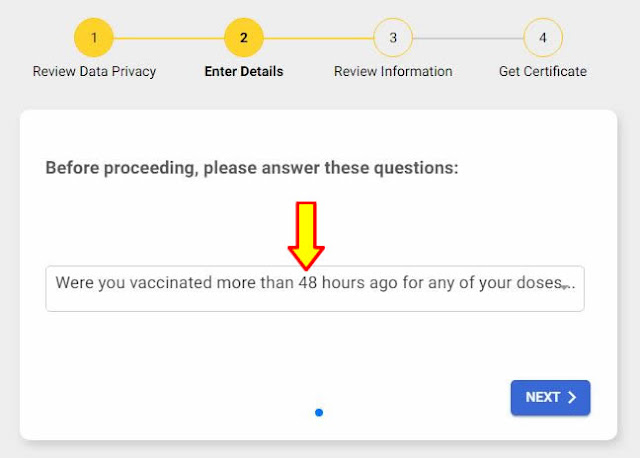
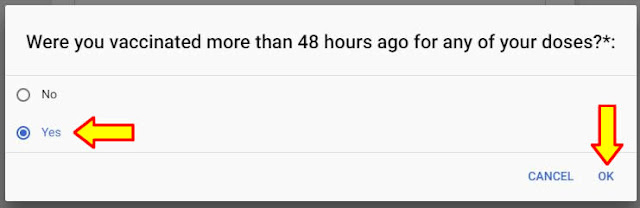


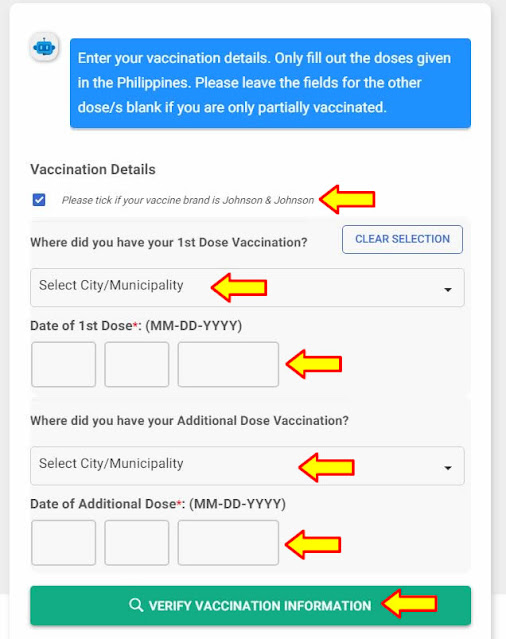

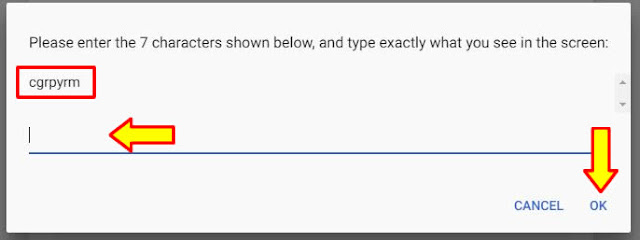
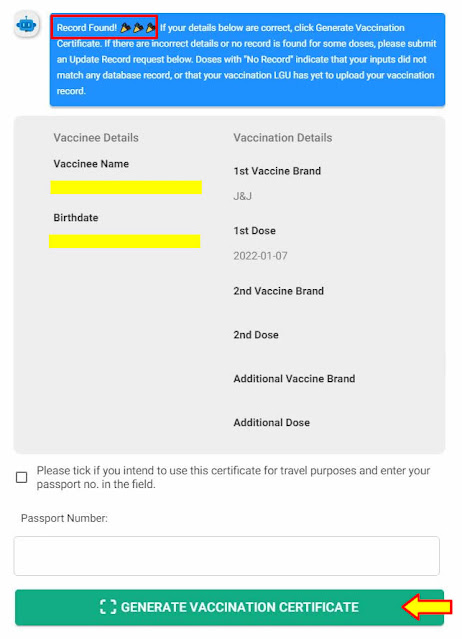


0 Comments
Please comment according to the post topic. Any links and off-topic comments will not be published. Thanks!