If you are using your openline
ZLT S10G 2.00, 2.03.3, 2.06.1, or the latest
2.10.1 with a
Smart Rocket Sim registered with
Unlidata 299,
Unlidata 599, or
FAM999 with internet but cannot browse certain apps or websites like Google, Lazada, Shopee, and other websites, then, all you need to do is follow the simple steps below.
ZLT S10G 2.00/2.03.3/2.06.1/2.10.1 with internet but cannot open/browse some website & apps
👉 Open your ZLT S10g gateway which 192.168.254.254
👉 Login. Username is
user and password is
@l03e1t3. Next to @ is small letter L followed by zero, number 3, letter e, number 1, letter t and 3.
👉 Inside
Advanced press
Settings (see image below). You can also press
Device Settings > Advance Setting.
👉 Go to
DHCP. Inside DHCP page, find
DHCP DNS. Its default value is also
192.168.254.254
👉 From
192.168.254.254 change it to
1.1.1.1 and press the
Apply button. 1.1.1.1 is a Cloudflare free DNS, so it is secured. You can also use Google DNS which is 8.8.8.8.
👉 A message saying:
Your settings will take effect after restarting your device. Do you want to continue?
Note: Click Yes to submit the request and restart the device. If you choose No, it means that you give up the current operation.
will appear. Just press
Yes to proceed.
👉 You can now try to browse or open the websites or apps that you can't open before and see if it opens now.
👉 Done!





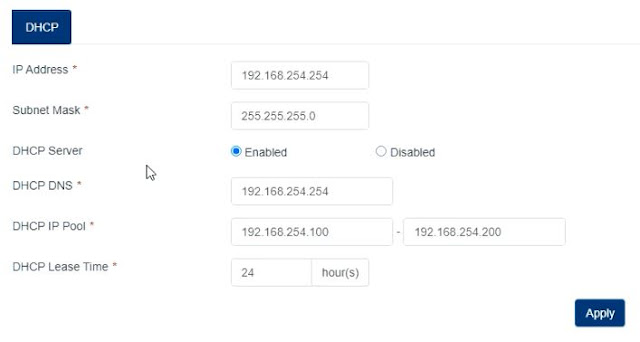



1 Comments
Hello there :) I tried the fix stated above, but I'm still have the same issue. Are there other fixes? I'd appreciate your help po. Thank you!
ReplyDeletePlease comment according to the post topic. Any links and off-topic comments will not be published. Thanks!