How to access/open your Facebook account Trash
👉 Login your Facebook account.
👉 Edit your current Facebook link (see image below).
https://www.facebook.com/YOUR_USERNAME_IS_HERE/allactivity/?category_key=TRASH
✅ change YOUR_USERNAME_IS_HERE to your own Facebook user name and press ENTER or GO.
👉 As you can see a sample screenshot of my deleted post on my Facebook account.
👉 To restore a deleted post, you select it by checking it then press Restore. You can also press the three dots then press Restore to profile.
👉 Done!


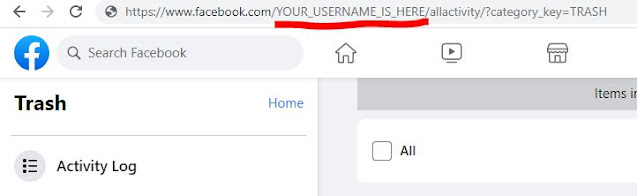
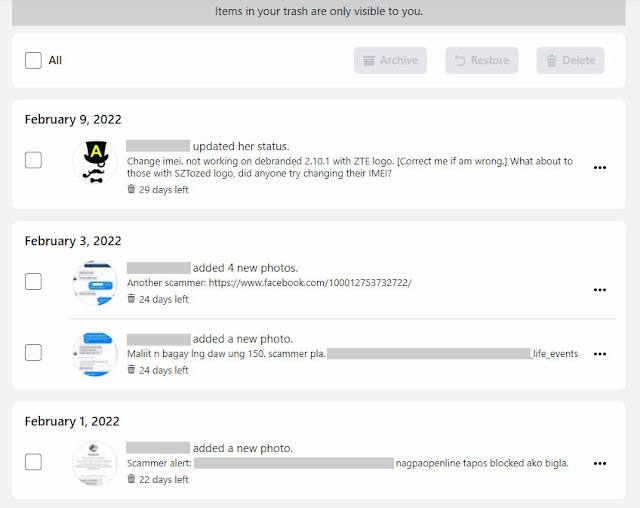
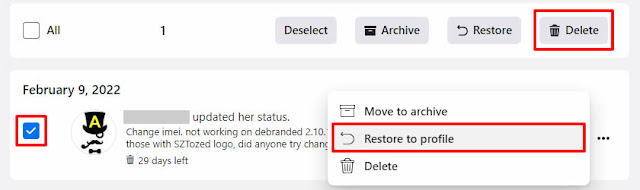

0 Comments
Please comment according to the post topic. Any links and off-topic comments will not be published. Thanks!