Note: This tutorial is definitely for free. I do not own the script. It is owned by BackspaceTeam and R1BNC. You can search them on Youtube and PHcorner.
For this tutorial, I will demonstrate the tutorial for android phone users.
2. Open Kiwi and search for tampermonkey. In the Yahoo search results, find and press the tampermonkey Chrome extension. See image below.
3. Press the Add to Chrome button to download and install the Tampermonkey extension. In the message that will appear, just press OK to continue with the installation.
6. Again, open a new tab in your Kiwi browser. Go to 192.168.254.254 and login. Username is user. Password is @l03e1t3.
9. Press the Change IMEI button to continue. A prompt will appear. You need to enter a new IMEI to change your current ZLT S10g IMEI. See list of free IMEI here. After typing the new IMEI, press OK to proceed.
10. IMEI has been changed. Press OK to continue. Restart your device/Wi-Fi to complete the process.
11. After the restart, you will notice that the IMEI if your device is now a new one.
12. Done!
Other Supported ZLT S10g versions:
✅ S10G 2.10.1
✅ S10G 2.10.2
✅ S10G 2.11.1
✅ S10G 2.11.2
✅ S10G 2.11.3
Requirements:
✅ Make sure your device has a signal and internet connection.
✅ VPN for android phone (optional - only needed if you cannot access the link for changing IMEI)
✅ VPN for pc/laptop users (optional - only needed if you cannot access the link for changing IMEI)
✅ Kiwi browser for android users
✅ Chrome for pc/laptop users
✅ Default Globe at Home sim card, or Globe, TM, Gomo sim (just pick one)
How to change IMEI ZLT P25 free
For this tutorial, I will demonstrate the tutorial for android phone users.
1. In Google Play, download and install Kiwi browser.
2. Open Kiwi and search for tampermonkey. In the Yahoo search results, find and press the tampermonkey Chrome extension. See image below.
3. Press the Add to Chrome button to download and install the Tampermonkey extension. In the message that will appear, just press OK to continue with the installation.
Note: If the link will not redirect you to the Tampermonkey extension, then, you need to use a VPN to bypass the blocking of Globe. See tutorial here...
Assuming that the script redirected you to the Tampermonkey script installation page, then, proceed to the next step below.
5. Press Install near Cancel.
6. Again, open a new tab in your Kiwi browser. Go to 192.168.254.254 and login. Username is user. Password is @l03e1t3.
7. After a successful login, inside your user account, edit the URL. Change the URL to 192.168.254.254/index.html and press ENTER.
8. Below the dashboard, you will see Menu buttons. These include the following:
✅ Start Telnet
✅ Start SSH
✅ Change IMEI
✅ Unlock S10g
9. Press the Change IMEI button to continue. A prompt will appear. You need to enter a new IMEI to change your current ZLT S10g IMEI. See list of free IMEI here. After typing the new IMEI, press OK to proceed.
12. Done!
If you have some questions please comment below. Thanks!
Important note: The same steps apply for laptop/pc users.






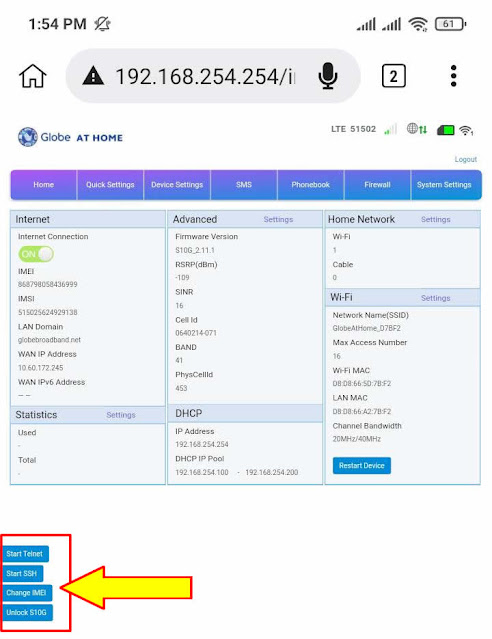
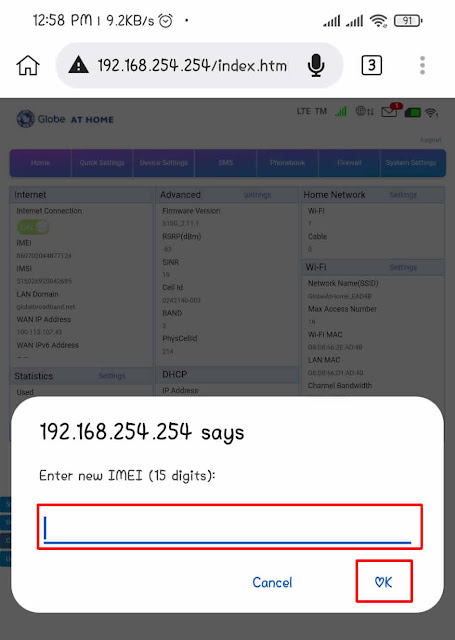



2 Comments
Do you have IMEI change for ZLT M30 PRO?
ReplyDeleteI need changing of IMEI for ZLT M30 PRO.
ReplyDeletePlease comment according to the post topic. Any links and off-topic comments will not be published. Thanks!