Supported Globe at Home ZLT S10g versions are the following:
✅ S10G 2.10.1
✅ S10G 2.10.2
✅ S10G 2.11.1
✅ S10G 2.11.2
✅ S10G 2.11.3
Requirements:
Requirements:
✅ Make sure your device has a signal and internet connection.
✅ Kiwi browser for android phone
✅ Kiwi browser for android phone
✅ Chrome for pc/laptop users
Follow the simple steps below.
How to openline ZLT S10g 2.11.1/2.10.1 Free using phone/pc
For this tutorial, I will demonstrate the tutorial for android phone users.1. In Google Play, download and install Kiwi browser.
2. Open Kiwi and search for tampermonkey. In the Yahoo search results, find and press the tampermonkey Chrome extension. See image below.
3. Press the Add to Chrome button to download and install the Tampermonkey extension. In the message that will appear, just press OK to continue with the installation.
Note: If the link will not redirect you to the Tampermonkey extension, then, you need to use a VPN to bypass the blocking of Globe. See tutorial here...
Assuming that the script redirected you to the Tampermonkey script installation page, then, proceed to the next step below.
5. Press Install near Cancel.
6. Again, open a new tab in your Kiwi browser. Go to 192.168.254.254 and login. Username is user. Password is @l03e1t3.
7. After a successful login, inside your user account, edit the URL. Change the URL to 192.168.254.254/index.html and press ENTER.
6. Again, open a new tab in your Kiwi browser. Go to 192.168.254.254 and login. Username is user. Password is @l03e1t3.
7. After a successful login, inside your user account, edit the URL. Change the URL to 192.168.254.254/index.html and press ENTER.
✅ Start Telnet
✅ Start SSH
✅ Change IMEI
✅ Unlock S10g
9. Press the Unlock S10g button to continue.
10. A message will appear, just press OK to continue.
11. When the Discord page appears, do not close it. Just wait for about 2 to 5 minutes after pressing the Unlocking S10g button.
12. After 2 to 5 minutes, open a new tab again. Go back to 192.168.254.254. Go to System Settings > Restore to Factory Setting > Reset Factory Settings > YES
✅ Username: backspace
✅ Password: C43625u
14. Done!
Important note: The same steps apply for laptop/pc users.
You can now change the sim card of your device to any network. You can also change its band. Just go to Device settings > advance settings > bands locking. Available bands are band3, band28, band40 and band41. Just select one band then press Apply. Go to fast.com and test whether your internet speed is improves or not. Test the band one by one to choose the best band for your device and location.






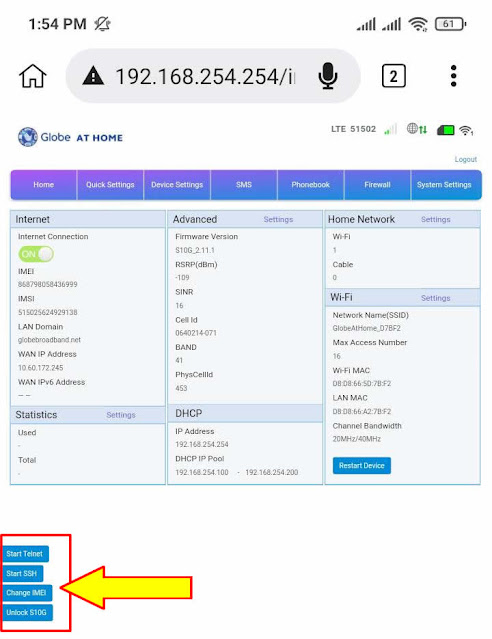




0 Comments
Please comment according to the post topic. Any links and off-topic comments will not be published. Thanks!