If you
cannot uninstall your PDFlite and always says
Please close your web browser to continue and doing so will still not allow you to uninstall it, then, you need to use an uninstaller tool.
You can download and install the Uninstall Tool here:
FIX: PDFlite - Please close your web browser to continue. Cannot uninstall
✅After installing the Uninstall Tool, make sure to activate it. The activation file is also inside the file that you downloaded. And please do not update the program.
✅Now, open Uninstall Tool 3.5.10.
✅Inside Uninstall Tool Program Name, find PDFlite and right-click on it. And then press Force Removal.
✅ A message saying "
Are you sure you want to perform force removal of this program?" will appear. Just press
YES to proceed.
✅ The
Uninstall Tool will detect all the program traces including traces from
File system and
Registry and will remove it all. It is an absolutely complete removal or uninstall. Just press the
Finish button to continue.
✅ When done, it will say "
All Traces Removed" and
PDFlite 2.0.0.0 has been successfully removed.
✅ You can also double check the Control Panel and see if PDFlite is really gone for good or still there.
✅ Done!





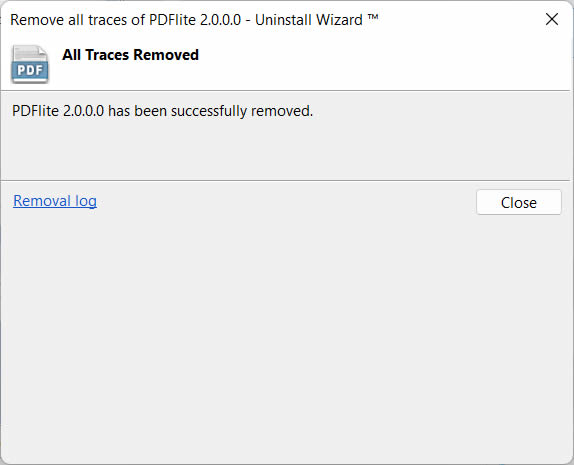

2 Comments
Заражено вирусом не качайте
ReplyDeleteall cracks are detected as virus of all AV.
DeletePlease comment according to the post topic. Any links and off-topic comments will not be published. Thanks!