If you are a domain name on
Namecheap.com, then, you must have a coupon to get big discounts on the domain that you are going to buy. I am using Namecheap for almost 7 years already, parking or forwarding my Blogspot subdomain into it and so far so good.
When renewing, I always use their available coupons. When buying a new domain name like .com, .net and so on, I am also using their coupons.
Today, I will show you how to get big discounts when buying or renewing domains on Namecheap.
How to get big discounts/coupons when buying Namecheap domain
✅ First, you need to install the PayPal Honey extension for Chrome if you are using Google Chrome.
Click here. For Firefox:
Download and install here. For mobile phone users: You need to install Kiwi browser and then use the Google Chrome link above to install the extension on Kiwi.
✅ When done installing, you will see inside your Extension page the Remove from Chrome button.
✅ Now login your Namecheap account and search for the domain that you want.
✅ Add to cart the domain that you choose.
✅ View your cart, and you will see that Honey extension automatically detected all the available coupons that can be use to get discounts for your domain purchase. Press the
Apply Coupons button to continue.
✅ Honey will automatically apply the coupons one-by-one and will select the best coupon for you.
✅ When done, you will see that Honey was able to give you $2.00 savings. The $9.76 .com domain is now just $7.76. Press x to close the extension.
✅ Then press
Confirm Order to continue. Just go along with the process, choose your payment option and complete your purchase.
✅ Done!


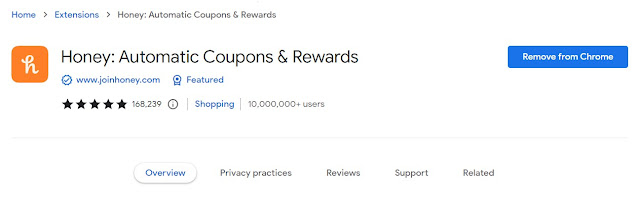







0 Comments
Please comment according to the post topic. Any links and off-topic comments will not be published. Thanks!