Can you read your Facebook chats or messages without being seen by the sender? Yes! You can do this very easily. A conversion always needs answer, so, if someone talked to you and you hear it, you better have some answers with regards to what he or she is saying, or else, he might get annoyed if you stayed silent.
Same thing with the Facebook chats or direct messages, if someone chatted you using his or her messenger, you need to answer. But, what if you just want to read the chat (out of curiosity) and do not want to answer it at all, but, you do not want the sender or your friend to know that you already
read her/his chat? That's the thing that I will teach you how to do for this tutorial. See steps below.Here are the easy steps to be able to read Facebook Messages or chats without being seen by the sender or your friends.
Using your mobile phone (use Facebook Messenger Lite to be able to perform the trick).
✅ Open your Facebook Messenger Lite. As you can see on the image below, I have one unread chat that I wanted to read without being seen.

✅ Now, long-press the message that you wanted to read. A menu will appear, press Archive conversation.

✅ Press OK in the confirm archiving the message.
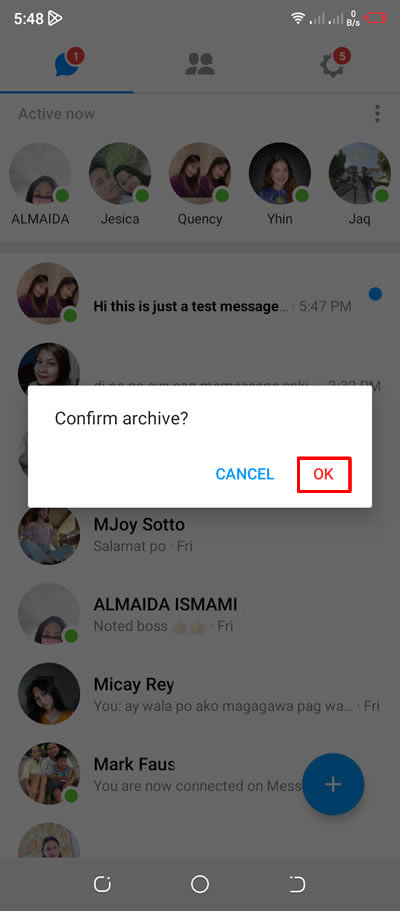
✅ Now press the two people icon near the chat icon.

✅ Search for the name of the sender that you just archive the conversation. In the suggested results, press the same sender.

✅ And there you have it! You have successfully opened a chat message without being seen. You can read the chat as long as you want, and you will not be seen by the sender that you already read it.

For laptop or pc users, you can use any internet browsers. For this tutorial, I will be using Google Chrome.
✅ Open your Facebook account. Press the Chat icon and hover your mouse pointer the unread chat that you wanted to read without being seen. A circle button will appear, it has three dots. Press that button.

✅ In the menu that will appear, press Archive chat.
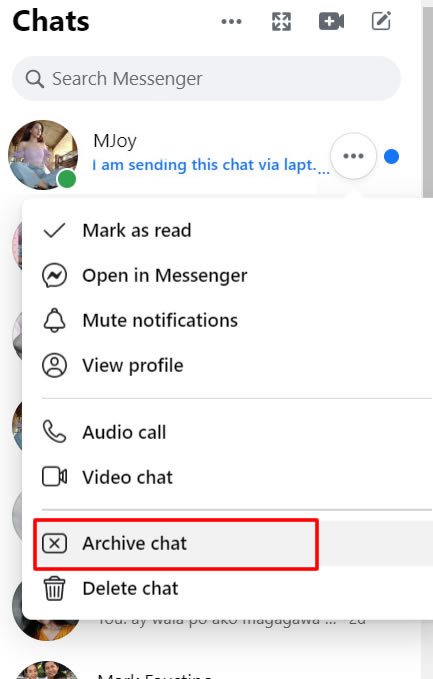
✅ Now, press See all in messenger. You will be redirected to the Messenger page.

✅ Inside Chats, press the 3 dots (see image below) and then press Archived chats.
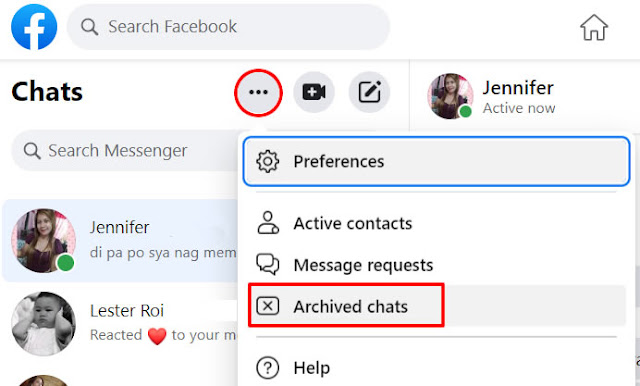
✅ Inside Archived chats, you will see there the conversion that you archived earlier. Click to open it.

✅ And boom! You have successfully opened and read a chat from your friend without being seen.

✅ Done!
If you have a question, leave a comment below. Cheers!


1 Comments
Cool
ReplyDeletePlease comment according to the post topic. Any links and off-topic comments will not be published. Thanks!