For this post, I will show you how to easily convert your US dollars PayPal available balance to Philippine Peso (PHP). Maybe, you wanna do this because you want to transfer your money to GCash. But to be able to transfer your PayPal funds to GCash, your PayPal balance should be converted first in PHP because GCash cash only accepts PHP funds. Without further ado, let's start!
Here are the steps in how to convert USD Paypal balance to PHP using your mobile
1. Login your PayPal account, you can use your PayPal mobile app or Google Chrome. For this tutorial, I will use Chrome. Inside, in the PayPal balance you will see there a circle with 3 dots. Tap on that 3 dots.
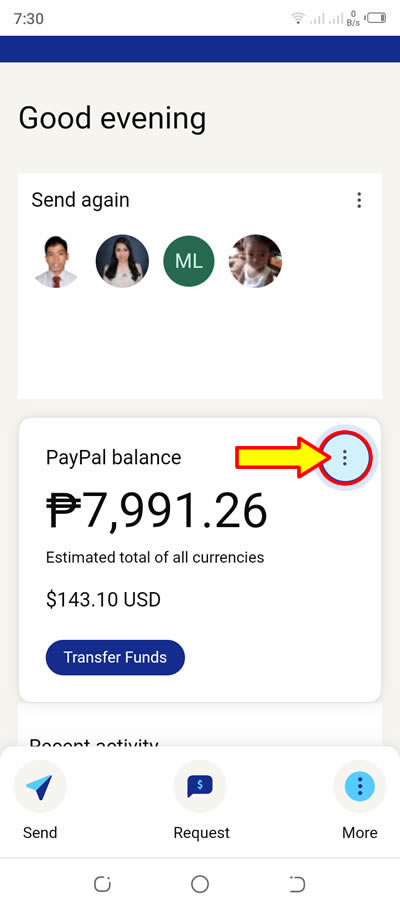
2. In the dropdown menu that will appear, press Manage currencies.
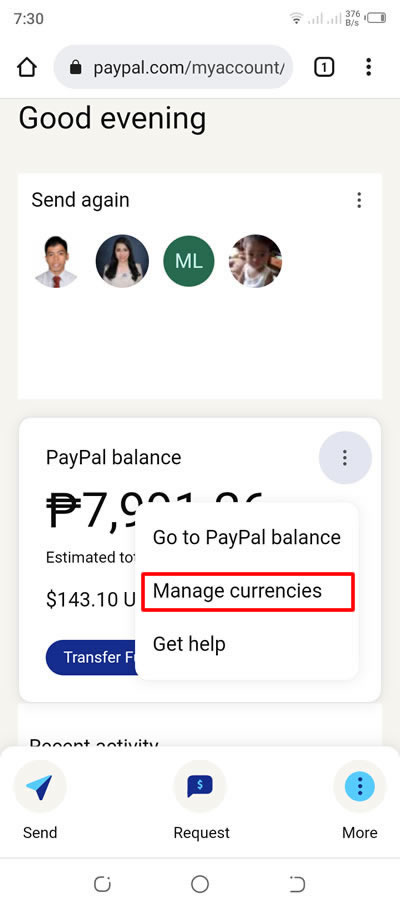
3. Now, press PayPal balance. It also has your current available balance.
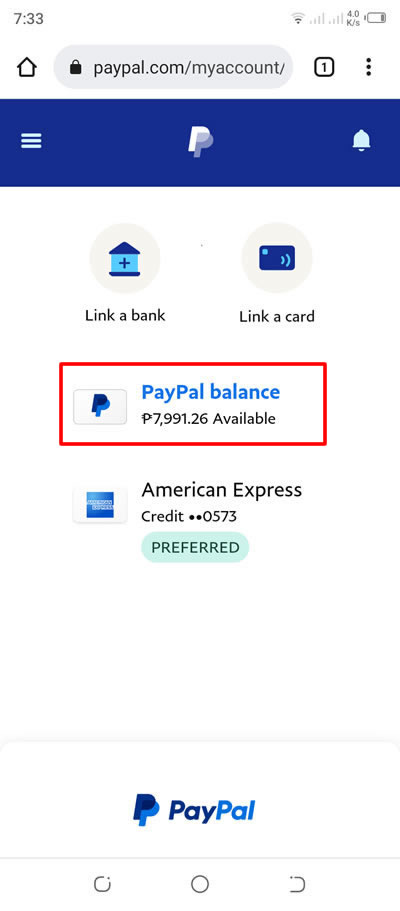
4. Since your funds is still in USD, you will see there another 3 dots. Tap that again.
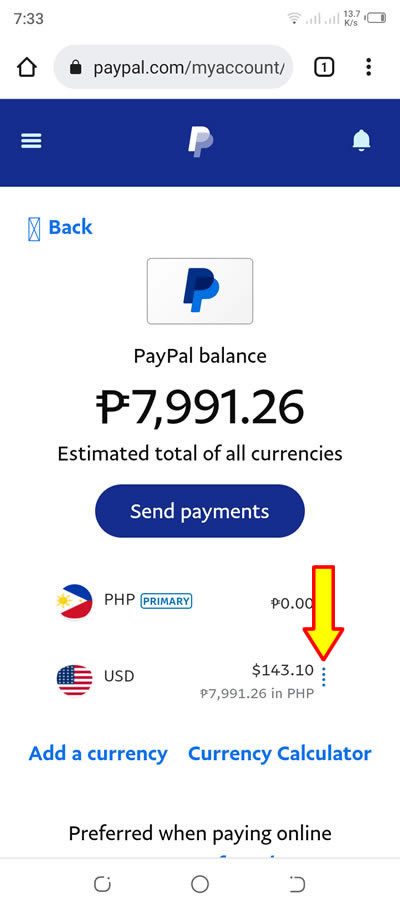
5. In the dropdown menu that will appear, press Convert currency.
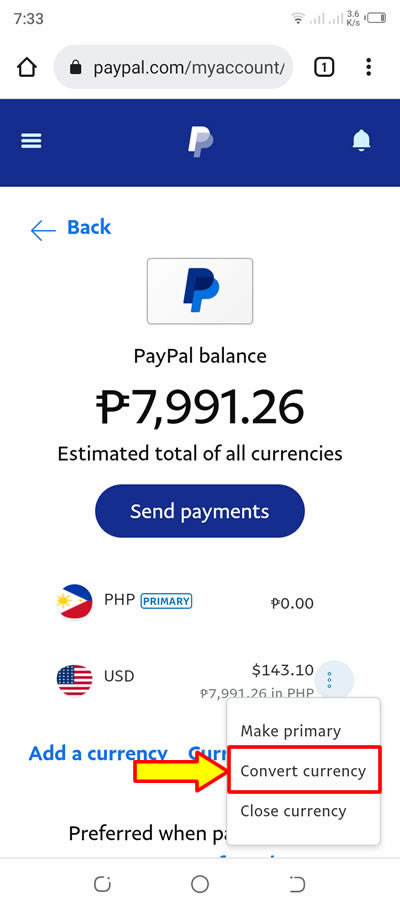
6. Then select Philippine Peso in the Convert USD to. Press the NEXT button to proceed.
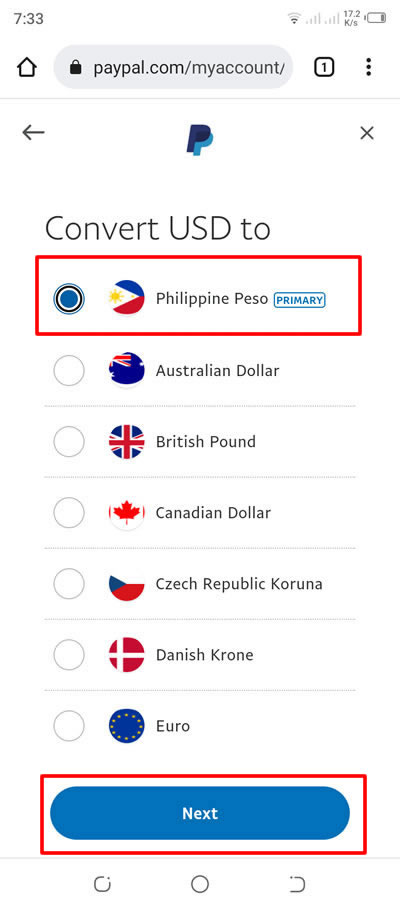
7. In the Conversion amount, type the exact value of your current funds in USD. Press the NEXT button again to proceed.
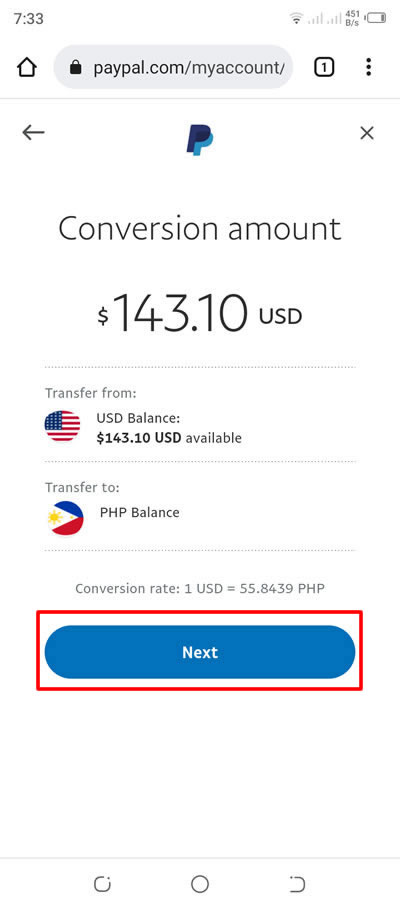
8. PayPal will present you the approximation amount in PHP of your USD funds. Press the NEXT button again to continue.
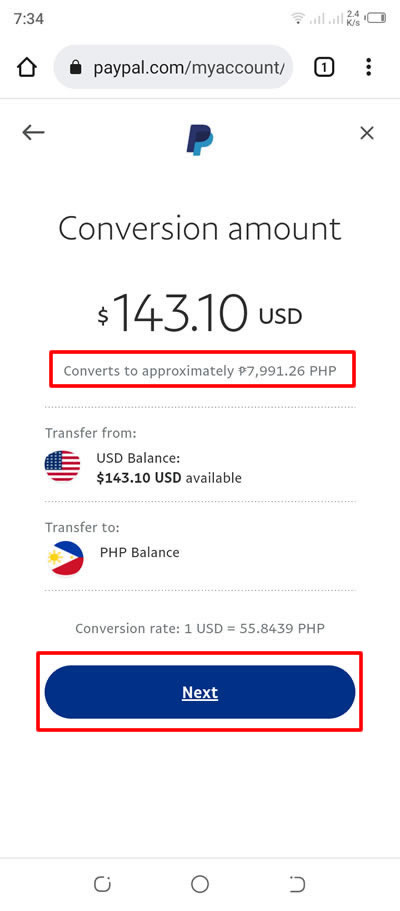
9. Inside Review and convert, you will see there again the exact amount that you will get after converting your funds to PHP. The conversion rate and the amount that will be converted. Press the Convert Now button to confirm
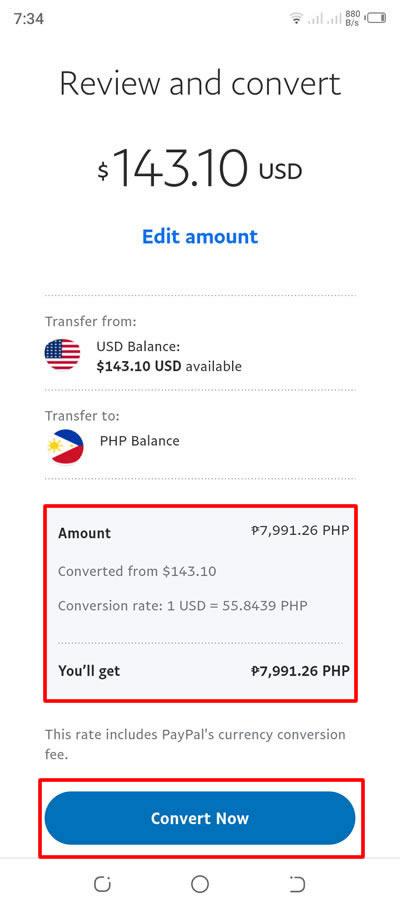
10. A message saying "You converted $xxx.xx USD to Pxxx.xx PHP" will appear. Tap the DONE button to continue.
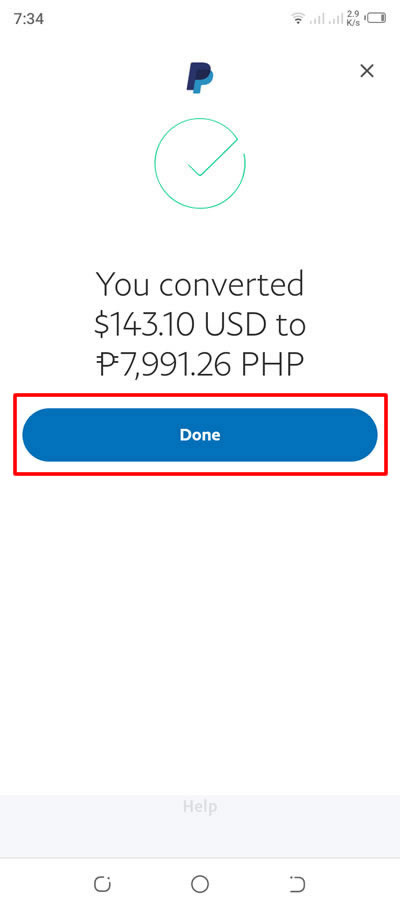
11. You will now see that the funds under USD is now gone. It is now converted to PHP.
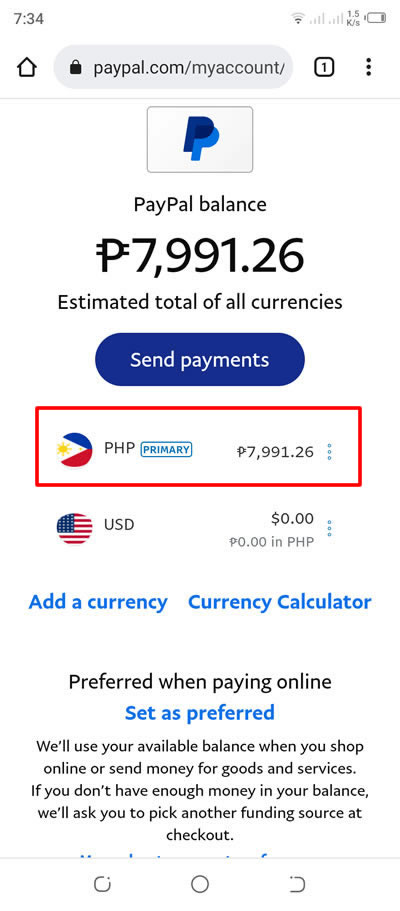
12. Done! You have successfully converted your PayPal USD balance to Philippine Peso. If you are going to transfer it to your GCash account, you may do so, as long as your PayPal account is already connected to your GCash account.
If you have question, do not hesitate to leave a comment below. Cheers!


0 Comments
Please comment according to the post topic. Any links and off-topic comments will not be published. Thanks!