Downloading the official ISO file of Windows 11 from Microsoft website is a must to avoid having your pc bloatware, virus or corrupted filesystem after installing an ISO file from different sources on the internet. Although, some of you may want to download just a particular edition of Windows 11 and not all its multi-edition, it is still a very good decision to download the original one.
Downloading the file from the Microsoft is totally free and won't cost you a single penny. You just need a stable and fast to medium internet connection to download the file smoothly. Unstable connection might corrupt your file and that's not good for your pc. Let's start!
Here are the steps in how to download Windows 11 ISO file from Microsoft website
1. Visit Microsoft's Software Download page. Click here: https://www.microsoft.com/en-us/software-download/. Click on Windows 11.
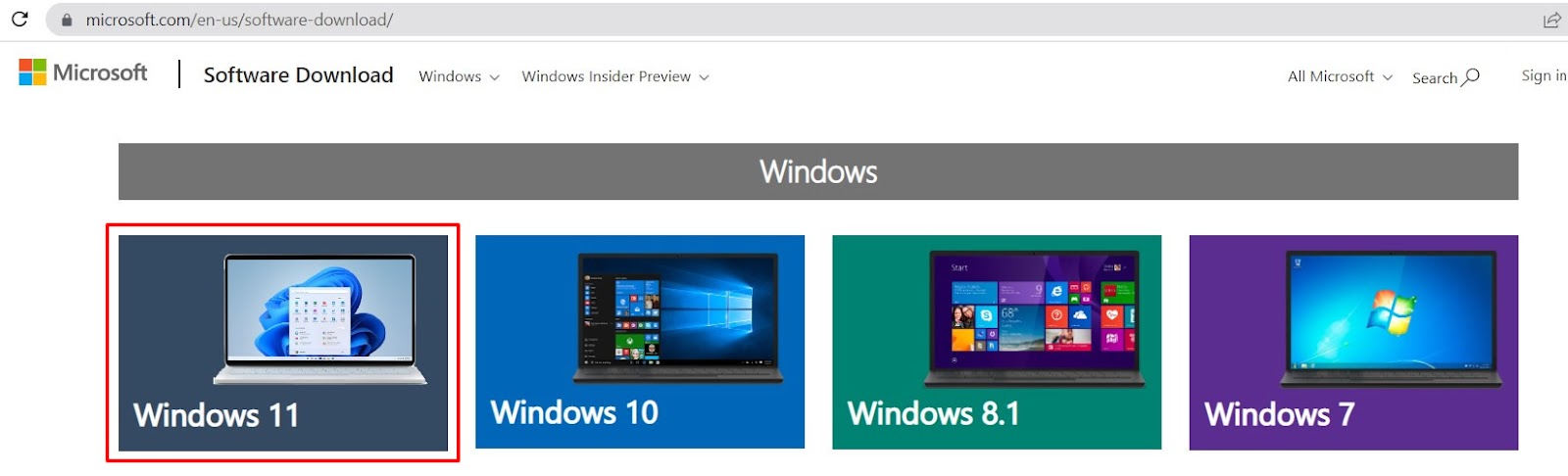
2. Scroll down a bit. In the Download Windows 11 Disk Image (ISO), you will see there the Select Download dropdown menu.
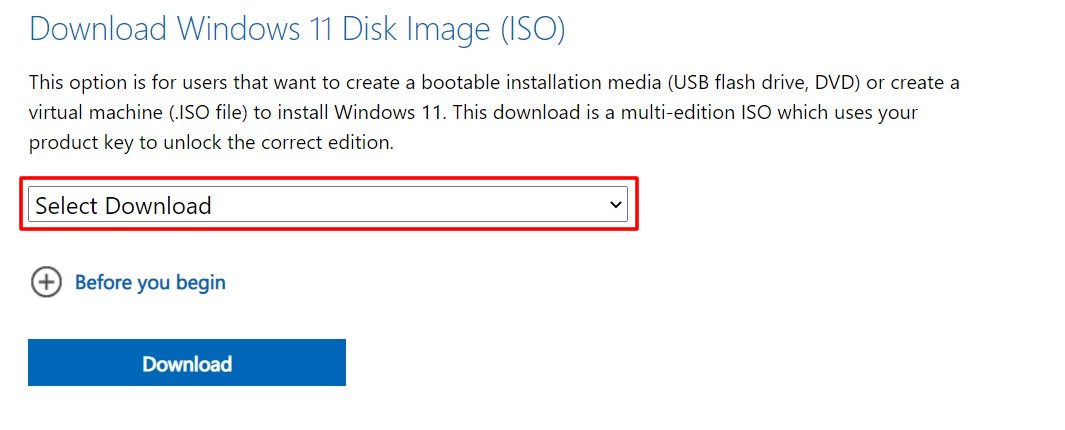
3. Click the dropdown menu and select Windows 11 (multi-edition ISO). Press the Download button to continue.
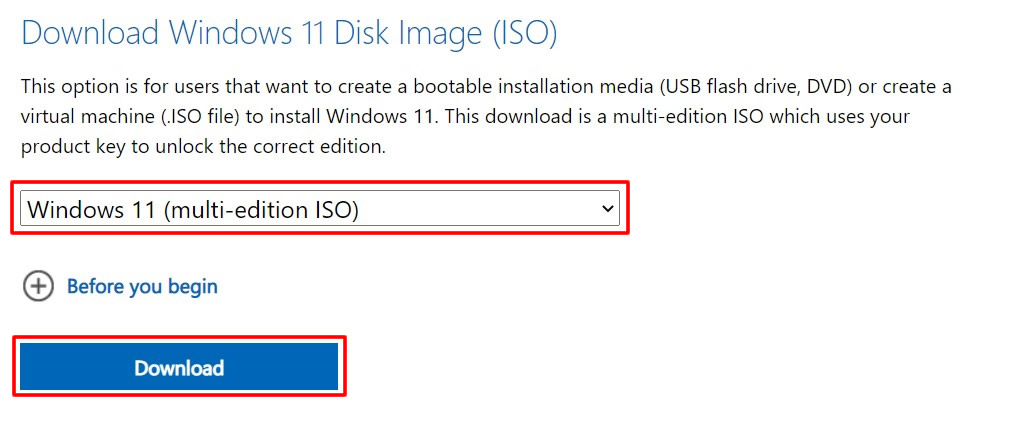
4. In the Select the product language, you will see the Choose one dropdown menu.
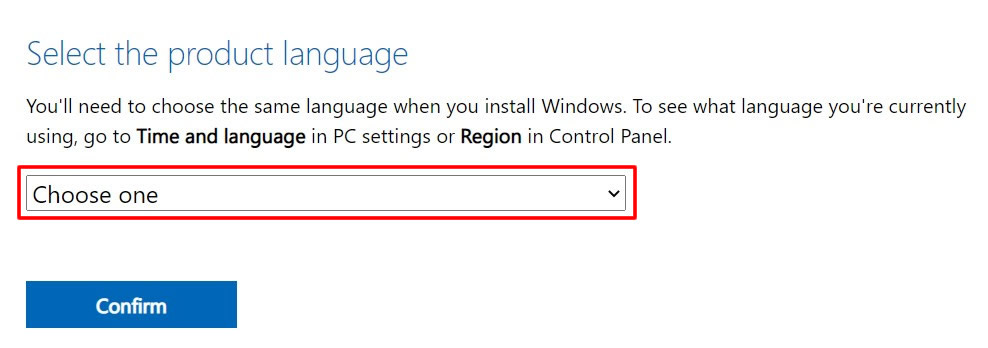
5. Click the Choose one dropdown menu and click English (United States). You can also select your own language if you want but for this tutorial I stick with the English language. Press the Confirm button to confirm your language.
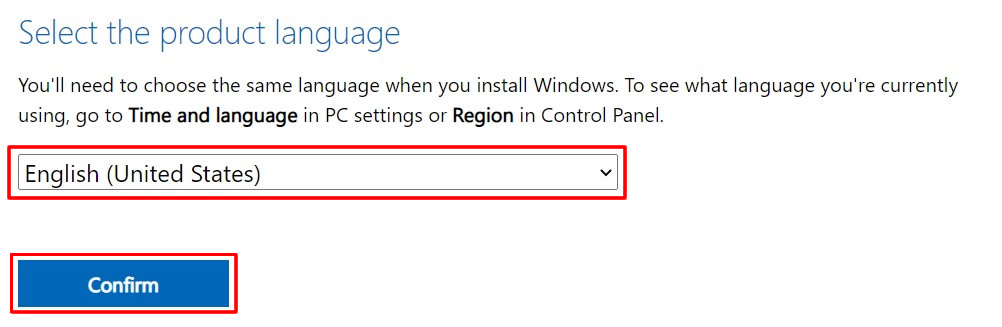
6. You will now see the download link for the Windows 11 iso file which is in 64-bit only. There is no 32-bit available for it. Click the download button to start your download.
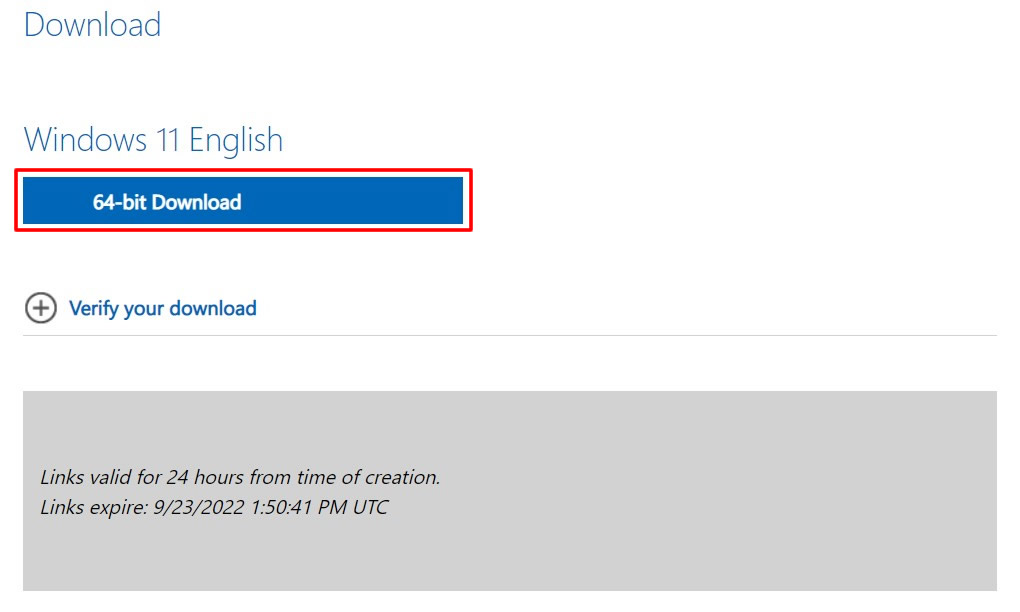
7. The download will start. Make sure to download the file within 24 hours because the link is only valid for that time. But if it expired, you can just re-do the steps above. The file size of Windows 11 iso is 5.1GB while downloading but after downloading it is over 5.3GB. So, you better have at least 16GB USB flash drive if you will going to make a bootable installer from it.
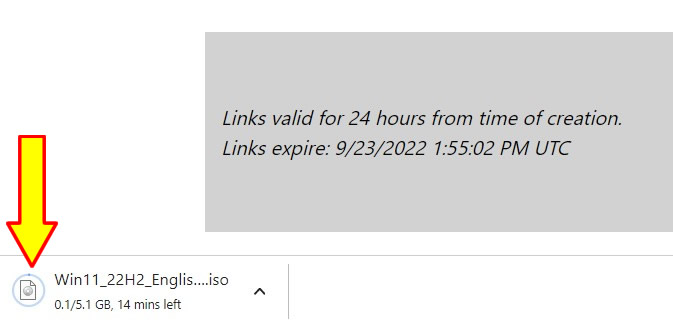
7. Done! You have successfully downloaded Windows ISO file directly from Microsoft. If you want to activate your version of Windows 11, you can search for free activators online like KMS Tool.
If you have a question, leave a comment below. Cheers!


0 Comments
Please comment according to the post topic. Any links and off-topic comments will not be published. Thanks!