If you want to transfer your PayPal money to your GCash account, you need first to link it to your GCash. Correct me if I am wrong but, I am not sure whether you can link an unverified PayPal account to GCash, because my PayPal was already verified when I created this tutorial. But, you can still try. On the other hand, the good thing when cashing in money from PayPal is that, there is no fee. What you cash in is what you get.
Requirements
- Verified PayPal account (I am not sure, but I you can still try even your PayPal is unverified, who knows)
- Your active phone number must be connected or enrolled in you PayPal account
- Verified GCash account
What are the benefits of Linking your PayPal account to GCash?
- You can easily transfer money from PayPal to GCash account. As you can see, not all of my earned money online is coming from Google Adsense. I am also earning money from other advertisers and they are paying me through PayPal.
Here are the steps to link PayPal to your GCash account.
1. Login to your GCash account and tap Profile.
2. Inside Profile, press My Linked Accounts.
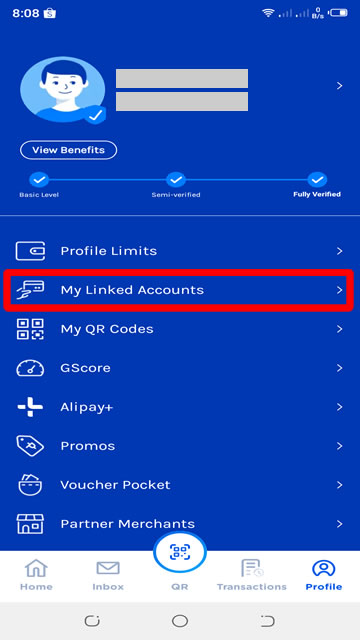
3. Inside My Linked Accounts, tap PayPal.
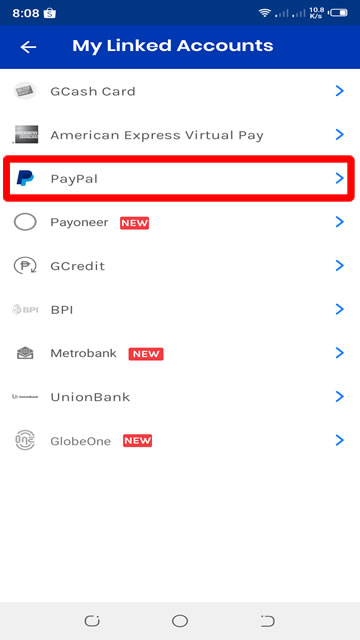
4. Type your PayPal email address that you wanted to link to your GCash and press the LINK button to proceed.
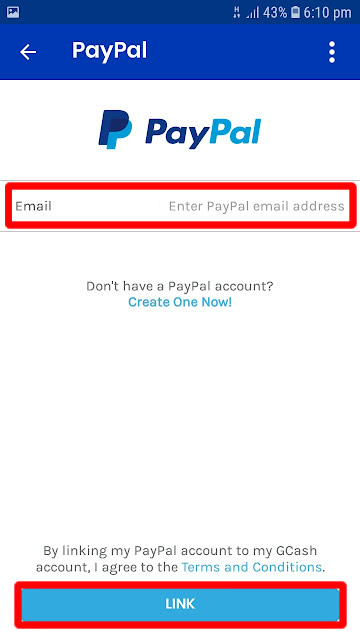
5. PayPal will warn you about the linking process. The linking will authorize your GCash account to transfer funds from PayPal to G-xchange INC account (also GCash), and obtain your PayPal account balance (you can always view your current PayPal balance inside GCash when it is already linked and the balance is in Philippine Peso). Just press the Authorize button to confirm.
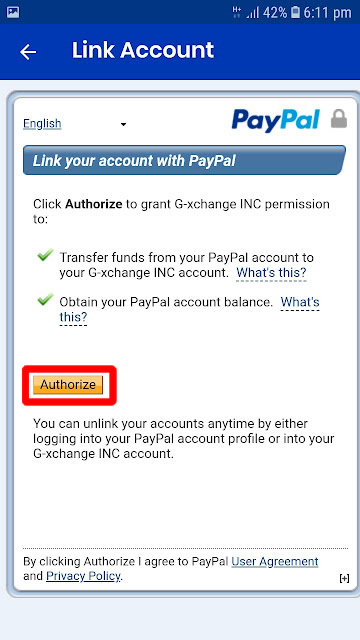
6. Now, enter your PayPal email address again and press the NEXT button to proceed.
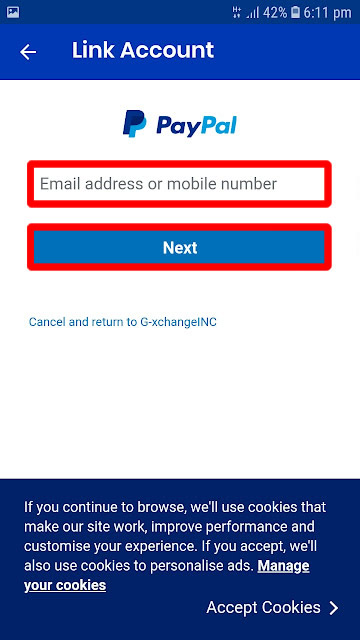
7. Type your PayPal password and press Log In button to confirm.

8. A quick security check will be made by PayPal. They wanted to make it is you who is doing the linking. An OTP will be sent to your PayPal registered phone number.
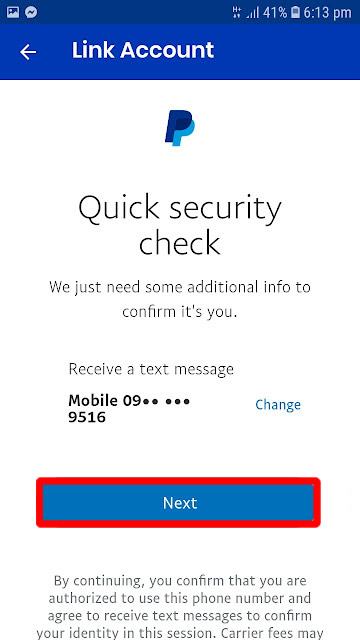
9. Once received, enter the OTP and press the Continue button to proceed.

10. After typing the code, you will see that your identity is confirmed. You will be redirected automatically.
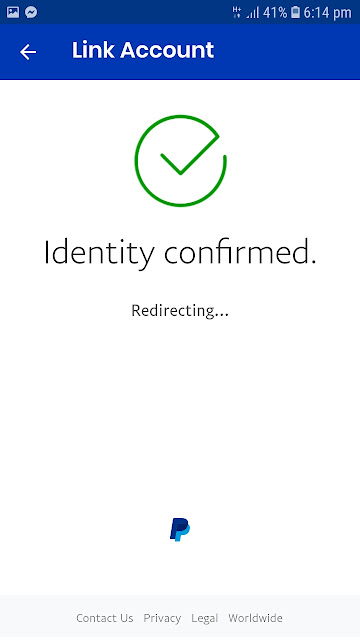
11. In the next page, press the Close and Continue button to proceed.
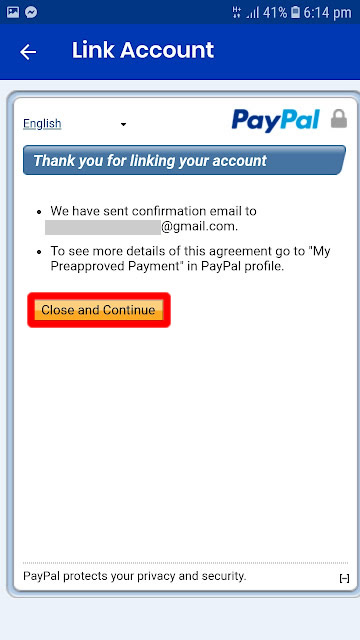
12. You will then see a message saying: "PayPal Account Linking Complete! Your PayPal account with email youremail@gmail.com has been successfully linked to your GCash wallet with mobile number 09123456789."
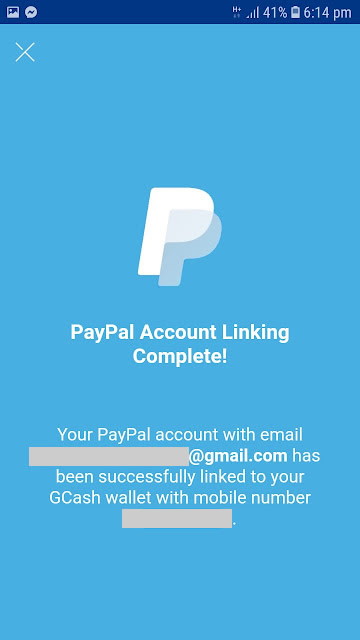
13. Done! You have successfully linked your PayPal account to your GCash.
If you have a question, leave a comment below. Cheers!


0 Comments
Please comment according to the post topic. Any links and off-topic comments will not be published. Thanks!