Why purchase TNT load or any other network load like Smart, Globe, TM, Gomo, Dito, Sun and Cherry using ShopeePay? Why not just purchase directly using GCash or from the store near you? The answer is simple, this is because, Shopee offers big discounts when purchasing any network load using ShopeePay. Sometimes, you will see a P10.00 load that is only worth P1.00 or P5.00. But, if you will going to buy this on GCash, that P10 load is also worth P10. There is no discount at all. Unlike before, GCash has rebates.
For this post, I will show you how to buy load using ShopeePay and how to cash in ShopeePay using GCash. See the steps below and start saving money from buying load using your Shopee account.
Requirements
- ShopeePay account
- GCash account with funds
- Internet or data connection
If you have the given requirements above, then continue doing the simple steps below.
Here are the steps to buy load using ShopeePay and get big discounts from Shopee Flash Sales!
1. Open your Shopee account and press Load, Bills & Travel.
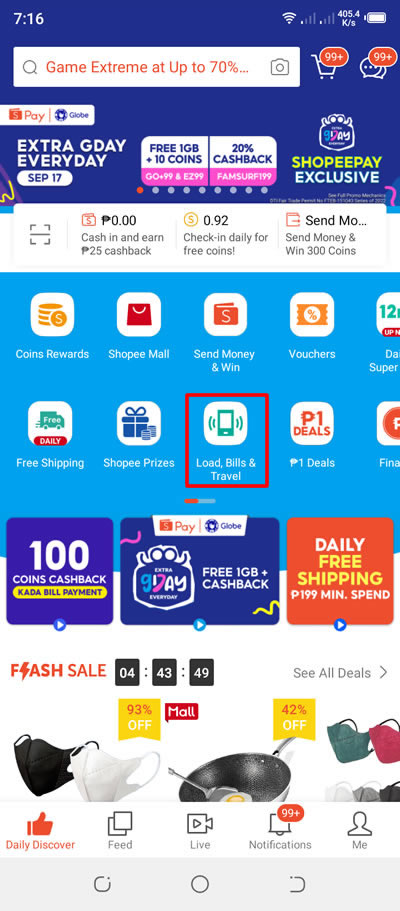
2. Inside Load, Bills & Travel, under Top Up, tap on Buy Load icon.
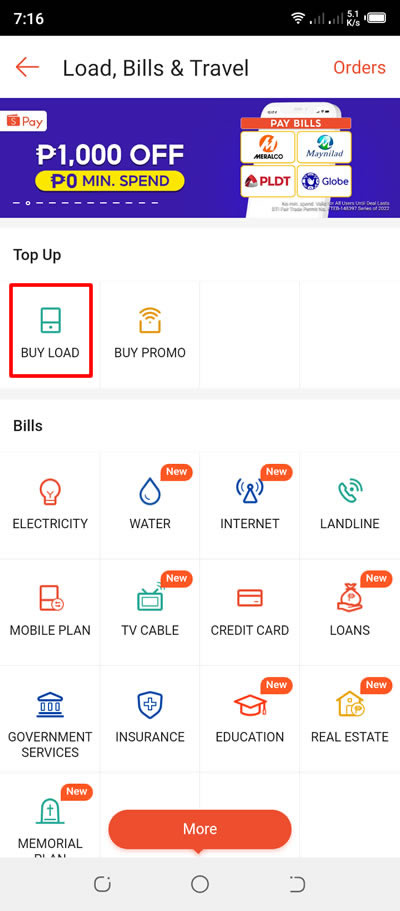
3. Under Select Telco, press TNT.

4. Under Mobile Load, type your mobile number and select the amount of load you want to purchase on Shopee. You will notice, that during my purchase, the P10 load is only worth P5, so I decided to buy that amount of load. Press the Checkout button to proceed.
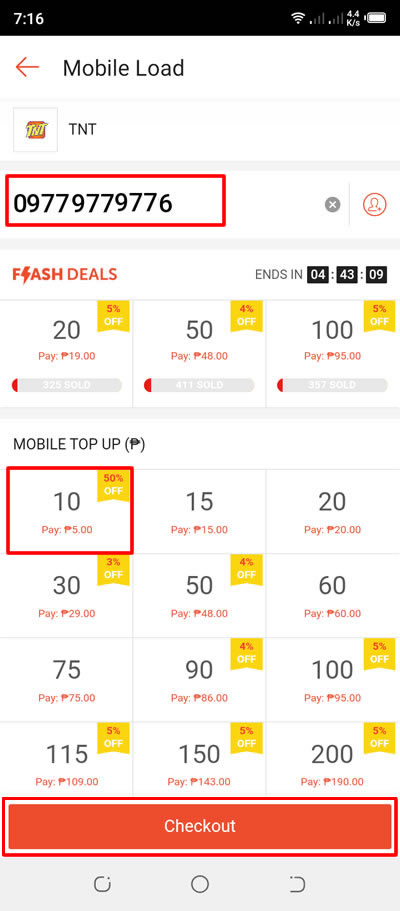
5. Under Checkout, you will notice a message saying that some payment channels are not supported for this product. Meaning, you can only use ShopeePay to be able to purchase your load. To do this, press the Please select a payment channel link.

6. In the Payment Method, press the Cash In button located in ShopeePay.

7. For biometrics authentication, just skip it.

8. Under ShopeePay Cash In, select Payment Center / e-Wallet GCash then under it select GCash. Tap the Confirm button to confirm.
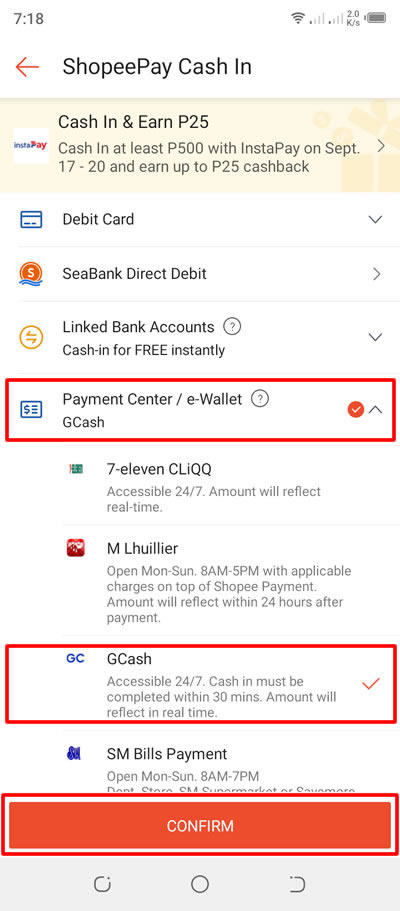
9. In the input amount, select the amount that you want to cash in. For this tutorial, I will cash in just P10 which is the lowest possible amount for cash in. Press Pay Now button to proceed.

10. Under email verification, just press the Pay button.
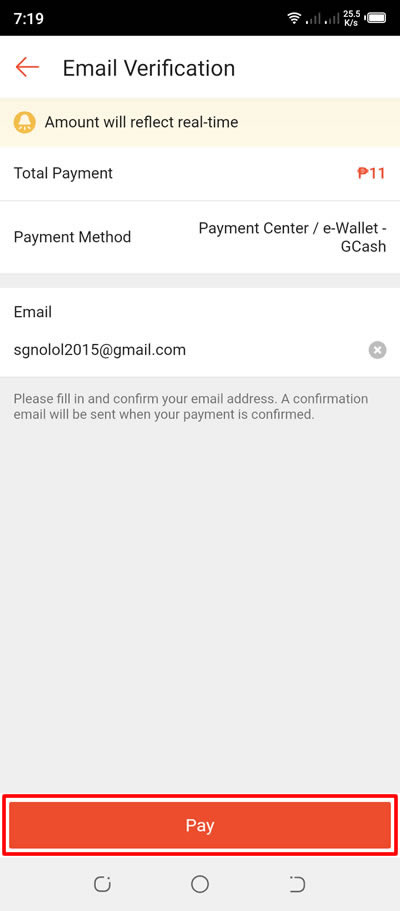
11. You will be redirected to GCash page. Type your GCash-registered number and press the Next button to proceed.

12. An OTP (one-time pin) will be sent to your GCash-registered number. Type the 6-digit pin correctly and press the Next button to confirm.

13. You will need to input your GCash 4-digit MPIN now. When done, press the NEXT button again to proceed.

14. In the next step, just press the Pay Php xx.00 button.
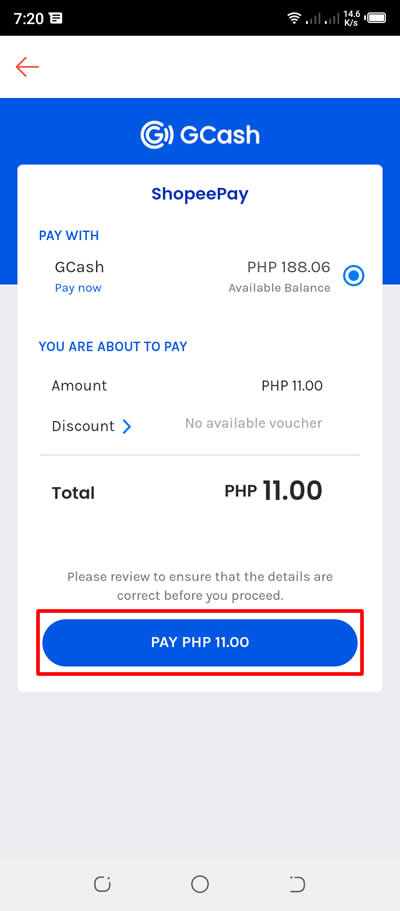
15. The next paid will greet you regarding the successful cash in using your GCash account.
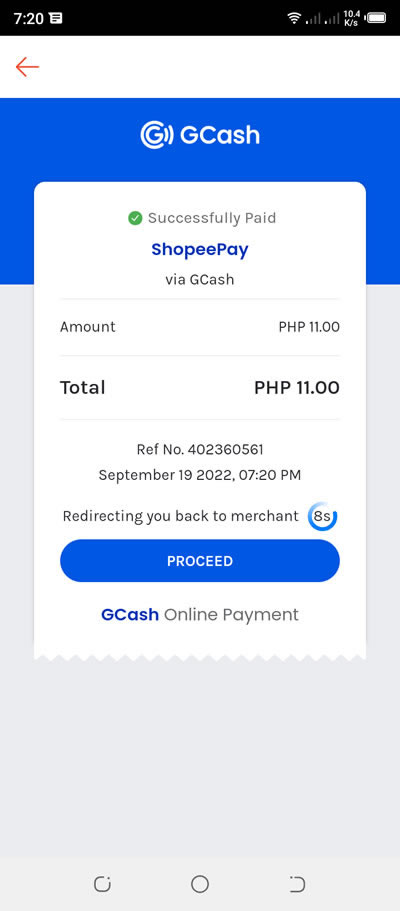
16. A text message from GCash will be received by your number regarding the purchase.

17. Press the Back (arrow) icon multiple times to go back to Payment Method as shown below. Your ShopeePay should have enough balance now to make the load purchase. If so, select ShopeePay and press the Confirm button.
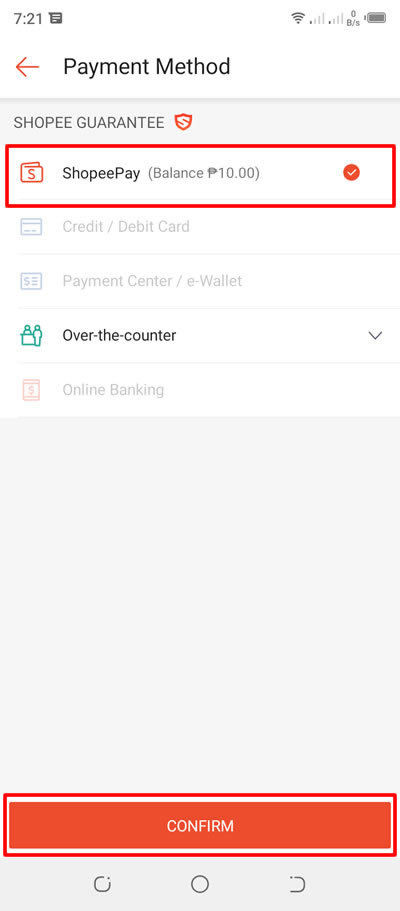
18. Under Checkout, press the Pay Now button to proceed.

19. You will be required to type your 6-digit ShopeePay PIN.
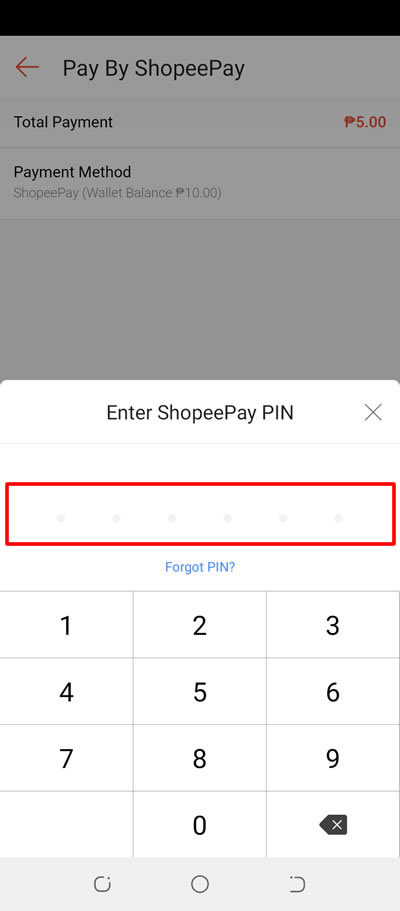
20. The next steps will be automatic and you will be automatically redirected to the page as shown below saying that your order will be processed shortly.

21. A text from TNTLoad will be received by your phone regarding the received load.

Done! You have successfully purchased load using your ShopeePay account and cash in the needed money to be able to purchase the load using your GCash account.
If you have question, leave a comment below. Thanks!


0 Comments
Please comment according to the post topic. Any links and off-topic comments will not be published. Thanks!