For this post, I will help you how to remove your Blogspot Name or Title which is always included even in your individual blog post like the image sample below.
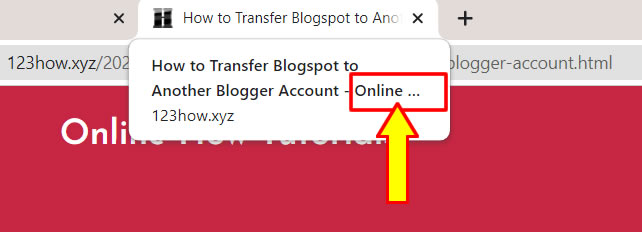
If you will open this particular blog post with the title "How to remove Blogger Title in individual blog post title", when someone on Google search found this blog post, it have a title of "How to remove Blogger Title in individual blog post title - Online How Tutorials" instead of just "How to remove Blogger Title in individual blog post title".
For this post, we will be removing the Blogspot's Title. Please carefully follow the given steps below.
Here are the simple steps to easily remove Blogspot Name or Title in every individual blog post.
✅ Inside your Blogger click Theme.

✅ Press Customize button.

✅ In the menu that will appear, press Edit HTML.

✅ Inside the HTML code of your Theme, click anywhere and then press CTRL+ F (shortcut key for Find), in the search box type <data:blog.title/> and press Enter. You will see the same result as shown in the image below.

✅ All you need to do now is just remove the - <data:blog.title/> and your code should look like the same as below.
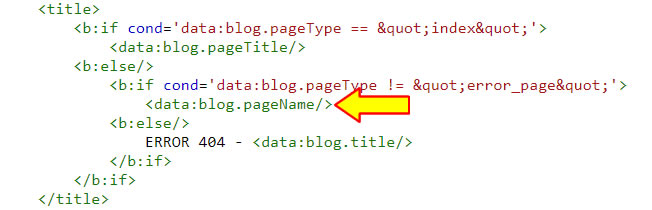
✅ When done, save your work by clicking the Save icon.

✅ View any of your article and you will notice that the Blogspot Name or Title is gone from the individual post's title.

✅ Done!
If you have a question, you can leave a comment below. Thanks!


0 Comments
Please comment according to the post topic. Any links and off-topic comments will not be published. Thanks!