If your blog or website is a new one and it only has less than 20 published posts or articles, then, submitting a sitemap.xml on your Google Search Console won't work. You will encounter two errors. First, Google couldn't fetch your sitemap. And the second is, sitemap could not be read. To be able to solve this errors all you need to do is replace the type of sitemap you are sending. And that's what we are going to do today.
Here are the steps to successfully submit your first sitemap in the Google Search Console
1. Go to your Google Search Console account and click Sitemaps under Index. As you can see 123how.xyz/sitemap.xml status is Couldn't fetch. Click Couldn't fetch.
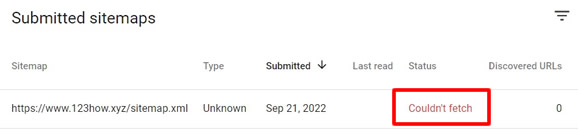
2. Inside your sitemap, you will see there why Google couldn't fetch your sitemap. It is because, the sitemap could not be read.

3. On the same page, click the 3 dots near OPEN SITEMAP.
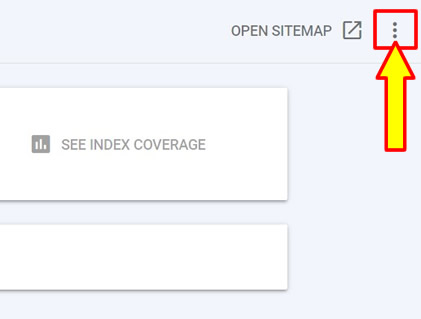
4. Then click Remove sitemap.

5. You will be asked if you really want to remove your sitemap.xml. Just press REMOVE to confirm.

6. Now, back to Add a new sitemap. Enter your new sitemap URL. But instead of sitemap.xml, type atom.xml.

7. Click the Submit button to submit your sitemap.
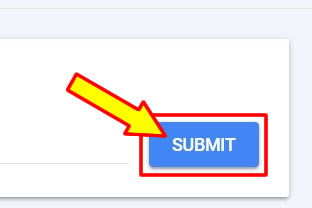
8. You will then see a message saying: Sitemap submitted successfully. Google will periodically process it and look for changes. You will be notified if anything goes wrong with it in the future. Just press Got it to continue.
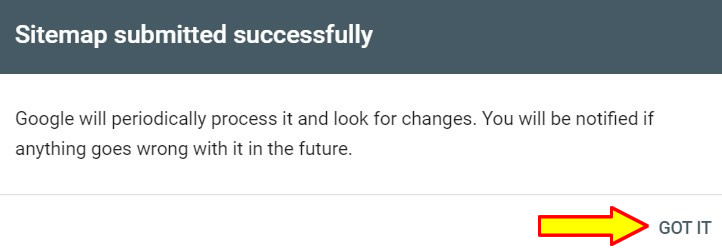
9. And there you have it. Your sitemap status now is Success and not Couldn't fetch.
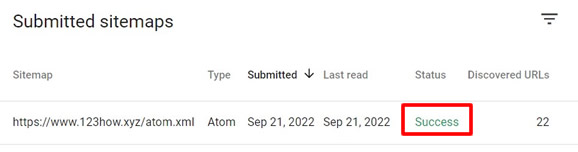
10. Done! You have successfully submitted your sitemap without an error.
Take note: This sitemap is (I think) is only applicable for newly created blog or website with less post published. (Correct me if I am wrong. You can try submitting sitemap.xml again in later time if you published 30 or more articles already.
If you have question, leave a comment below.
Important Update:
Atom.xml sitemap is only good for 26 posts or articles. I tried to submit the sitemap with this URL: https://www.123how.xyz/sitemap.xml?page=1 and it worked for this blog. This kind of sitemap reads 150 posts per page. Try it now in your own website or blog, and see if it also works. When your posts or articles reaches 151, then, you can try submitting the sitemap.xml?page=2, and so on.


0 Comments
Please comment according to the post topic. Any links and off-topic comments will not be published. Thanks!