For this post I will show you how to verify your blog or website in the Google Search Console using DNS Record. The domain that I am using was purchased on Namecheap.com. If you are using GoDaddy or other hosting provider, then, there is no problem because the steps I think will be just the same even though there might be a little difference.
So, why do we need to verify our ownership with a particular website or blog? Well, it is very simple. You will not be able to submit a sitemap in Google Search Console if you won't be able to verify that you own the blog or website where that sitemap came from. And we all know that sitemap is very important when it comes to Google Search results. Now, without further ado, lets start!
Here are the steps to verify your domain ownership via DNS record in Google Search Console. Again, my domain name registrar is Namecheap.
1. Login your Google Search Console account. Inside, click Search property. In the dropdown menu, click Add property.
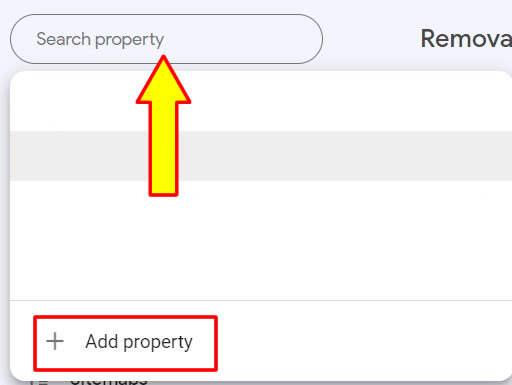
2. In the Select property type select Domain. Type your domain name in the enter domain name or subdomain and press Continue.

3. In the verify domain ownership via DNS record. Set record type to CNAME. For now, just look at the CNAME label/host and the CNAME destination/target. These two has given values that you can copy. Leave them for now and go to step 4.

4. Login your Namecheap or GoDaddy account. For this post I will be using Namecheap. Go to Domain List.

5. Select the domain that you want to verify and press Manage button. Then inside, find and click Advanced DNS.

6. Now, press the ADD NEW RECORD button.

7. For Type: CNAME Record; Value & Host (copy the given value on Google search console); for TTL set it to Automatic. Press the check icon to save your DNS Record.
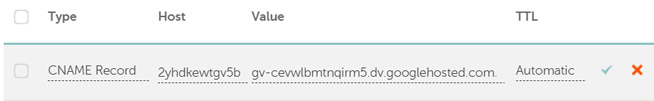
8. When done, go back to Google Console and press the Verify button.
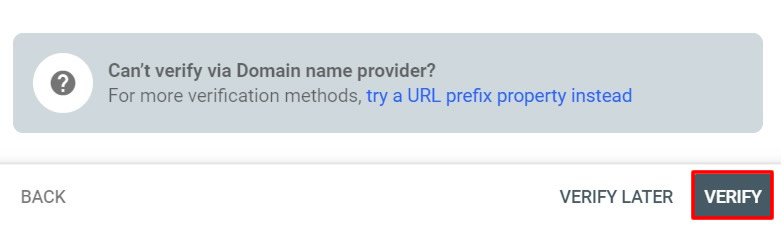
9. If you STEP 8 correctly, then, you will be able to successfully verify the ownership of your domain. Just press Done to close the message.
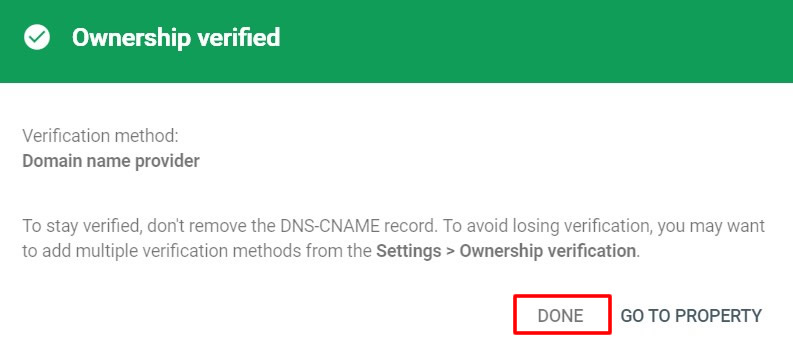
10. Done! You have successfully verified your domain name using DNS record. You can now start submitting your sitemap and get indexed by Google Search more faster.
If you have question, leave a comment below. Thanks!


0 Comments
Please comment according to the post topic. Any links and off-topic comments will not be published. Thanks!