Did you know that you can open your GCash account, GigaLife account using your laptop or pc? But did also know that you can also open your Shopee account using your pc? I already created tutorials for GCash and GigaLife, and now, for this post, we will be opening our Shopee account using computer via Bluestacks Emulator. This is 100% free. You just need to download Bluestacks and install it on your pc.
Related topics:
Requirements
- Bluestacks 5 [Download here]
- After downloading, install it.
Assuming that you already download and install your Bluestacks, then, continue doing the steps below.
Here is the tutorial in how to open Shopee app using your pc
1. Open Bluestacks. Inside, click Play Store.
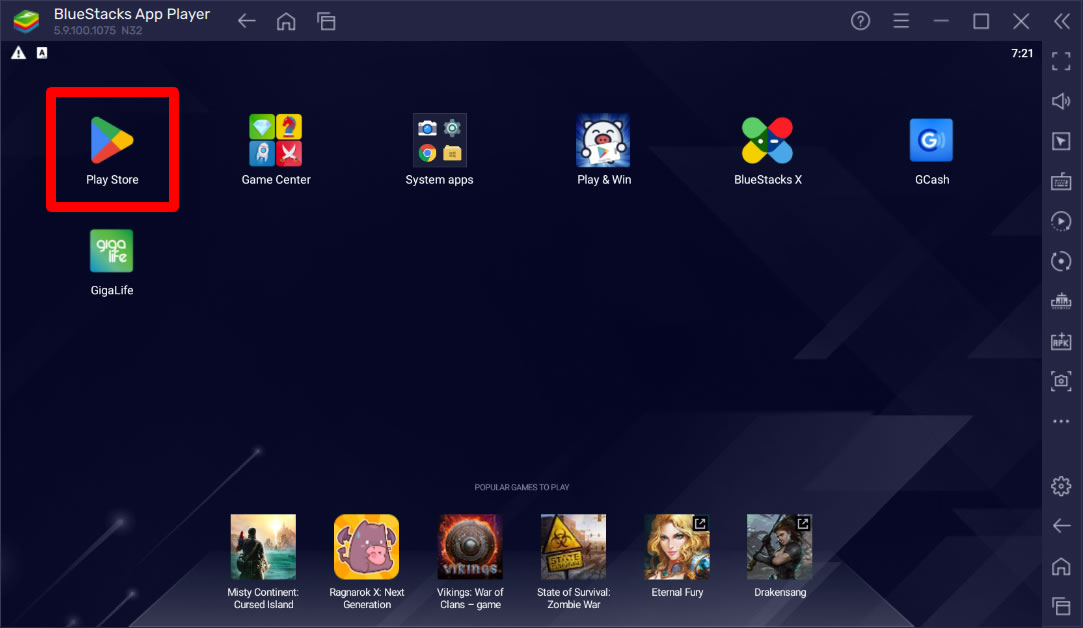
2. Inside Google Play, click search for apps & games.
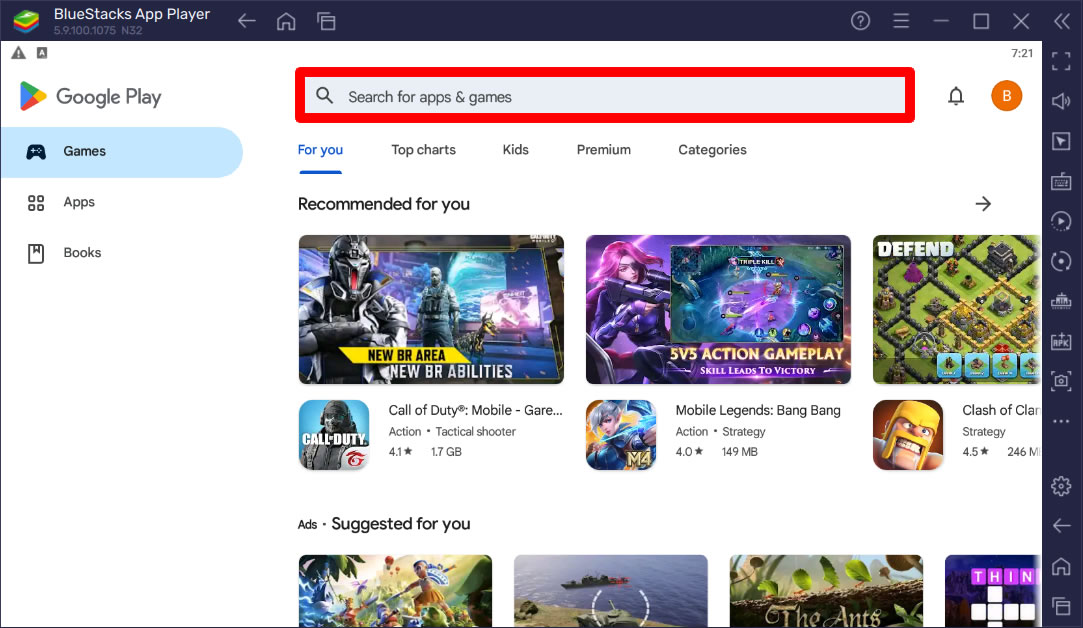
3. Type shopee and press ENTER or click the suggested result.
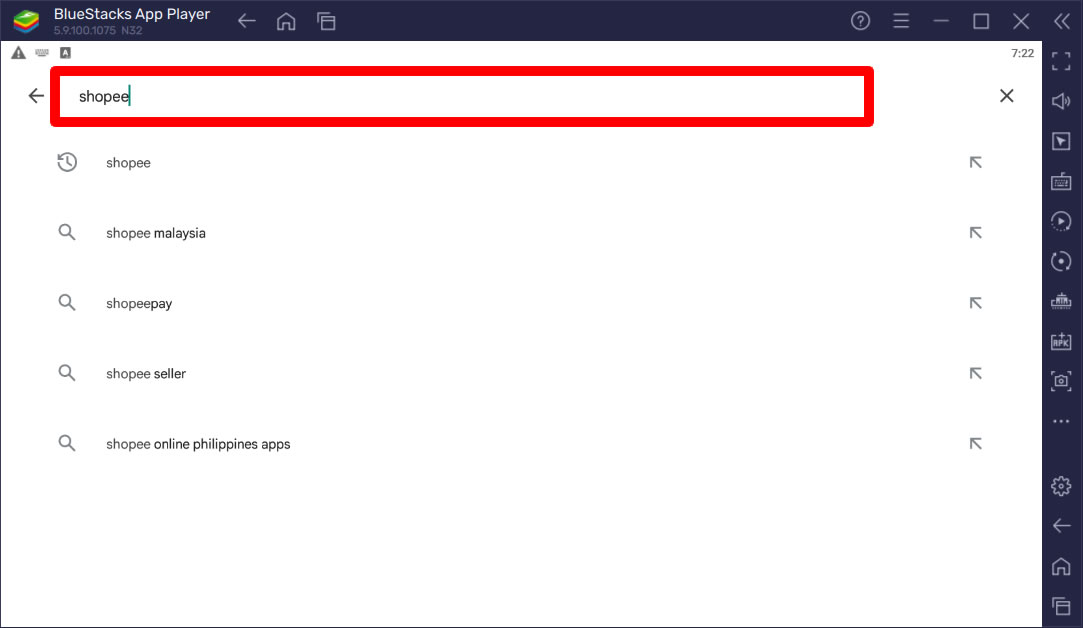
4. Inside Shopee app page, click the Install button.
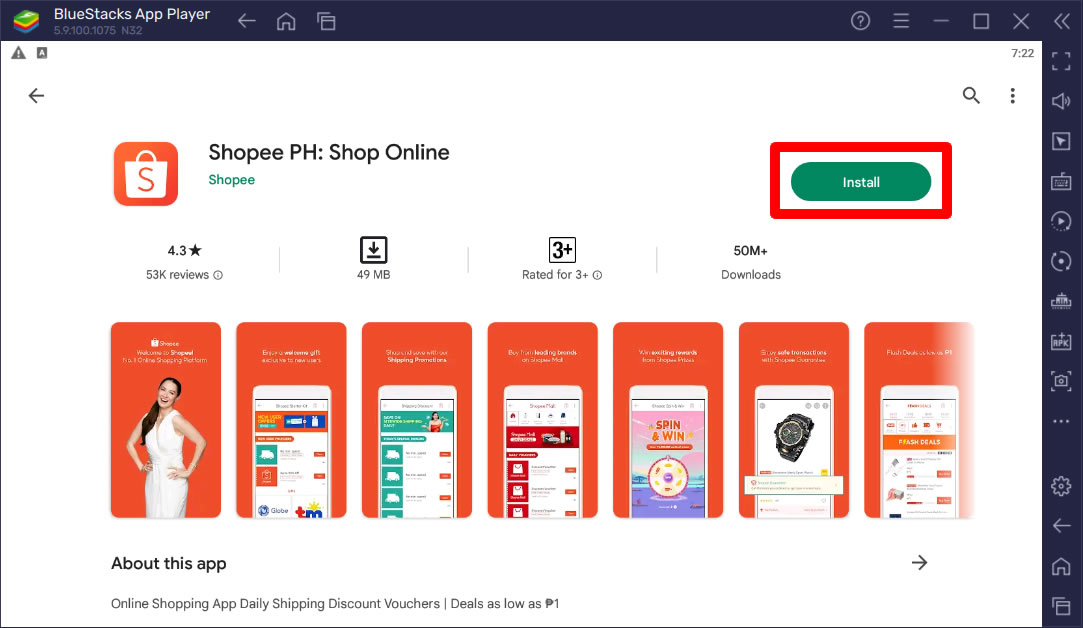
5. Wait for the Shopee download to finish. After downloading it will also automatically install. When done continue to the next step.
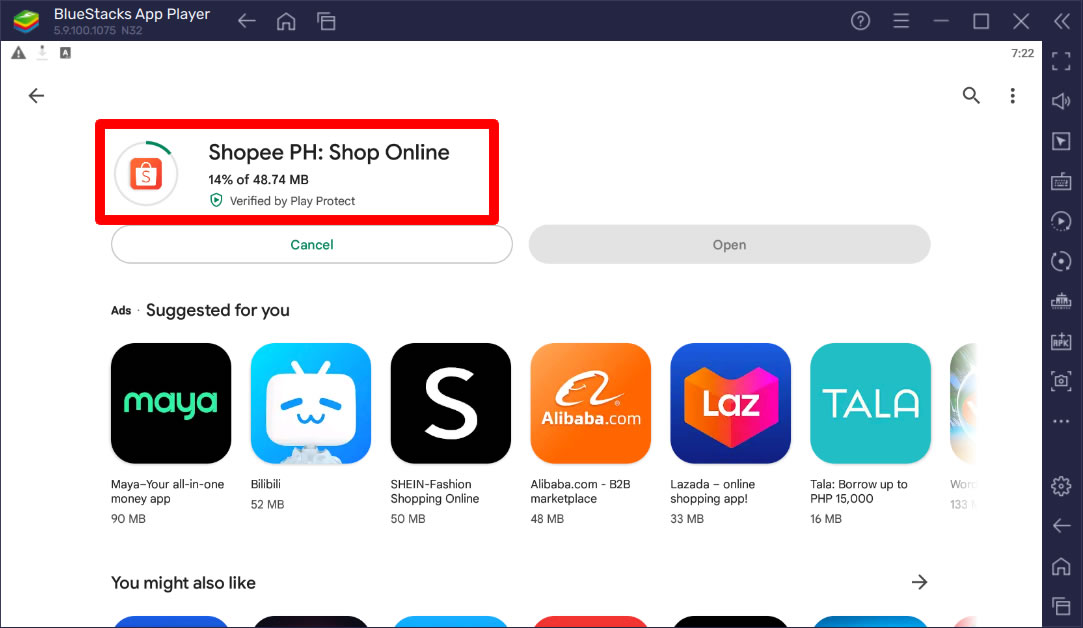
6. Open Shopee. Click the OPEN button.
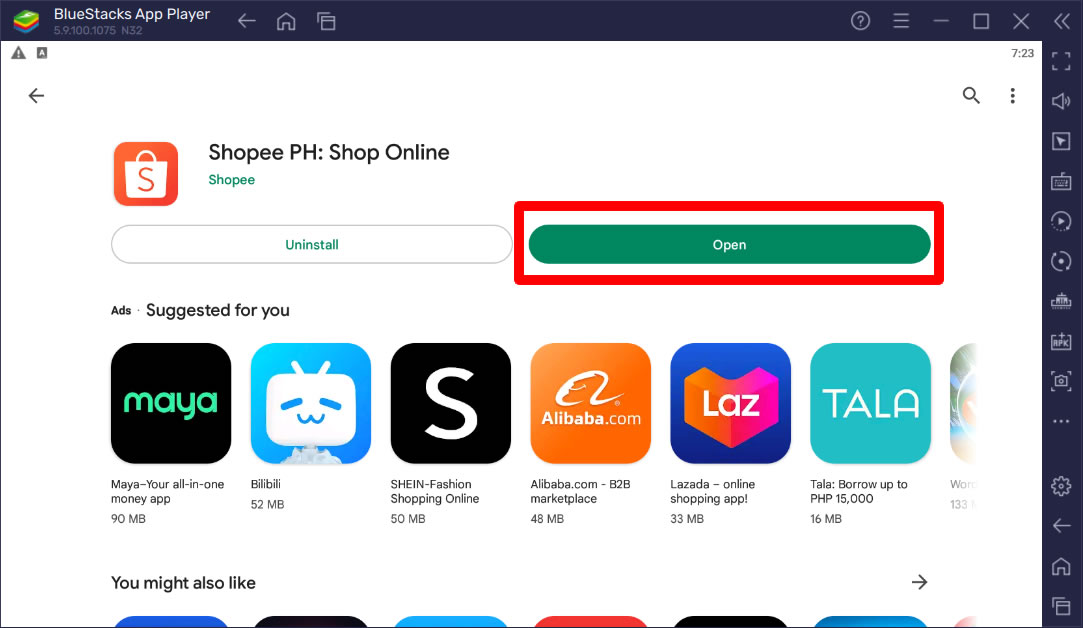
7. You just opened the Shopee app already. Click the Start button. We will now open our account.
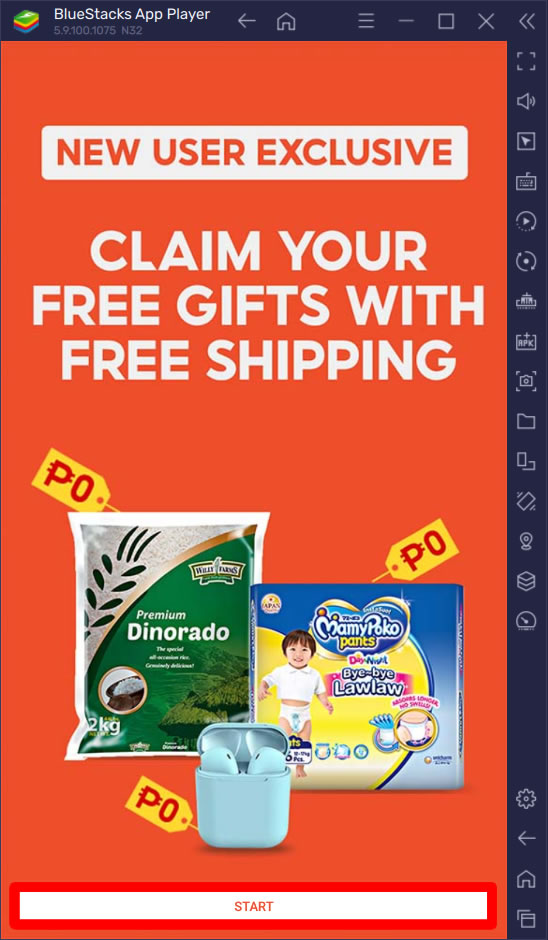
8. In the Allow Shopee to access this device's location? just press Allow to confirm.
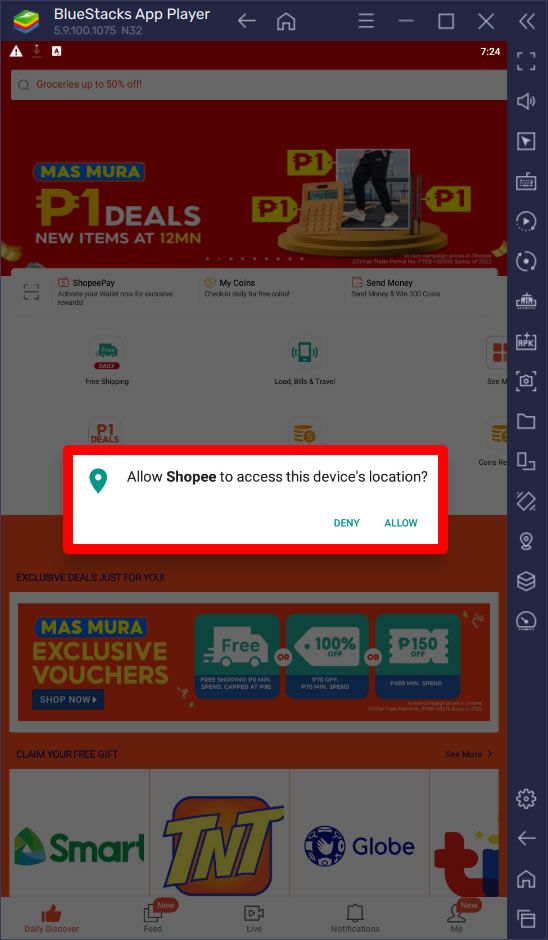
9. Now, find and press the ME button (see image below).
10. Click the Login button to go to the login page.
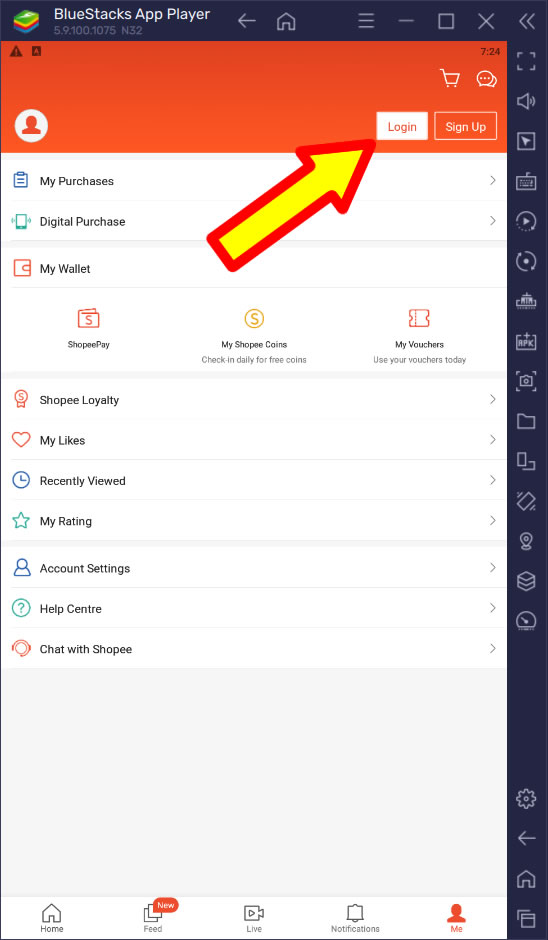
11. Type your Shopee account user name and password. Press the Login button to proceed. If Shopee wanted verification to know that it is really you who is trying to login your Shopee account, just select the verification via mobile phone number. An OTP will be sent to your Shopee-registered phone number. Just enter that OTP on Shopee to authenticate your login.
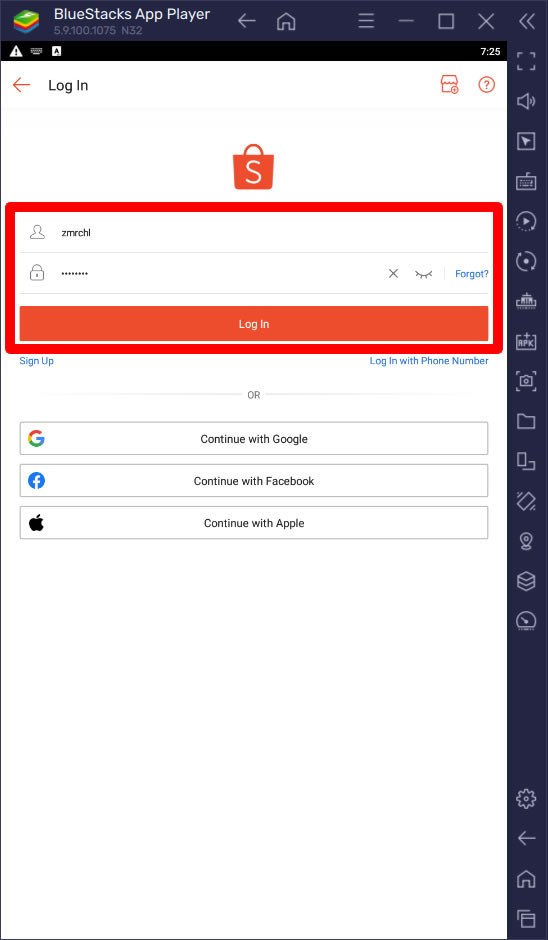
12. There you have it! You just open Shopee and login your account using your pc. Press the HOME button to start your shopping spree.
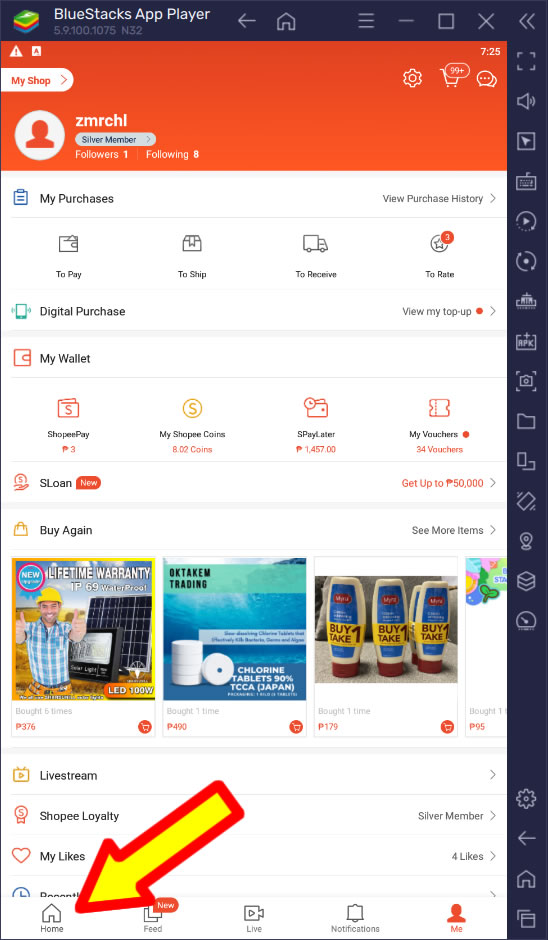
13. The image below is a sample of Buy Load and Buy Promo inside Shopee.
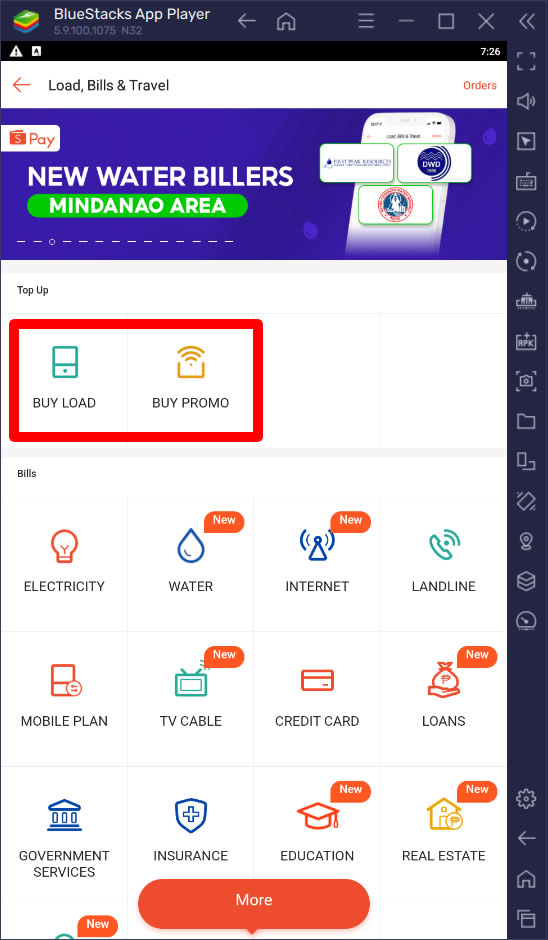
14. Another example of searching a particular product in Shopee search product field.
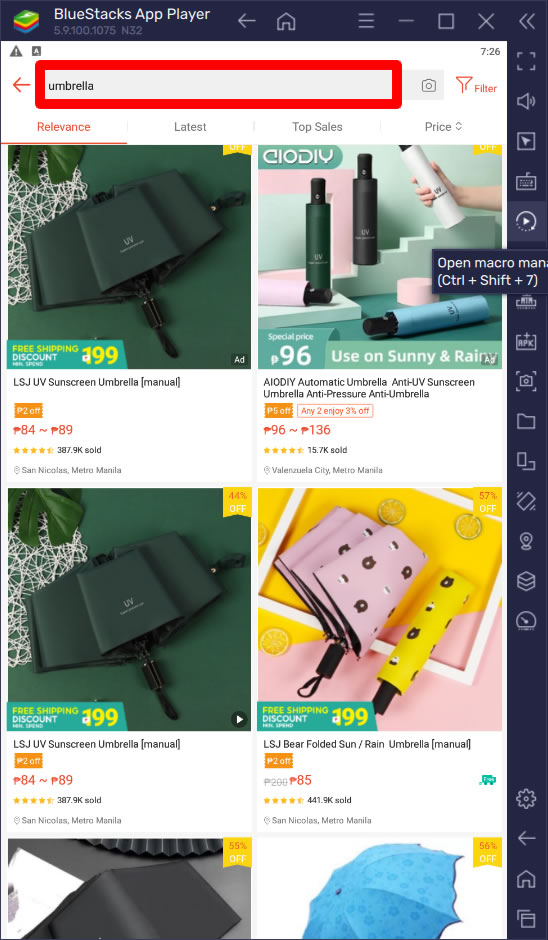
15. And lastly, a sample product page with the options Chat Now, Add to Cart and Buy now buttons.
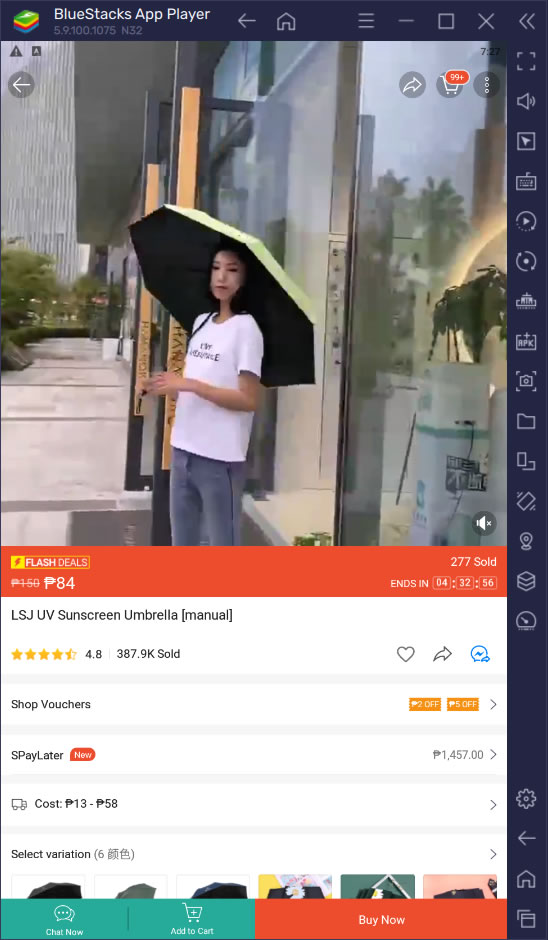
16. Done! You have successfully open and access your Shopee account using your pc via Bluestacks emulator.
If you have question, leave a comment below. Cheers!


0 Comments
Please comment according to the post topic. Any links and off-topic comments will not be published. Thanks!