Many transactions online are now paid using GCash to GCash payment method. This process includes a GCash user with verified account is sending money to another GCash account which either verified or unverified one.
The good thing about GCash-to-GCash transaction is that there is no fee at all. Yep! nothing at all. And for this tutorial, I will show you how to do this in the new GCash app. But before doing the steps below, just make sure you met the given requirements below.
Requirements to transfer Money GCash-to-GCash
- Sender's GCash account must be verified, you can't send money if not.
- Make sure you really knew who are you sending for. Beware of scammers online.
- Enough GCash balance of course
- Mobile data or internet connection
Assuming that you met the listed requirements above, then continue doing the steps below.
Here are the steps on how to send money from GCash to another GCash account
1. Open and login your GCash account. Inside, tap on Send,

2. Inside Send, under Send money to any GCash account, press Express Send.
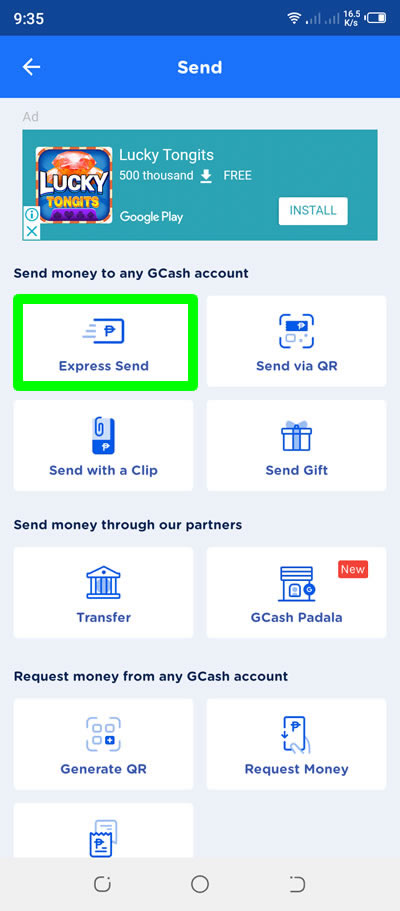
3. In the Express Send, type the number of the other GCash account that you will transfer the money to in the Send to. Enter the amount and press Next to proceed.
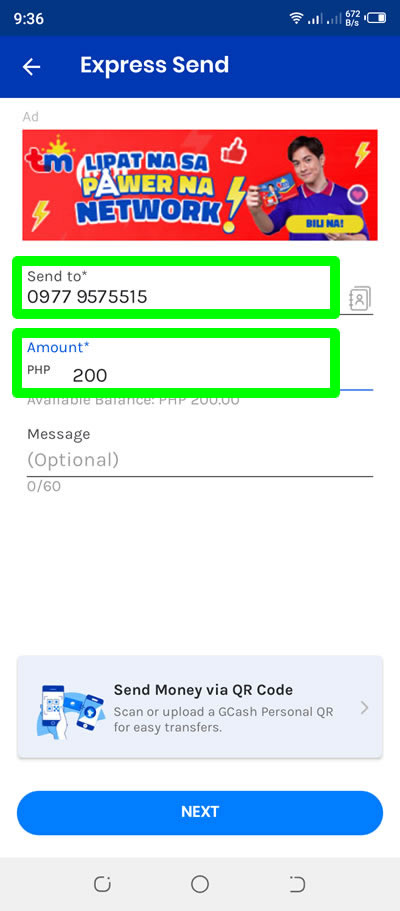
4. Review your transaction details. GCash stated to make sure that the information you entered is correct because it is irreversible once submitted. When done, press the SEND PHP button to confirm.
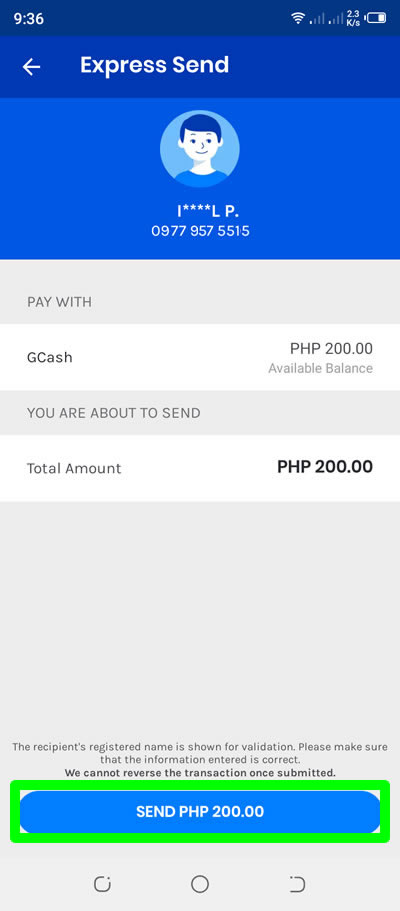
5. You will then see the Successfully sent, the name of the money recipient and his mobile number, the total amount transferred, reference number (you can use as proof of transaction if anything goes wrong), and the date & time of the transaction. Just tap X to exit.

6. GCash will also send a text message to the sender regarding the successful transfer and to the recipient regarding the money received.
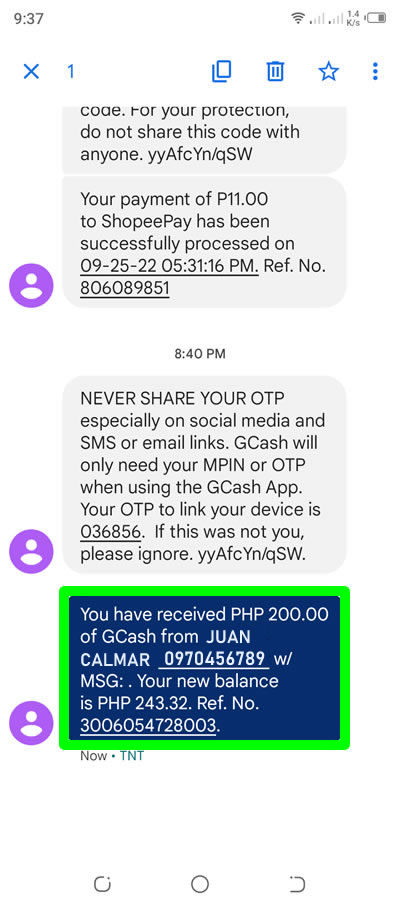
Done! You have successfully transferred money from GCash to another GCash account. The same steps apply for sending money from a verified GCash account to a non-verified one.
If you have question, leave a comment below. Thanks!


0 Comments
Please comment according to the post topic. Any links and off-topic comments will not be published. Thanks!