Like GCash AMEX virtual card, Maya's own virtual card is also very useful online. You can purchase anything using it as long as it is activated and your Maya wallet has available funds. But, if it is not yet activated, then I will show you how to do it. But first, have some time to read the requirements for activation of your PayMaya virtual card.
Requirements for activating PayMaya virtual card:
- Your Maya must have at least P100 available balance
- If do not have, then, cash in PayMaya using GCash, click here
- Verified Maya account, not yet verified? click here to upgrade
Assuming that you met all the given requirements above, then, continue doing the tutorial below.
Here are the steps on how to activate PayMaya virtual card.
1. Login and open your Maya account. Inside, swipe menu from right to left until you find Cards tab.
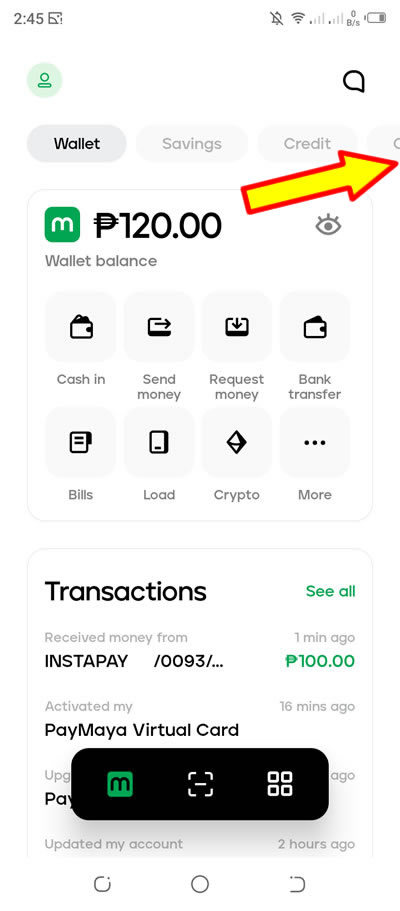
2. Now, press Cards and inside, tap on Virtual card.

3. Under Online Payment Card Number, press Activate Now button to proceed.

4. If you do not have enough funds on your wallet, then, you will see the same message (see photo) as below. It says "To view your virtual card, you must have at least PHP 100 in your PayMaya account." You can press the Cash in button to add funds. Or you can use your GCash account to send money to your Maya wallet: HOW TO CASH IN PAYMAYA USING GCASH. But, even though you cannot see your card, it is already activated. Unlike GCash AMEX, you can see it even though your GCash balance is zero.
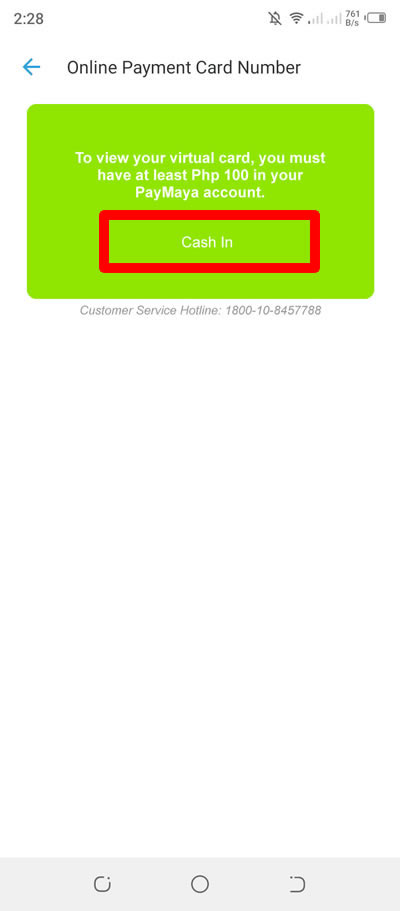
5. Assuming that you have enough funds, you will be able to see your activated PayMaya virtual card. A sample image of the virtual card is can be seen below.

6. Done! You have successfully activated your PayMaya virtual card. You can now use it to purchase online goods, renew your website domain and more. I will be trying to verify my PayPal account using it. And if it goes through I will post an update about it.
If you have question or anything to say, leave a comment below. Thanks!


0 Comments
Please comment according to the post topic. Any links and off-topic comments will not be published. Thanks!