If you wanted to activate your Maya Virtual card inside your account and you do not have enough balance, then, you need to cash in. For this post, I will send money from my GCash account to my Maya account. Yes! You can do that. But you cannot cash in directly inside your Maya account using GCash, that option is nowhere to found. Good to know that inside GCash you can easily send money to your Maya account using Transfer via InstaPay method.
Requirements for the cash in
- If you are going to cash in P100, then, you need extra P15 for the transfer fee via InstaPay.
- Verified GCash account with enough funds
- Verified or upgraded Maya account
If you have all the listed requirements above, then continue doing the tutorial below.
Here are the steps to cash in PayMaya account using GCash
1. Login and open your GCash account. Inside, you can tap on Send or Transfer.

2. If you pressed Send then do the step below which is tap on Transfer button. If you pressed Transfer already in STEP 1, then continue to STEP 3.
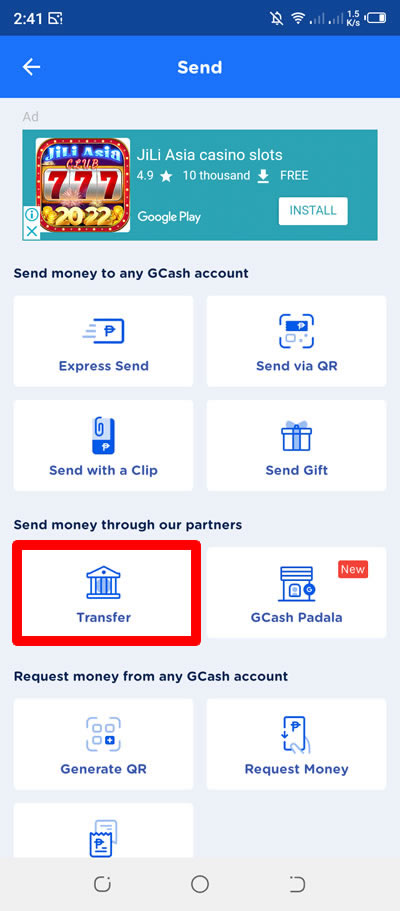
3. Under Bank Transfer, press View All.
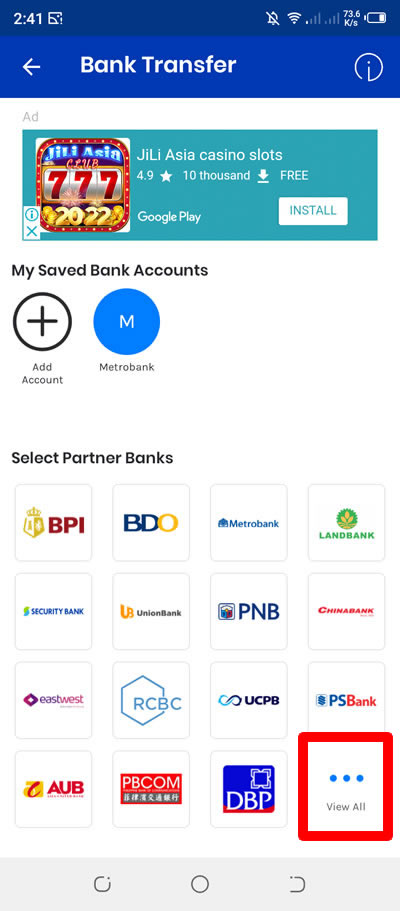
4. Find and select PayMaya/Maya Wallet.

5. Now, enter the amount that you want to cash in your Maya Wallet. Enter also your Maya account name and phone number. When done, press the Send Money button to proceed.
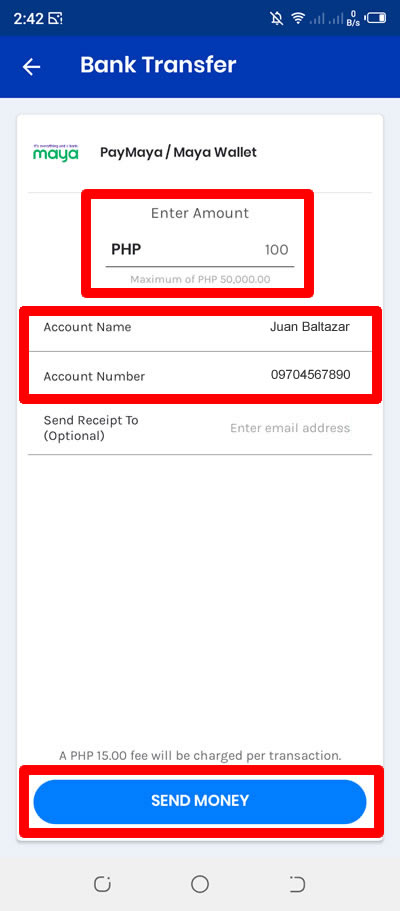
6. Review your transaction details, you are now going to the amount to your Maya account plus additional P15 fee for InstaPay. Using InstaPay is really good because you will receive the money instantly inside your Maya account. Press the Confirm button to confirm.
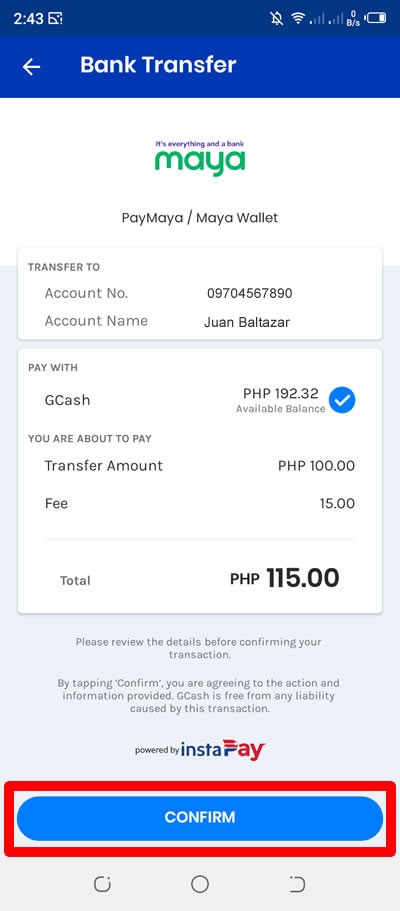
7. And the money is sent! Just press the X button to exit transaction.

8. A text from GCash will be sent to your GCash-registered number regarding the transfer to PayMaya.
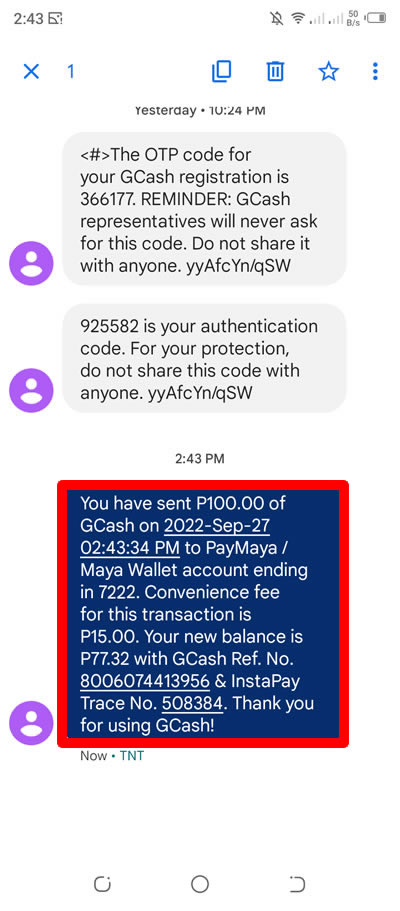
9. Back to your GCash wallet, you will notice that your current available balance is not the same as before.
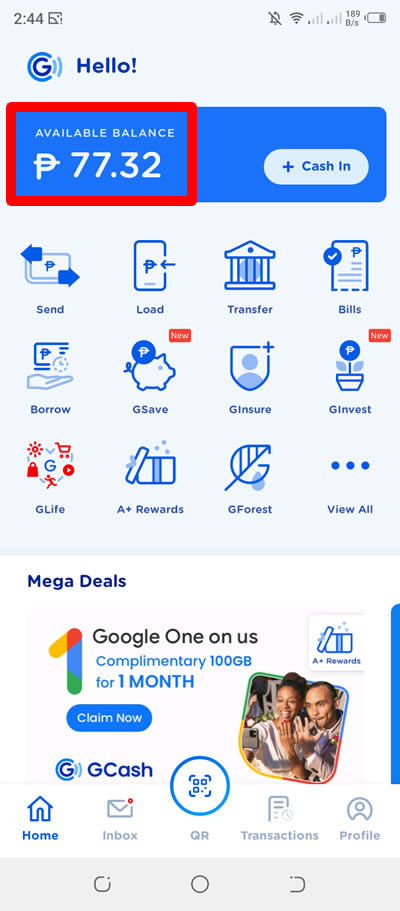
10. Open and login your Maya account. And inside, you will see that your wallet got some added balance. You will also see under Transactions the Received money from InstaPay. Press that transaction to see more details.
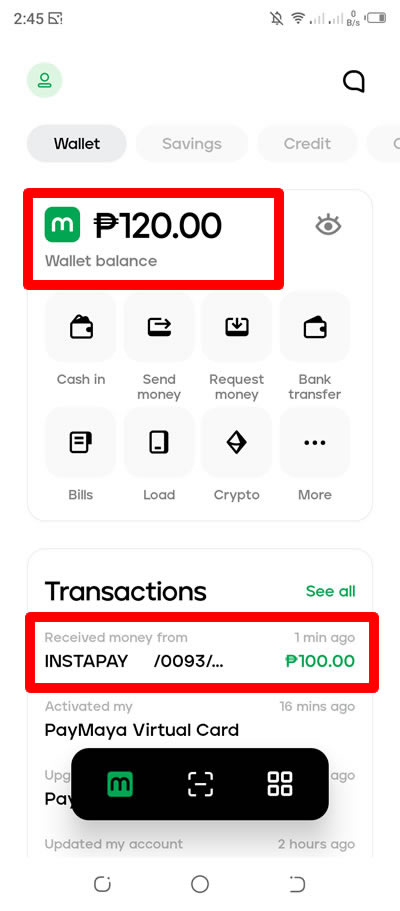
11. The transaction details contain all the information regarding the transfer or cash in using your GCash account via InstaPay.

Done! You have successfully cash in your PayMaya/Maya wallet account using your GCash account available funds.
If you have questions, leave a comment below.


0 Comments
Please comment according to the post topic. Any links and off-topic comments will not be published. Thanks!