There are different ways to be able to buy or register TNT's FB 10. You can dial the USSD code *123# on your phone, or you can use online apps like Maya Wallet (PayMaya), GCash and Shopee. For this post, I will show you how to get this promo using your ShopeePay account via Shopee. And without further ado, lets start this tutorial.
Requirements to be able to register TNT FB 10 promo via ShopeePay
- Make sure you have a verified Shopee account
- Make sure you already registered and activated your ShopeePay account inside Shopee
- Make sure your ShopeePay has balance or money
- Mobile data or internet connection of course
Assuming that you already have the listed requirements above, continue doing the tutorial below.
Promo details
- Facebook access only
- Valid for 3 days
- 200MB data allocation per day (total of 600MB)
- Text/SMS: none
- Calls: none
Related topic:
Here are the steps on how to buy or register TNT FB 10 using your ShopeePay account
1. Open and login your Shopee account. Inside, find and tap on Load, Bills & Travel.
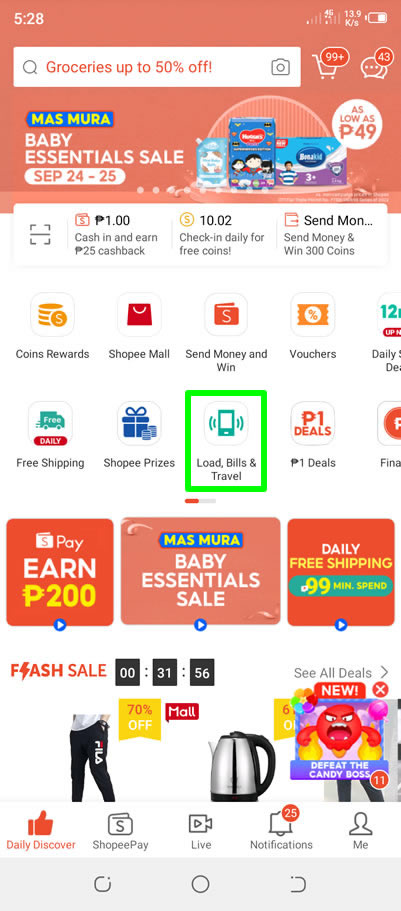
2. Under Load, Bills & Travel, in Top Up, press Buy Promo.

3. In the Select Telco, tap on TNT.
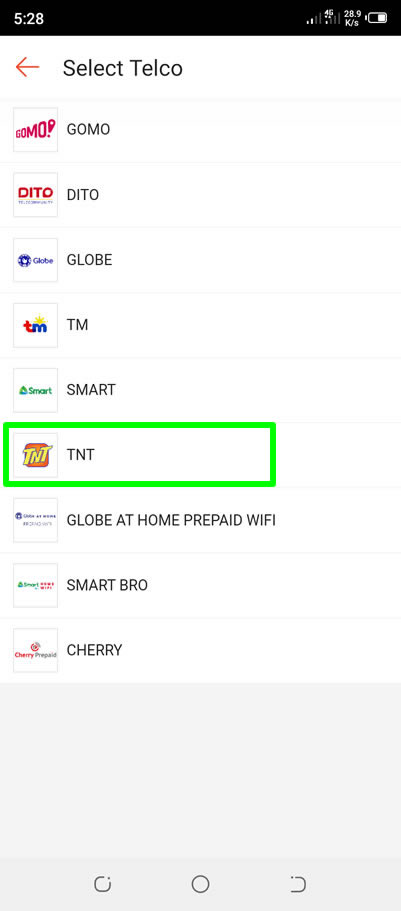
4. Under Mobile Data, enter the number of the TNT FB 10 recipient. Make sure to enter it correctly.
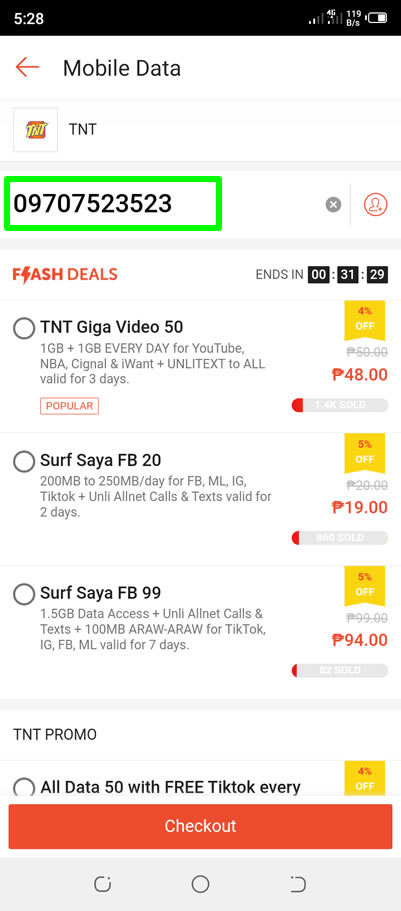
5. Still under Mobile Data, find and press TNT FB 10. Press the Checkout button to proceed.

6. Under Checkout, review your transaction details again. If you have voucher available enter it in the Select or enter voucher to get some discount. If you have coins available you can redeem it also like what I did below (see image) to also get discount for your TNT FB 10 promo. And make sure to select ShopeePay as the Payment Option. When done, press the Pay now button to confirm purchase.
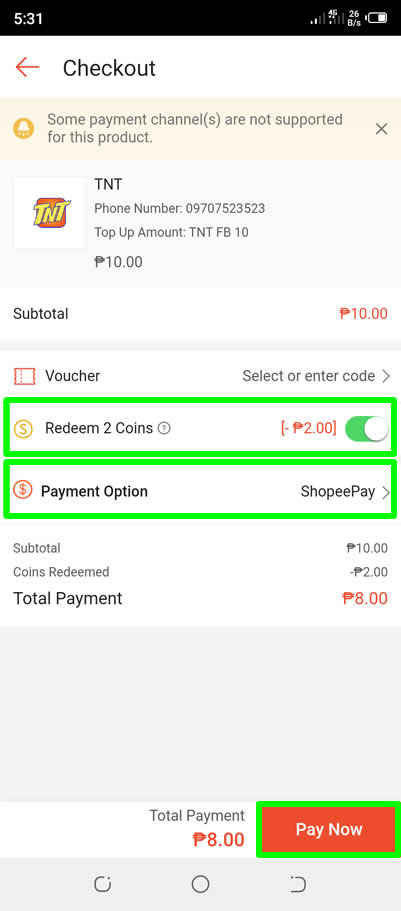
7. In the next page enter your 6-digit ShopeePay PIN.

8. You have successfully paid TNT FB 10 promo. It will be processed shortly. Press View Order Details for now.

9. Under Order Details, you will there the number of the promo recipient, the total price you paid, order ID, time or purchase and redeemed discounts or coins.
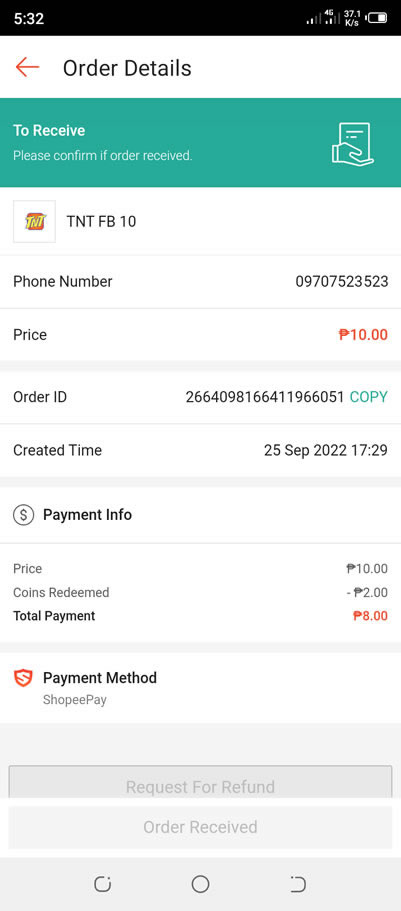
10. Done! You have successfully bought and registered TNT FB 10 promo using your ShopeePay account.
If you have question, leave a comment below. Thanks!


0 Comments
Please comment according to the post topic. Any links and off-topic comments will not be published. Thanks!