This tutorial will teach you
how to disable the blue Status Light of your Mi Home 360 Security Camera easily. Honestly, I do not know what is the function of that light, but if you really wanted that your camera to be more stealth then, you have to consider
disabling the light because passers by can notice the light when they see your camera.
How to disable blue status light of Mi 360 Home Security Camera 2K Pro
1.
Open your
Mi Home app in your phone.
2. Inside, press your camera to access it.
3. Above your camera live recording, click the
3 dots (Settings) to proceed.
4. Now, inside
Settings, press
Camera settings to proceed.
5. Inside
Camera settings, you will see that the
Status light is enabled by default.
6. Just tap the toggle button to disable it. You will see that the button is now greyed out, meaning it is already disabled.
7. Go to your camera and you will notice that the blue Status light is now inactive.
8. Done! If you have question, just leave a comment below. Thank you!

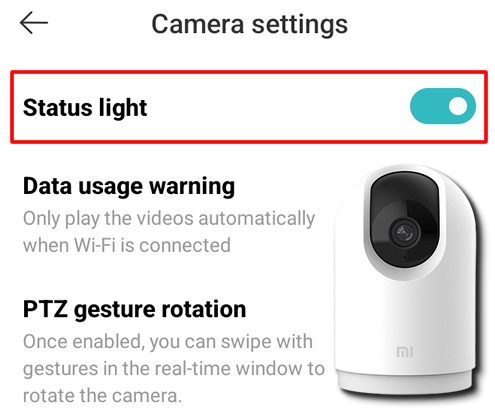







0 Comments
Please comment according to the post topic. Any links and off-topic comments will not be published. Thanks!