For this how-to tutorial, I will show you the way of
safely ejecting the SD card of your Mi 360 Home Security Camera 2K Pro. Without further ado, let's begin. See the steps below.
How to safely unmount or eject Mi 360 Home Security Camera 2K Pro SD Card
1. Open your
Mi Home app using your phone.
2. Inside your account,
press your camera to access it.
3. Above your camera live recording, press the
3 dots (Settings) to proceed.
4. Now, inside
Settings, press
Manage storage.
5. Inside
Manage storage, tap on
SD card status to continue.
6. Find and press
Unmount SD card to proceed.
7. A message saying, "
You won't be able to record videos after unmounting the SD card, unmount anyway?". Press the
OK button to confirm the process.
8. Done! You can now safely remove the SD card which is still inside the SD card slot.
If you have question, just leave a comment below. Thanks!

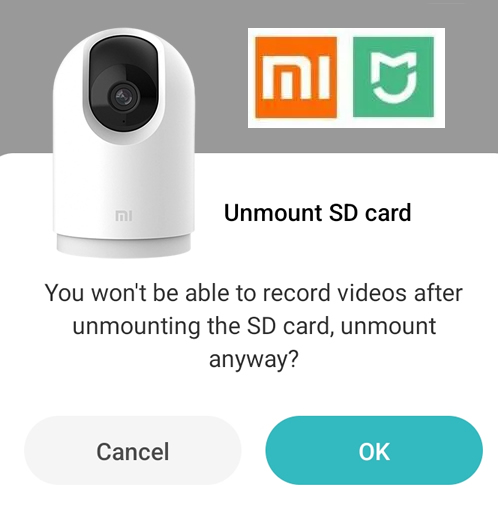


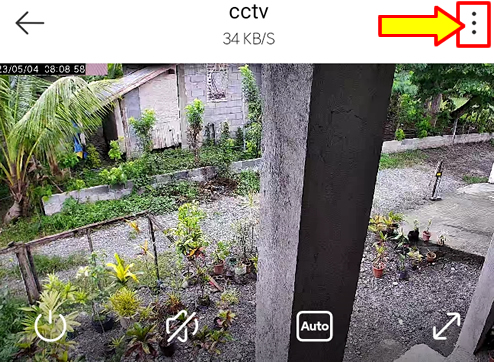

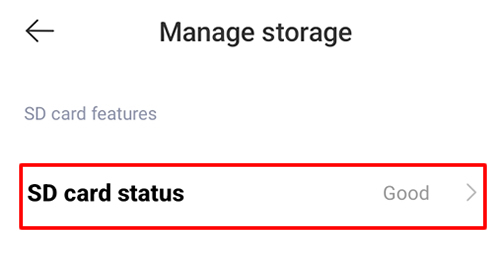



0 Comments
Please comment according to the post topic. Any links and off-topic comments will not be published. Thanks!