I just recently bought my
Mi Home 360 Security camera and I am not encountering any problem on it yet. For this tutorial, I will just show you how to
format Mi Home camera's SD card. Maybe in the future, it might come in handy. See the steps below to start.
How to format Mi 360 Home Security Camera 2K Pro SD card
1. Open your
Mi Home app in your phone.
2. Inside, tap on your device to access it.
3. Now, above your camera live video, press the
3 dots (Settings) to proceed.
4. Inside
Settings, press
Manage storage to continue.
5. Inside
Manage storage, tap on
SD card status.
6. Find and press
Format SD card to proceed.
7. A message saying, "
All videos in the SD card will be deleted after formatting, continue?". Press
OK to proceed with the process.
8. Done! If you have a question to ask, just leave a comment below. Cheers!

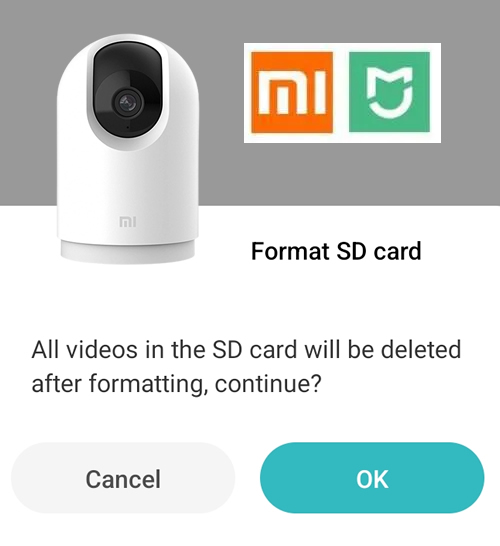








0 Comments
Please comment according to the post topic. Any links and off-topic comments will not be published. Thanks!