If you want your
Mi 360 Home Security Camera to follow a person when detected, all you need to do is enable its special feature which is called "
Human Tracking." For this tutorial, we will do that. Let's start!
How to enable Human Tracking Mi Home Security Camera 360
1.
Open your
Mi Home app using your phone.
2. I assume that you already connected your Mi Home camera on your app. Now, open your device by tapping it.
3. When already inside your camera live video, press the
3 dots (Settings) located near the upper right corner of your screen.
4. Inside
Settings, press
Camera settings to proceed.
5. Inside
Camera settings, find
Human tacking. As of now it is
greyed out. Proceed to STEP 6.
6. Just
press the toggle button to enable it. When done, a "
Set successfully" notification will also appear.
7. Your camera will now move every time it detects a person. It will also follow that person as long as the person is within the camera range of view. It will then go back to its initial point of view when the person is not within range anymore.
If you have a question, leave a comment below. Thanks!


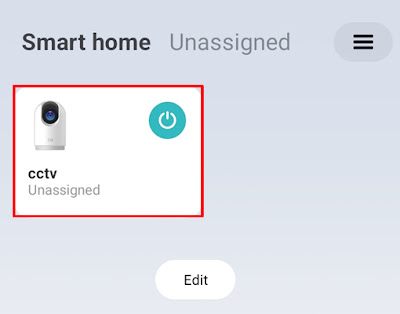





0 Comments
Please comment according to the post topic. Any links and off-topic comments will not be published. Thanks!