In this tutorial, I will demonstrate to you
how to easily save and download locally (save in your phone storage) your Mi 360 Home Security Camera video recordings. Saving an important record is a must because, our device is constantly overwriting its records once the
SD card storage is almost full.
Let's start. See the steps below.
How to save and download Mi 360 Home Security Camera Video Recordings
1. Open your Mi Home app.
2. Inside, press the device that you want to access and save a recording.
3. Now, press
Storage management to proceed.
4. In the next page, press the
SD Card tab.
5. Now, select a specific folder of records to view all its videos.
6. Inside the folder, you will see lots of recordings. To proceed, press the
Edit button (see image below).
7.
White circles will appear in each and every videos, select the video that you wanted to save.
8. After selecting, press the
Save icon.
9. A "
successfully added to the download list, tap to view>>" message will appear, tap on it to see the download queue.
10. Inside Downloading, you will see there the video record that you just selected to be downloaded.
11. When done, press
Back button to proceed.
12. Press another
Back button to continue.
13. Now, from
SD Card, switch to
Local tab.
14. You will now see there the record that you just downloaded.
16. To access the video in your phone, just go to File Manager > Videos.
Thanks for reading this post guys! If you have anything to ask, just leave a comment below. Cheers!




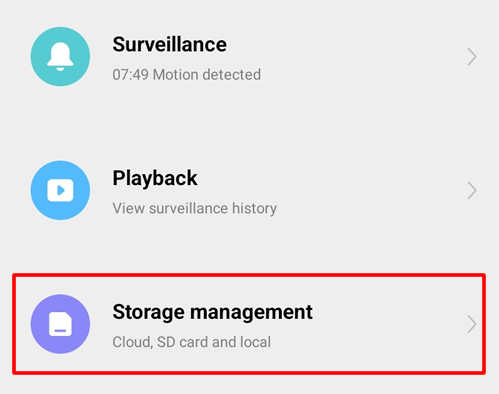



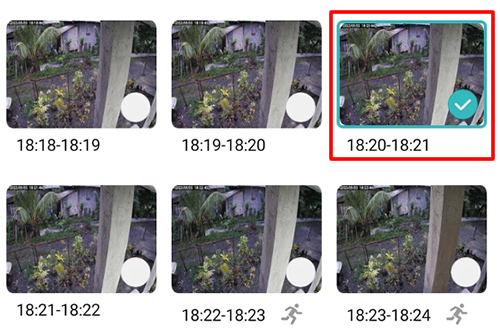
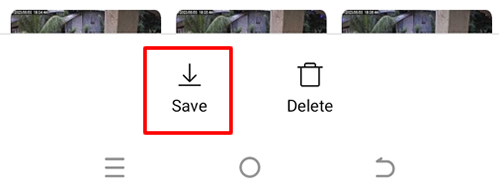





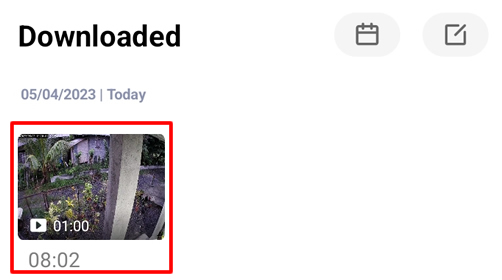

0 Comments
Please comment according to the post topic. Any links and off-topic comments will not be published. Thanks!