If you are a Shopee Seller, turning off the Shopee notifications is not a good thing to do because it will alert you when someone purchased your products on your Shopee store.
But, if you are just a normal customer or buyer, then, you might consider disabling Shopee Notifications on your android phone to save battery and lessen the noise of your phone from notifications.
For this post, I will show you how to easily turn off Shopee notifications on your android phone using my TECNO phone. But I also included steps for other android brands below.
Here are the steps on how to turn off Shopee Notifications on android phone
1. On your phone find and tap on Settings.

2. Now, inside Settings, tap on Notification center.

3. Inside Notification center, tap on Notification management.

4. And under Notification management, find your Shopee app. You will see that its notification is currently ON. Tap the toggle to switch it OFF.
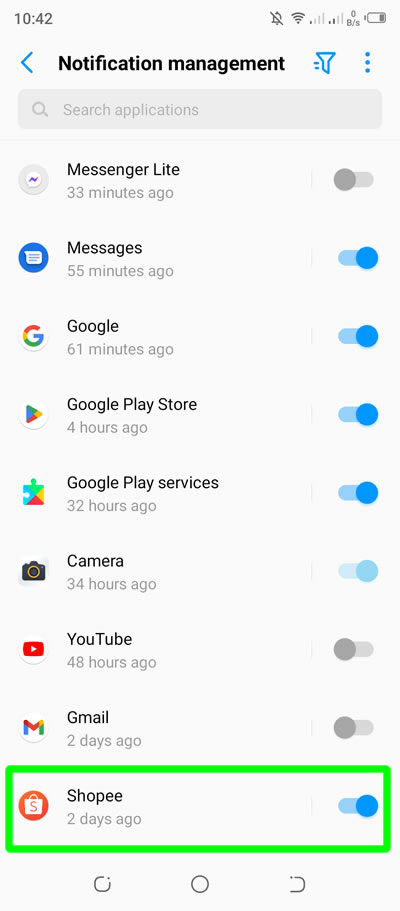
5. And you just turned OFF notifications for your Shopee app.

Now here are the steps to be able to disable Shopee notifications on other android phone brands
Acer
Go to Settings > Notifications > press Shopee app > press Block all to enable it
Alcatel
Open Settings > Apps > View all apps > tap on Shopee app > press App notifications > press ON to turn it OFF
Asus
Settings > Apps & notifications > Notification manager > Don't show notifications for Shopee
At&t
Settings > Apps & manager > Notifications > See all apps > disable Shopee app
HTC
Settings > Apps > select Shopee > uncheck Show notifications > press OK
Huawei
Settings > Notifications > find and press Shopee app > disable Allow notifications
Infinix
Settings > Apps & notifications > Notifications > see all apps > switch off button for Shopee app to disable
Motorola
Go to Settings > Apps & notifications > Notifications > Advanced > Turn Allow notification dots OFF for Shopee app
Nokia
Settings > Apps and notifications > Notifications > See all from last 7 days > turn off notification dots for Shopee app
Oppo
Settings > Notifications & status bar > select Shopee to turn off
Realmi
Settings > Notifications & status bar > Manage notifications > select Shopee app to turn off
Samsung
Settings > Notifications > More > All > select Shopee app to turn off
Sony
Settings > Apps & notifications > Configure notifications > See all from last 7 days > select Shopee app to turn off
Vivo
Settings > Status bar & notification > (Manage notification>)enter the Notification management interface of Shopee app to off
Vodafone
Settings > Apps & notifications > Notifications > App notifications > select Shopee app to turn off
Xiaomi
Settings > Notifications & Control centre > App notifications > select Shopee app to turn off
ZTE
Settings > Notifications > select Shopee app to turn off
Done! You have successfully turned off Gmail app notifications on your android phone.
If you have question, leave a comment below. Thanks!


0 Comments
Please comment according to the post topic. Any links and off-topic comments will not be published. Thanks!