For this tutorial, we are just going to use PasaLoad to be able to load our Satlite box. So, before anything else, make sure you met the simple requirements below to be able to load your box only by using PasaLoad.
Requirements:
✅ Make sure to use TNT, Smart sim card
✅ Make sure your sim card also got enough load.
✅ Make sure you know your Satlite box 8-digit account number. If not, see tutorial here.
Assuming that all requirements are met, follow the steps below.
How to load/register Satlite Load99 using PasaLoad
👉 For this tutorial, I will be loading my Satlite box with Load99. My total load is P100. P99 for the Satlite Load99 and P1 fee for the PasaLoad transaction.
👉 Using your phone, type PASALOAD ACCOUNT NUMBER CGLSL99 and send it to 808. Example: PASALOAD 77565677 CGLSL99 send to 808.
👉 A message saying: 07-Oct 17:24: 09075169516 has transferred Load99 to 77565677. Pls check the Cignal/Satlite Account after 5 minutes. Ref: 290123456789. will be seen.
👉 All, you need to do now is wait for about 5 minutes for your TV to have the channels back again.
👉 Done!
If you want to load the other Satlite Load Promos, you can visit the codes here.

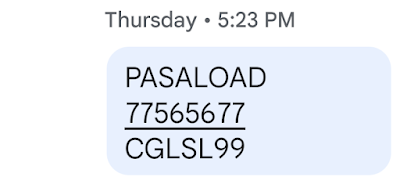


0 Comments
Please comment according to the post topic. Any links and off-topic comments will not be published. Thanks!