Requirements:
✅ Approved SPayLater account (of course, with enough balance). If you haven't signup for an SPayLater account yet, then follow this tutorial first: How to register/activate Shopee SPayLater, Receive up to 10K credits
Assuming that you already done the tutorial above, or you already have an SPayLater account, then proceed to steps below.
How to use SPayLater as Payment Option to order on Shopee
✅ To be able to buy something on Shopee using SPayLater as the payment option, you need to put your item into cart first. When done, first Checkout button.
✅ Back inside Checkout, you will now see that the Payment Option is set to SPayLater. You can also press the Platform Voucher to apply valid vouchers to get some discount on your purchase. You can also redeem some coins if have. When done, press the Place Order button to continue.
✅ After typing your PIN, you will be automatically redirected to the Purchase page. It has a message saying: Your payment is approved by SPayLater. It also has the total amount paid. Your current SPayLater limit or funds, the payment method used and more.
✅ Done!
Important: You need to repay your loan or bill on SPayLater on time so that you won't have a bad record with them.

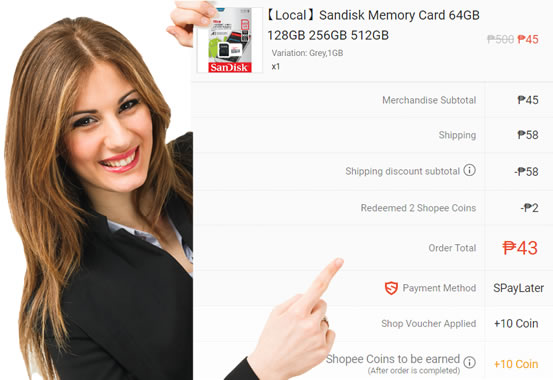








0 Comments
Please comment according to the post topic. Any links and off-topic comments will not be published. Thanks!