Note: Globe at Home Prepaid Wi-Fi URL Filtering feature does not work in all website. In short, this will not block all the websites that you wanted to block like Facebook, Youtube, etc unless you can login using admin with the password which is also admin. But upon testing, I can tell that it can really block Pornsites, and many other websites out there. And to be fair with our Globe at Home device, inside its URL Filtering page, it says that:
You can set the web address of URL filter to protect your network from some of the bad site.
Meaning, some bad websites only, and not all websites that we wanted to block can be blocked. Follow the tutorial below to start blocking "some" websites so that your kids and other internet users that connect to your Globe at Home Prepaid Wi-Fi device will not be able to access them.
Also read:
How to Block Pornsites, websites using Globe at Home
👉 First open your
http://192.168.254.254 page. Find and press the
Login link.
👉 Login using your username and password. Default username is
user, and the default password is
@l03e1t3. Press the
Login button to continue.
👉 Inside your admin page, find and press
Firewall tab.
👉 Inside
Firewall, press
URL Filtering.
👉 In the
URL* field, type the website that you wanted to block. Note: Blocking Facebook, YouTube, and some popular websites will not work for our Globe at Home device. When done typing, press the
Apply button.
👉 A
Success prompt will appear after adding the website to the
URL Filtering.
👉 In the Current URL Filtering of your Globe at Home device, you will see there all the list of blocked websites that you added.
👉 To remove a blocked website, just
check it and then
Delete it.
👉 Done!
Important note: For the third time, this URL filtering or blocking will not work for all websites.
Now, if you really wanted to block websites like Facebook, YouTube, Twitter, etc., then, you can try to login using admin and the password is also admin. After logging in, just repeat the given steps above to be able to block the websites that you wanted to avoid. If you can't login using these details, then, your Globe at Home is not yet fully unlocked.





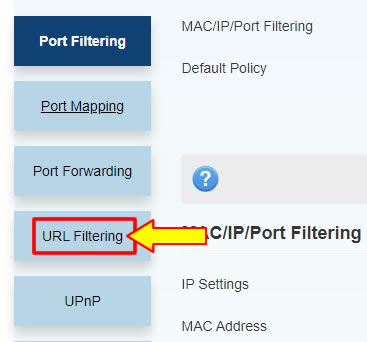



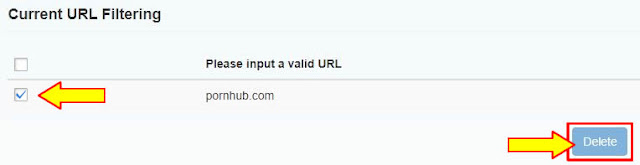

0 Comments
Please comment according to the post topic. Any links and off-topic comments will not be published. Thanks!